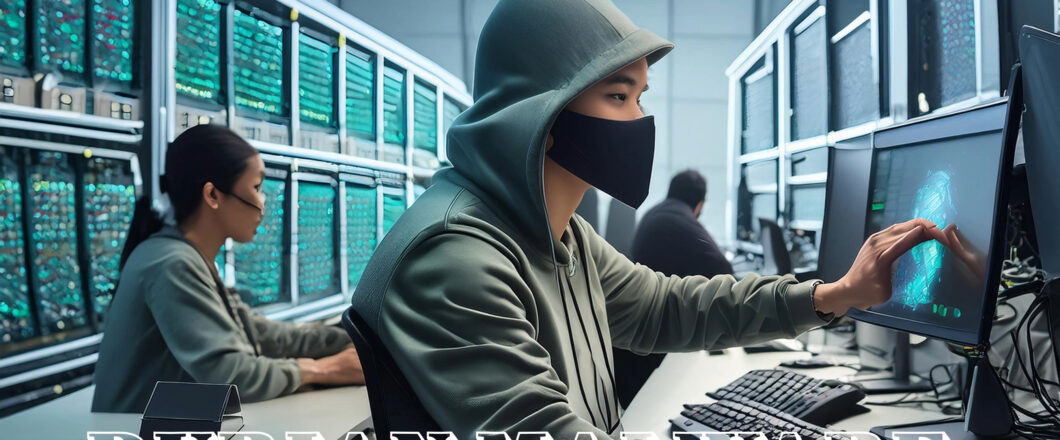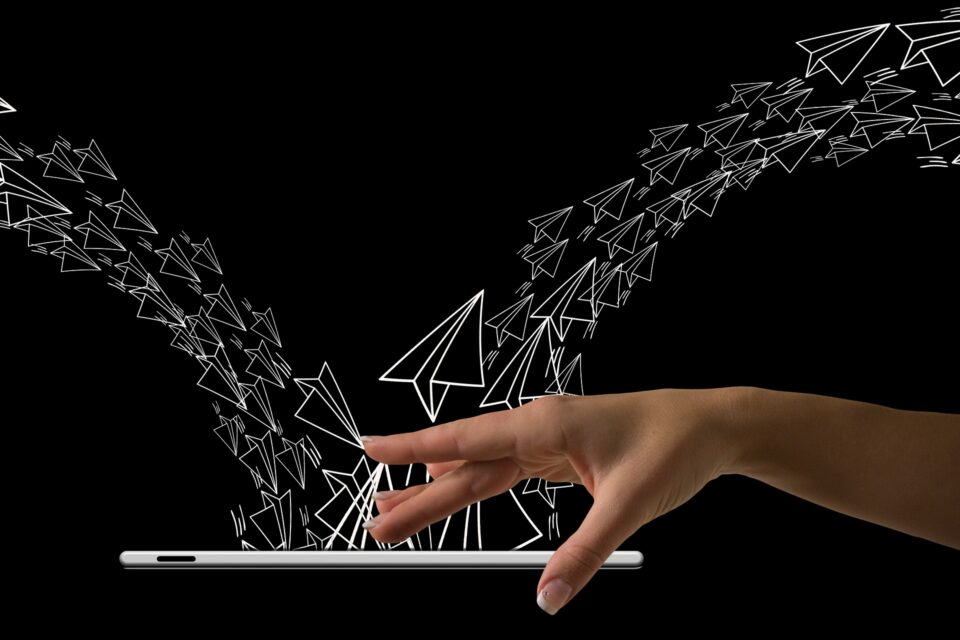Strong passwords are vital to cybersecurity. A recent botnet attack highlights the serious risks of relying on default passwords instead of secure alternatives.
The Mirai malware, first detected in 2016, has been behind numerous botnet attacks in the past and has been very busy recently. A botnet attack gives a threat actor control over a large number of compromised PCs, allowing the threat actor to combine these infected PCs into a formidable strike force. These attacks often involve data theft, cryptojacking, brute force attacks, and phishing campaigns.
This latest attack was enabled by the presence of default passwords on routers manufactured by Juniper Networks. Default passwords are used on many devices, so it’s important to understand the mechanics behind this attack.
Mirai Starts Infecting Routers
The exploitation of Juniper routers began in mid-December. Customers accessing the internet with Juniper Session Smart routers began to notice unusual behavior with them. The Mirai malware was seen to be scanning specifically for these routers. Once this model of router was found, Mirai proceeded to compromise the router before utilizing it in a distributed-denial-of-service (DDoS) attack.
But what was unique about the Session Smart router? Why was Mirai singling this router out? Well, the answer proved to be simple: it was a router known to ship with a default password. Therefore, a threat actor could easily take control of the router if its password hadn’t been changed. Scan enough Session Smart routers and, eventually, one will be found with the default password still in place.
The main impact of a DDoS attack is a slowdown in PC performance, as all the PC’s resources are being directed into the attack. For a business, this is troubling as the majority of their PCs are likely to be dependent on similar routers. This means that this slowdown in productivity could have a major impact on a business’ performance.
Don’t Fall Victim to Default Passwords
Users of Session Smart routers have been advised to change their password from the default version to a unique and strong one. This is the best advice you can give when it comes to default passwords. Leaving them in place is simply inviting threat actors into your networks. However, there are further measures you can take to secure your devices:
- Educate Users About Risks: Train your employees to understand the dangers of default passwords. Make sure they understand what is and isn’t a secure password, helping to build a culture of cybersecurity awareness.
- Use Multifactor Authentication: The beauty of multifactor authentication is that it adds an extra layer of security to your defenses. Therefore, even if one of your passwords is compromised, additional authentication is required to access your devices and networks.
- Monitor for Default Password Usage: It’s difficult to monitor every device and verify the status of its password, but you can get help with this. Many security tools – such as Kaspersky Industrial CyberSecurity for Networks – can scan devices connected to a network and determine if a default password is being used.
For more ways to secure and optimize your business technology, contact your local IT professionals.
Read More