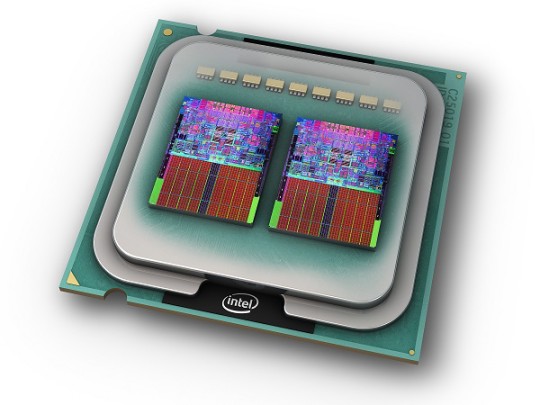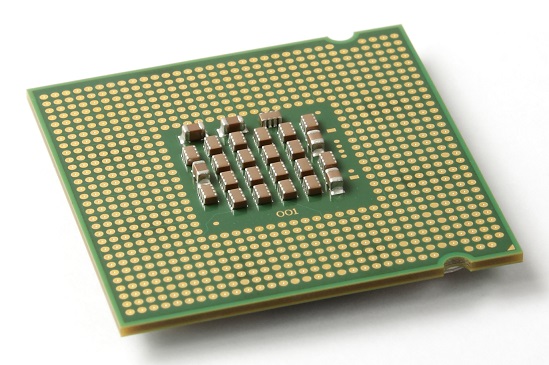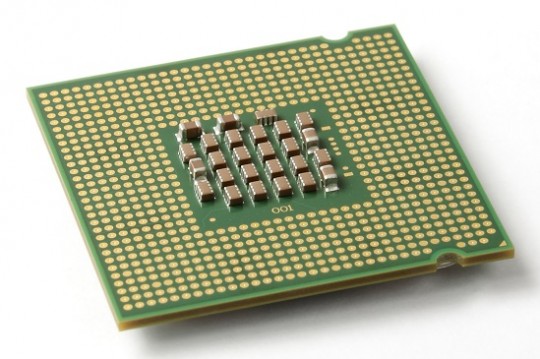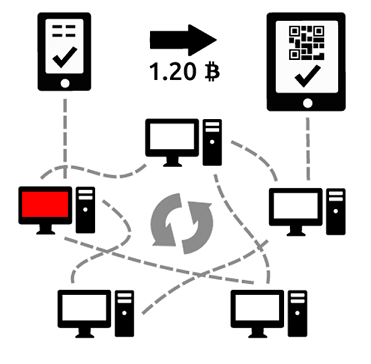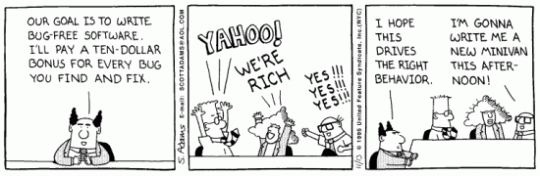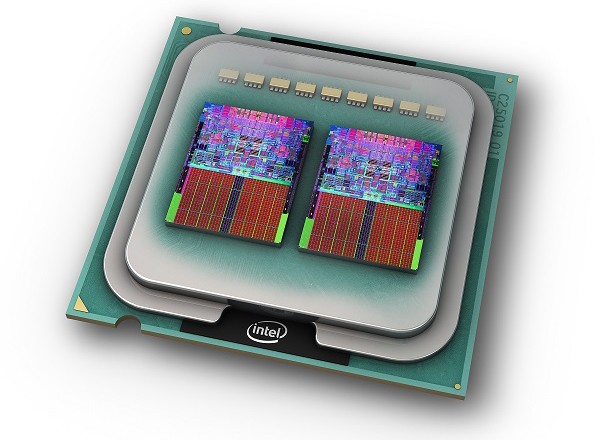
Do you know how many cores your PC needs? Look no further than our guide, where you’ll find out the recommended number of cores for various scenarios.
You may have considered purchasing a desktop, laptop or PC, only to find some rather technical jargon in the specifications, especially when it comes to processors.
Single, dual or quad core, which one should you buy and is it worth it and at what speed?
These are some of the common questions asked when shopping around for new home or office PCs. The prices vary considerably so we’ve pieced together this article on what to look for based on your scenario.
What is a core?
Core refers a processor’s capabilities of processing. In other words, how much work it can do in parallel. The more cores a processor has, the more powerful it is to respond to computer instructions. To the user this is all invisible apart from how quickly the computer works.
Older style processors use a single core, which only allows it to process one instruction at a time. At present, multiple instructions can be processed at different cores of the processor. Each core acts as a separate processing unit, which can even have their own cache memory on it. Therefore in essence, each additional core within a processor chip acts as its own separate processor. See below the recommended use for reach type of core processor.
Single, dual or quad core computer?
Single core system
A single core system has only one core. It should be used for a very basic computer that doesn’t need too much processing power such as a file server or a simple desktop. As the name suggest, single core contains a single strength of processing power. Computers with single cores tend to be very affordable.
Dual core system
A Dual core system is ideal for business workstations or non-critical laptops.
This type of processor has the power of two single core systems, and therefore, it can manage a little more workload for simple programs to run or to multi-task, such as MS office and having many browser tabs open.
Quad core system
A Quad core system is a more powerful processor that has four times the processing power of a single core chip and can respond to instructions quickly with ease. For instance, it is particularly used in servers, or on systems that run programs for video production, graphics work, handling large files or doing heavy multitasking.
Processor speed
Processor speed is measured in cycles per second, which is measured in hertz. Nowadays processors are available in Ghz speed, which translates as billions of cycles per second.
For instance a 3 GHz dual core processor is not the same as a 1.7GHz quad core one, as the latter is considerably slower in responding to instructions than the dual core processor. However, as mentioned before, the quad core can carry out multiple instructions with double capacity than the dual core but at nearly half of its speed. This is something to watch out for as many retailers will advertise quad core processors at a dwarfed speed. Therefore, be sure you purchase one with a high enough Ghz speed.
For more ways to optimize your office systems, contact your local IT professionals.
Read More