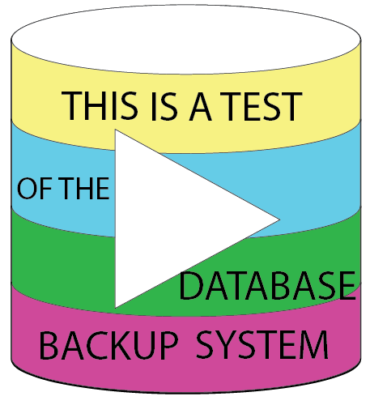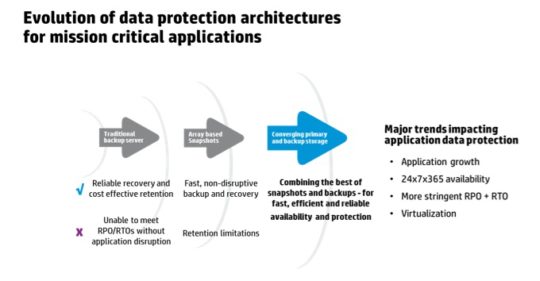Data backups are crucial when it comes to protecting your data; it’s even more important to ensure that your backups are kept secure and available.
For many people, having data backed up is enough. However, what they fail to understand is that a backup is not infallible. In fact, there are a whole range of issues that could affect the stability of a backup. And, if your organization is in the midst of a data disaster, the one factor above all else that you should be concentrating on is security. Your backup, after all, is your lifeline to resuming productivity, so it should be as secure as possible.
To get you started, we’re going to look at the five best ways to secure your backups:
- Password Protect Your Backups
At the very least, you have to make sure that your backups are password protected. While, yes, it’s possible for a password to be cracked, it still acts as a deterrent and guarantees some level of security. The stronger the password, of course, the more protection you provide to your backup, so make sure that it’s unique and contains a mixture of uppercase, lowercase characters and numbers.
- Restrict Backup Access Rights
The more people that have access to your backups, the more risk there is that they could be compromised or damaged. Therefore, you should only ever assign access rights to the backup software to those members of staff who genuinely need it. Nominating those with access in advance will help to not only protect your backups, but also ensure that restores are completed quickly if the need arises.
- Integrate Encryption
There’s every chance that your entire backup could be snatched in the case of a data disaster, so it’s vital that it’s protected. After all, your backup is likely to contain data pertaining to your customers/staff and this could be highly sensitive. However, by encrypting the data contained within your backup, you’re rendering it next to useless in the hands of external parties. Along with password protection, it’s a simple yet highly effective layer of defense.
- Store Physical Backups in a Safe
Although we live in an age where cloud backups are grabbing all the headlines, it’s still important that physical backups are also maintained. These can include: DVDs, optical disks and data tapes. Naturally, due to the data contained on them, these storage methods represent a high security risk and can’t just be stored on a shelf. The best solution is to invest in a safe, but make sure it’s fireproof as high levels of heat can easily distort and damage physical storage devices.
- Log all Backups
Most backup software will log details of the backups carried out, but when it comes to working with physical backups it’s a little different. As your physical backups will be stored somewhere, there needs to be a logging process of what is going where. It’s very easy for a single DVD to go missing, but, with a logging system in place, you should discover this sooner rather than later.
For more ways to secure and optimize your business technology, contact your local IT professionals.
Read More