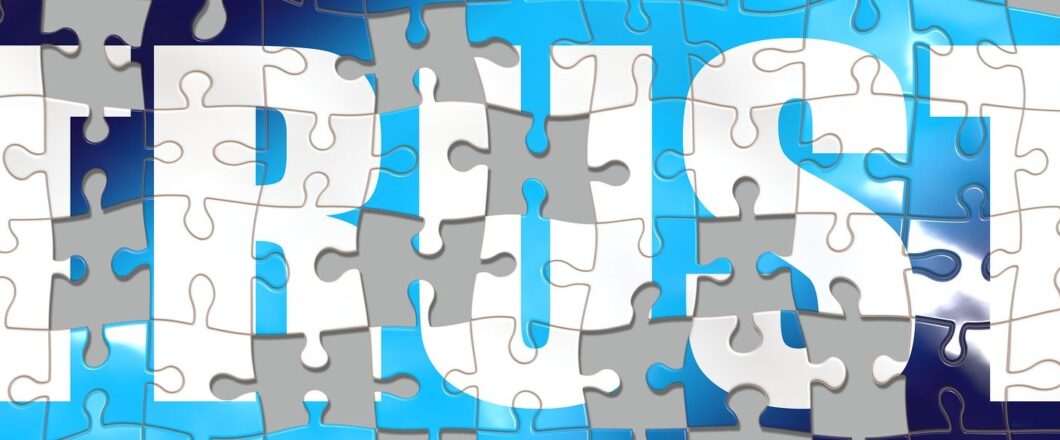Updates are crucial for protecting your PC, so Windows Update is a useful ally in this objective. But what happens when it starts downloading malware?
News has emerged that hackers have exploited the Windows Update system to execute malicious code on users’ PCs. It’s an attack which is typical of hackers as it’s innovative, deceptive and dangerous. Currently, the perpetrators of the attack appear to be Lazarus, a hacking group who are backed by North Korea. Dozens of cyberattacks have been attributed to Lazarus – such as the ThreatNeedle hack – over the last decade, so it should come as no surprise that this latest attack is a serious threat.
At Ophtek, we’ve always advised you that updates are the best way to protect your PC. And this remains the case. However, this exploit of the Windows Update service provides a cautionary tale, so we’re going to take a closer look at it.
Why is Windows Update Downloading Malware?
Lazarus have chosen the Windows Update client as a facilitator in its attack as it’s a highly trusted piece of software. After all, the main consensus of updates is that they protect your PC, so why suspect Windows Update of anything else? However, it’s this type of assumption which leads to threats developing.
This latest attack employs a spear-phishing technique which uses infected Microsoft Word documents, these false email attachments claim to be offering job opportunities at the aerospace firm Lockheed Johnson. However, far from containing opportunities for the recipients, these infected documents only contain opportunities for Lazarus. Once the Word documents are opened, users are prompted to activate macros. And this allows Lazarus to automatically install a fake Windows Update link in the PCs startup folder as well as downloading a malicious .dll file.
This Windows Update link is then used to load the malicious .dll through the Windows Update client. The hackers use this approach as it’s innovative and won’t get picked up by anti-malware tools. Lazarus are then free to download as much malware as they like onto the infected PC.
How to Protect Your PCs Against this Threat
You may think that the simplest way to protect yourself is by turning off Windows Update, but we do not recommend this. The best approach involves ensuring that Windows Update can’t be exploited by Lazarus’ attack methods. And this requires you to understand the techniques involved in spear-phishing, so make sure you practice the following:
- Awareness: the most important step you can take in tackling spear-phishing is by introducing awareness to your employees. Make sure that regular training is provided to educate your staff on what spear-phishing is and the ways in which it can manifest itself on a PC.
- Always Check Links: spear-phishing often uses false, infected links to activate its payload, so it makes sense to always double check links before clicking. The simplest way to do this is by hovering your mouse cursor over the link in question. This will bring up a pop-up which demonstrates the true location of the link. Remember, if in doubt, always double check a link with an IT professional if you are not 100% sure it’s safe.
- Use Anti-Malware Tools: a good way to keep your inbox safe from spear-phishing campaigns is by installing anti-malware tools. This software is regularly updated with details of existing and emerging threats, so it can automatically scan all incoming emails to determine if they are trustworthy.
For more ways to secure and optimize your business technology, contact your local IT professionals.
Read More