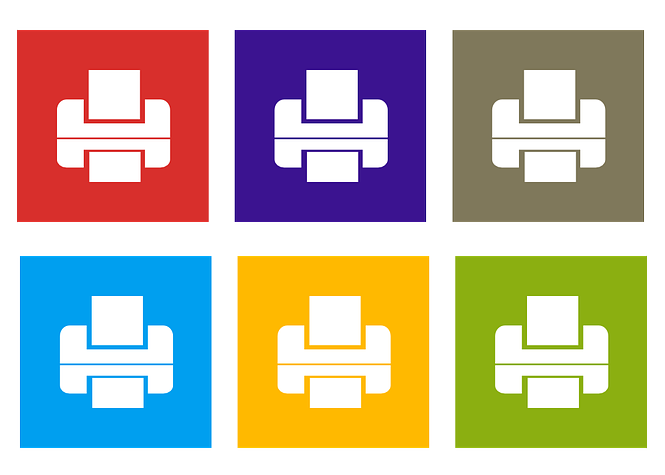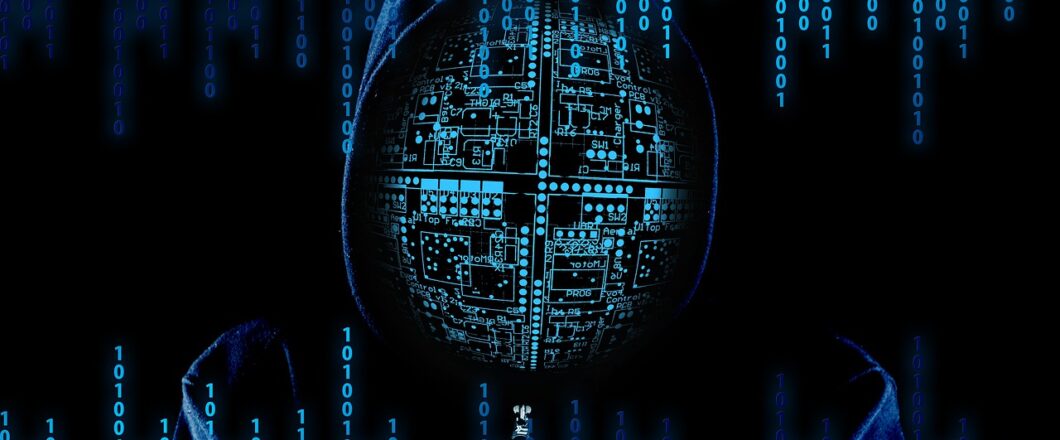
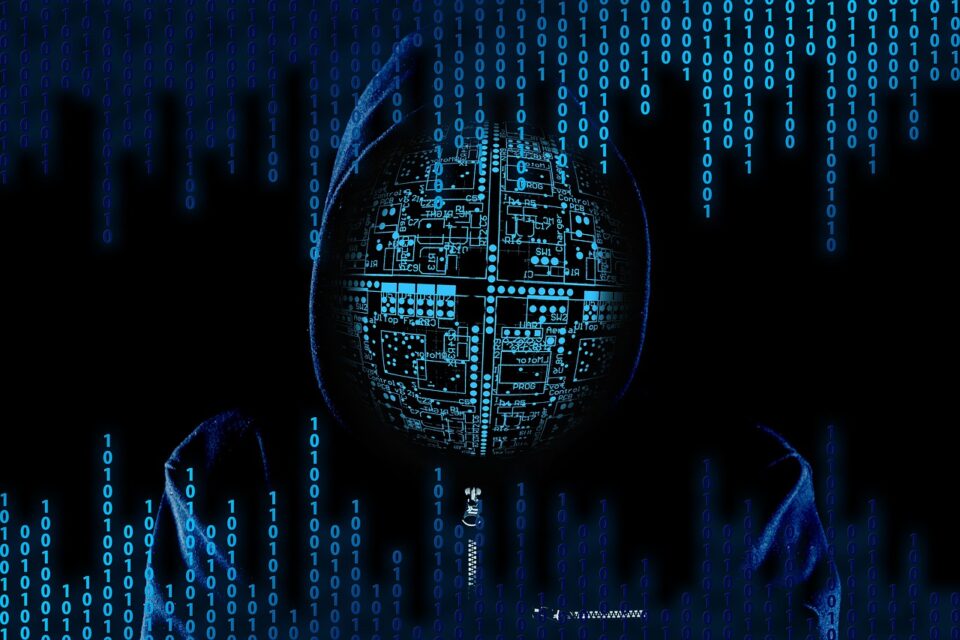
Gaining access to an unauthorized network is every hacker’s dream. And, now, this is easier than ever thanks to the rise of initial access brokers.
Initial access brokers (IABs) are a relatively new trend in the world of hacking. These threats have been tracked for several years now, but they have yet to create major headlines. Nonetheless, they represent a major threat to your organization’s security. And the number of IABs operating online is rising. Therefore, it’s important that you understand what IABs are and the threat they represent. So, to help keep your organization safe, we’re going to look at IABs.
What is an IAB?
We’ve discussed ransomware in depth on numerous occasions, but we’re yet to touch upon the role of IABs when it comes to ransomware. The hard work, for a hacker, is breaking into a network. Most networks will have some level of security, so significant time needs to be invested to beat this. But what if there was someone you could go to for ready-made access? It would be a dream scenario for a hacker and it’s one which is provided by IABs.
Acting as a literal broker, IABs carry out extensive research on organizations to identify those that are considered vulnerable. Slowly, these IABs will build up a portfolio of vulnerable targets and details on how to gain access to their networks. This takes the hard work out of hacking for the hackers and ensures that, for a fee, details of vulnerable networks can be quickly obtained. The majority of these deals take place on the dark web with access details being sold to the highest bidder.

How Do You Avoid Becoming an IAB Listing?
IABs are not selective in the industries that they target and tend to scour all industries for potential victims. These threats are also unfolding on a global basis, but some research has shown that a third of IAB listings involve businesses located in the US. Accordingly, you will want to make sure you don’t find your organization having its vulnerabilities advertised as being for sale. And you can do this by taking note of the following:
- Eliminate Any Vulnerabilities: The simplest way to prevent IABs identifying your network vulnerabilities is by eliminating them. The best method for implementing this is by installing all firmware and patches as soon as they are available. This approach will close any potential entry points to IABs.
- Train Your Staff: One of the quickest ways for IABs to gain access to your network is through your staff. Social engineering, for example, can quickly provide an IAB with a route straight into your network. Educating your staff, and regularly refreshing this knowledge, is essential for reducing unauthorized access to your network.
- Check IAB Listings: Although IAB listings do not always directly list who the target is, it’s possible to narrow the options down and identify industry trends. As most of these listings are found on the dark web, it’s a good idea to employ an IT professional to investigate them and advise of any potential risks.
For more ways to secure and optimize your business technology, contact your local IT professionals.
Read More