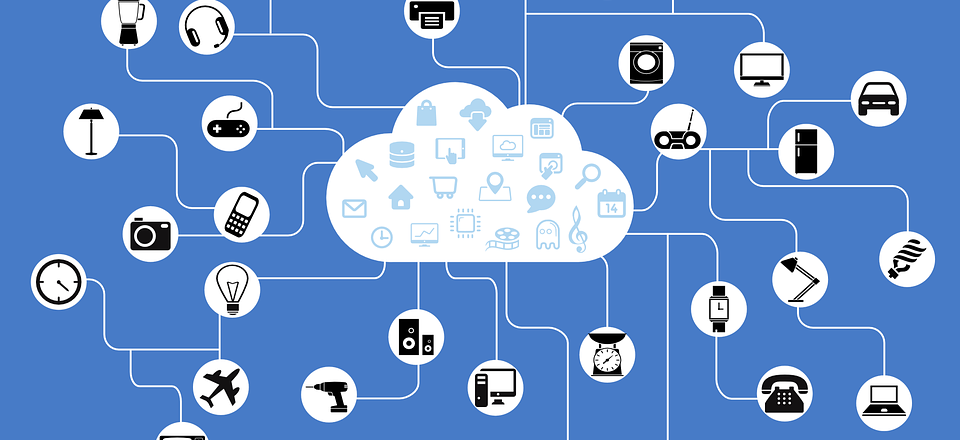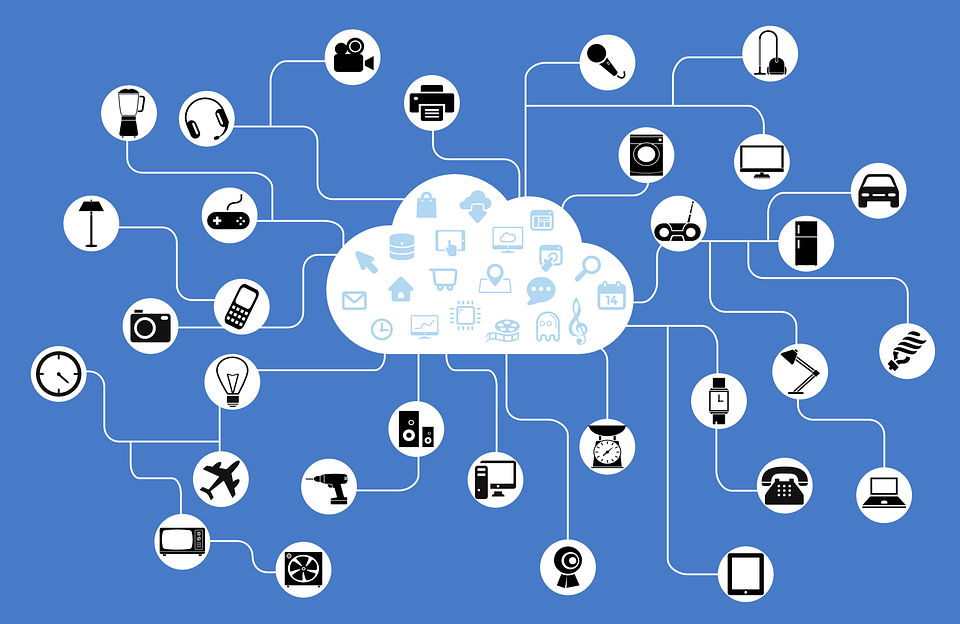Ransomware has been causing trouble for businesses for many years, so it’s clearly a form of hacking which needs greater understanding to avoid its wrath.
The name ransomware sounds a little threatening and, as with all hacks, it’s hardly the friendliest of exchanges. However, whilst most forms of malware – which ransomware is a strain of – tend to disrupt day to day operations of your IT equipment by either stealing data or putting a strain on your network through DDoS attacks, ransomware is different. Not only does it disrupt your IT operations, but it also delivers a financial threat to your organization.
Due to the double whammy contained within ransomware, it’s crucial that you understand the basics of ransomware, so let’s take a quick look.
What is Ransomware?
Believe it or not, but the very first recorded ransomware attack dates back to 1989 when a hacker was able to hide the files of an infected PC on its hard drive and encrypt the file names. And, to be honest, modern day ransomware still operates in a similar, if not more sophisticated, manner.
Ransomware is a form of malware which, when executed on a user’s PC, is able to take over the victim’s system and encrypt their files. Naturally, files are essential for any organization to operate efficiently and to their maximum productivity, so this is clearly a very debilitating attack. However, to add insult to injury, the hackers then demand a ransom fee to release a key which can decrypt the files and return them to a usable state.
How is Ransomware Executed?
The most common method employed by hackers to execute ransomware on a user’s PC is through phishing emails. These emails, which appear to be genuine, are highly deceptive methods of communication which convince the recipients that they need to open an attachment bundled with the email. However, these attachments are far from genuine and the most likely result of clicking them is that malicious software such as ransomware will be executed.
How Can You Combat Ransomware?
With the average ransom fee demanded by ransomware totaling around $12,000, it’s clearly an irritation that your organization can do without. Thankfully, there are a number of actions you can take to protect your business:
- Regularly Backup Your Data: As long as your data is regularly backed up, there should be no need to pay the ransom fee. With a comprehensive backup route in place you will be able to easily retrieve your files from an earlier restore point when they weren’t encrypted.
- Work with Anti-Malware Software: Most ransomware can be detected by anti-malware software, so it stands to reason that installing this software should make a significant difference to your defenses. Updating this software as soon as any patches or upgrades become available, of course, should be made a priority as it could make a real difference to falling victim to newly released ransomware.
- Educate Your Staff: The main line of defense between your network and hackers are the staff that regularly connect to your network. It only takes one mistake by your staff for ransomware to take hold of your entire network, so it’s vital that your staff is regularly refreshed on the dangers of ransomware.
For more ways to secure and optimize your business technology, contact your local IT professionals.
Read More