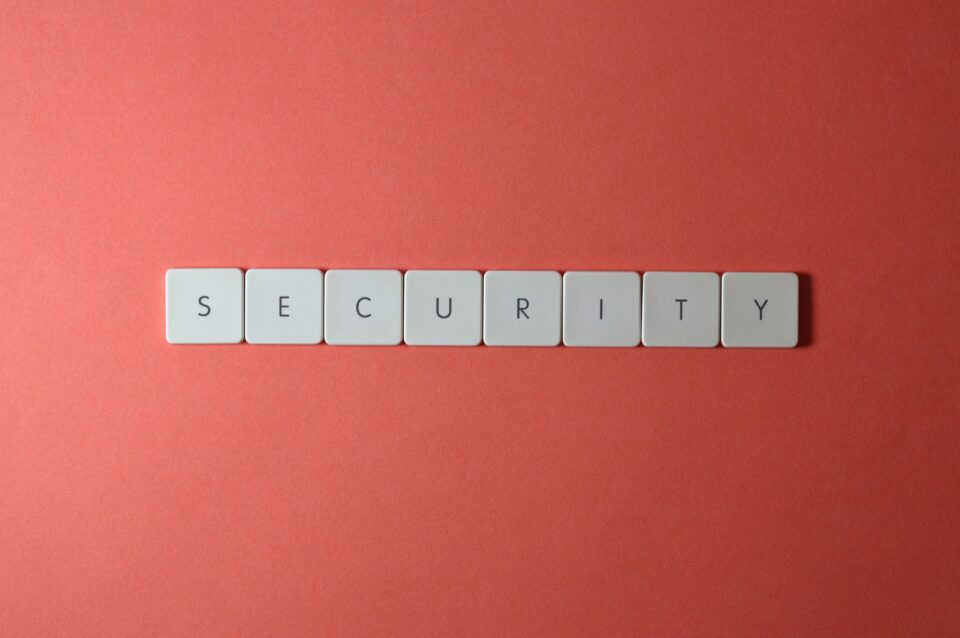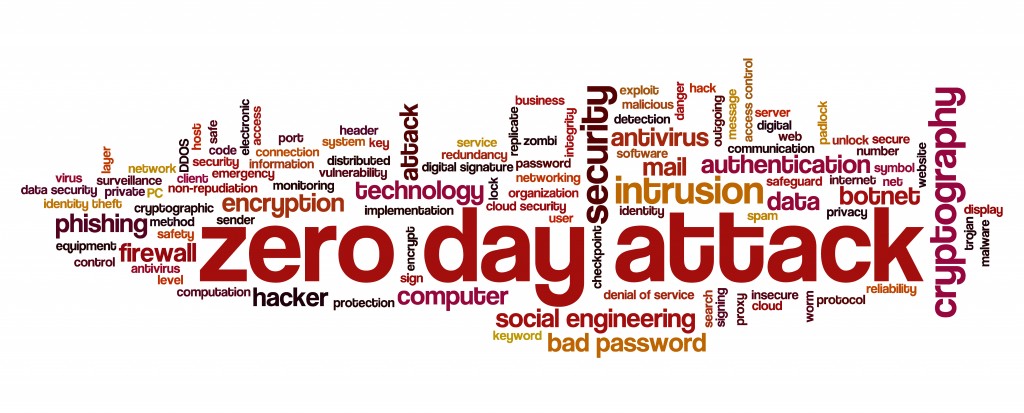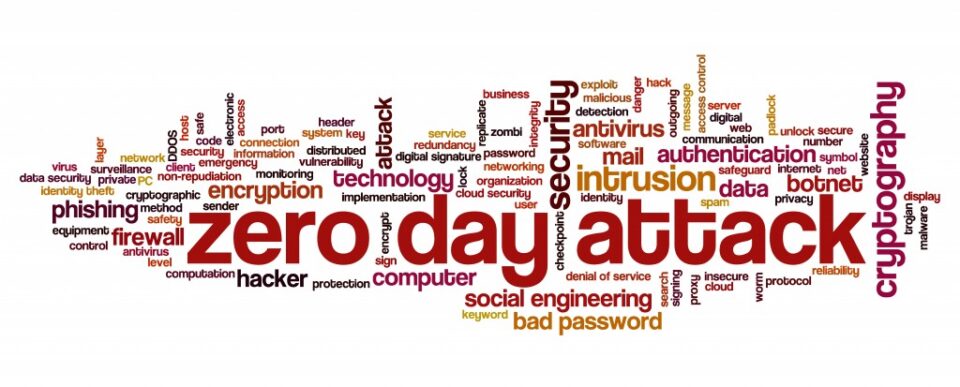A new strain of malware has been developed which allows threats to be delivered to an inaccessible area of a solid state drive (SSD).\
The attack in question is not currently active, but the possibility of this attack has been modeled and proved successful by a group of Korean security researchers. However, hackers are persistent and they have likely been investigating such an attack for some time – similar strategies have already been employed to hide malware on hard disk drives (HDD). And, thanks to the rapid rise of SSDs over the last decade, threats to their security are only going to become more common.Combatting threats that have stealth on their side is crucial for protecting your IT infrastructures, so you need to take this threat very seriously. Let’s take a look at why and how your SSDs are at risk.
How Does This New Attack Work?
The Korean researchers have found a specific vulnerability in the design of certain SSDs which makes hacking them that little bit easier. An SSD which employs flex capacity (a technique where storage devices adjust their space to enhance performance) is the main target of this latest threat. Such an SSD contains an area known as over-provisioning which is located in an inaccessible area of the SSD. This area takes up, depending on the current demand, between 7 – 25% of the SSD capacity. And this over-provisioning area is invisible to the PCs operating system.
Due to the invisible nature of this over-provisioning space, it cannot be reached by applications such anti-virus tools or user intervention. However, it’s possible to exploit the size of this ‘hidden’ area and enlarge it by manipulation through the SSD firmware manager. Not only does this allow a hacker to deposit malware here, but it gives them access to the over-provisioning space – where sensitive data may remain for several months. It’s this sophisticated attack method which makes it difficult to detect and even more difficult to remove.

What Should You Do If You Have an SSD?
It’s believed that the attack required to exploit the over-provisioning area is not currently active. But it remains a viable threat and it’s only a matter of time before a hacker formulates a successful strategy. The sophisticated nature of this exploit means that tackling such an attack is difficult for an average PC user to complete. Solving this vulnerability lies with the manufacturers of SSDs who need to rethink the design of their systems.
Ideally, real time monitoring of these hidden areas needs implementing, with a view to providing a ‘wipe’ option when the over-positioning capacity increases rapidly. Nonetheless, it remains good practice to install every update and patch which is released for your SSD. Software within the SSD software will regularly need updating and these could be used to strengthen the defense of your SSD. Therefore, prioritizing and automating updates remains important to protect your PCs.
For more ways to secure and optimize your business technology, contact your local IT professionals.
Read More