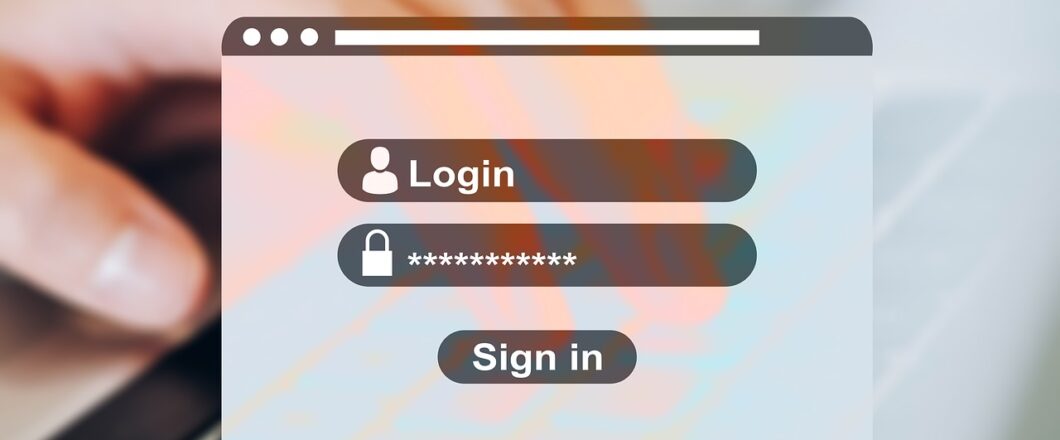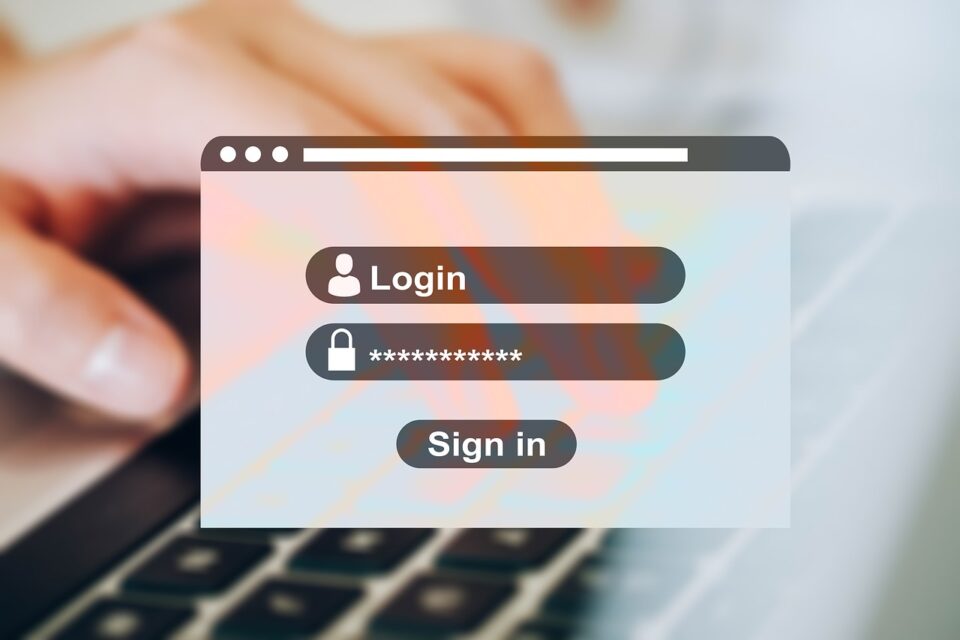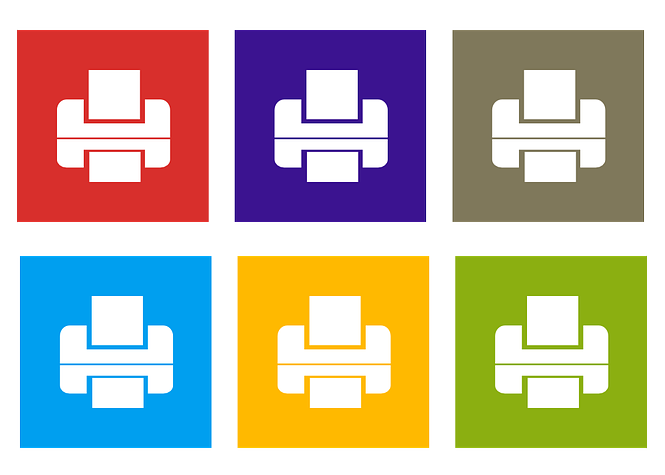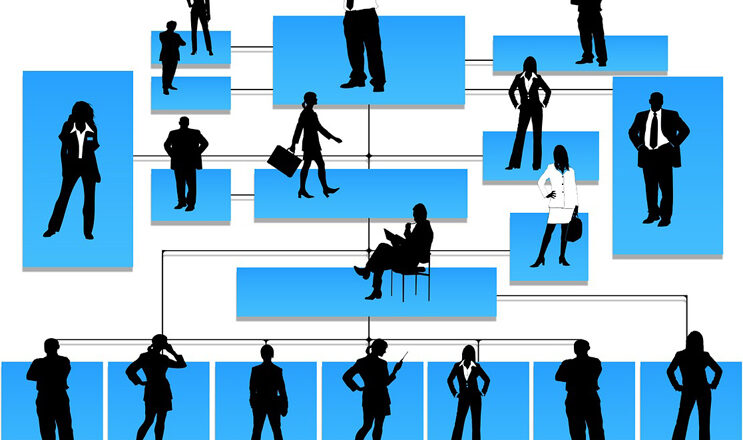

It’s important that you invest in your IT assets, but it’s even more important that you invest in supporting the staff using them.
As your business grows, it’s crucial that your staff can keep pace with these changes. Otherwise, they run the risk of being left behind. And this can significantly negate any positives brought about by growth. Naturally, your employees can adapt to growth, but they will need help to fully adjust. In order to achieve this, they will need to be empowered by training of a high quality. This is where a strategic partner for your talent development such as Sheeba Varghese can step in.
Introducing Sheeba Varghese
Executive coaching, leadership training and staff development are some of the most vital elements required for business growth. Mastering these skills requires a special individual, so it makes sense to turn to a professional. Sheeba Varghese is one such professional.
Leveraging two decades of experience of working with leaders at all levels, Sheeba is blessed with a wealth of experience in the field. And it’s an experience built upon strong foundations of education. With a dual Bachelor of Science degree in Mathematics and Secondary Education from the University of Maryland, Sheeba can point towards an impressive background. But her education goes much further. Strengthening her skills, Sheeba has climbed the industry ladders to become recognized as a Professional Certified Coach and a Certified Mentor Coach with the International Coaching Federation. She was awarded the Top Leadership Trainer Award with the International Association for Top Professionals in 2020 and has been a member of the Forbes Coaches Council since 2018.
Along Sheeba’s journey within the talent development industry, she has worked with a wide range of people. Senior directors, vice presidents, managers and emerging leaders are just some of the individuals she has helped to develop. And her client base is just as diverse. Working with clients from all over the globe, Sheeba has brought her skills to a varied range of industries such as education, healthcare and financial sectors. It’s a broad range of clients and one which demonstrates that she can integrate her skills into any workplace.
Providing Executive and Leadership Coaching, leadership development to teams and individuals so they handle the challenges of this modern workforce is a talent which Sheeba has devoted her time in over the course of her career. A true professional, Sheeba’s passion, knowledge and energy allows her to deal with a wide range of personalities and maximize learning in group sessions. These coaching and trainings sessions are available in live or virtual settings and, in the last year, Sheeba has conducted over 200 virtual sessions. And, thanks to her accreditation with the International Coaching Federation, Sheeba is qualified to deliver mentoring to those who are seeking credentials within this field.
Final Thoughts
Growing your business is critical when it comes to expanding your organization’s potential. But to do this you also need to expand the potential of your employees. They need to be able to understand and meet the new developments that growth brings. And this is far from easy. People tend to settle into comfort zones, and this can affect their ability to grow. Thankfully, their abilities can be developed by working with a strategic partner for your talent development such as Sheeba Varghese.
Contact Information
SHEEBA VARGHESE, PCC
Leadership Trainer and Executive Coach
Office: 650-741-6545 | Email: sheeba@coachsheeba.com
For more ways to secure and optimize your business technology, contact your local IT professionals.
Read More