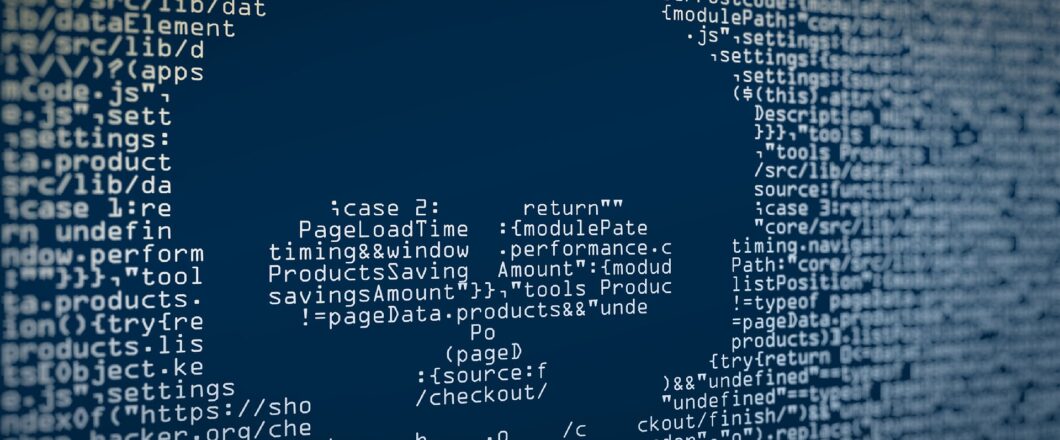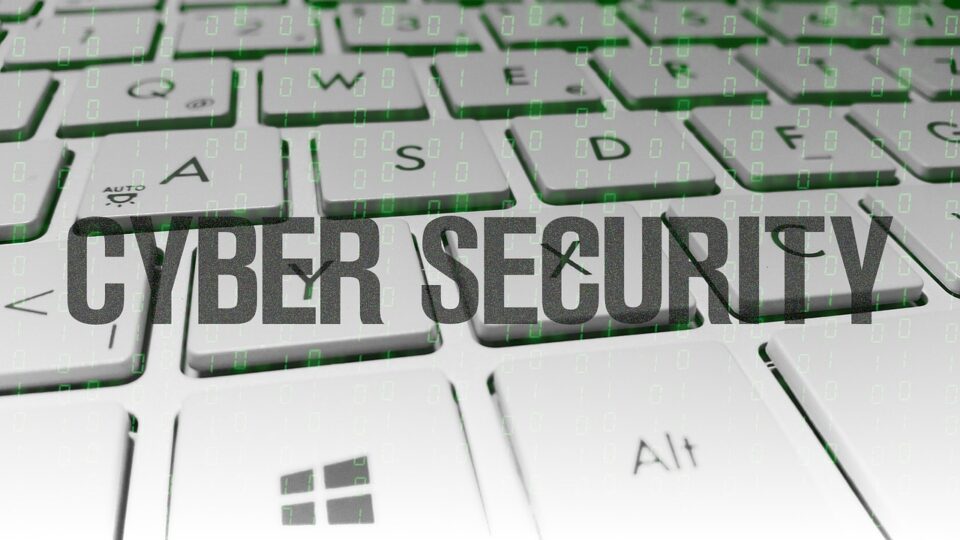The Pegasus spyware has made headlines around the world, but it appears that the anxieties around Pegasus are being used to spread further malware.
The sophistication behind the Pegasus spyware and the near impossibility of detecting, let alone removing, it has proved to be a fearsome combination. Naturally, many users are becoming increasingly concerned that they could fall victim to it. While Pegasus is only being used to target high ranking individuals, the fact that the technology is available means that no one is safe. Concerns are running high and people are desperate to protect themselves.
This anxiety is now being targeted by hackers who have designed a malicious website which, far from offering protection, is packed full of malware.
The Malicious Website
The website in question has been set up to resemble that of the global humanitarian group Amnesty International. Hosted on this fake website is an application which claims to be an antivirus program capable of protecting users from Pegasus. However, this application is nothing more than a sham. Instead, users will find that they are downloading a strain of malware known as Sarwent. Active since 2014, the Sarwent malware may look like antivirus software, but it’s more concerned with setting up backdoor access, stealing data and accessing users’ desktops.
This version of Sarwent appears to have had its source code tinkered with to make it more effective. It immediately records information about the infected user – such as operating system, system structure and whether antivirus software is installed – and then begins receiving commands from a remote system. Hackers are gifted the opportunity to download further malware, transmit confidential nature to external users and take control of users’ PCs. The attacks have been detected globally with the US, UK, Russia and India all being affected.

Avoiding the Threat of Sarwent
The strategies and methods of attack employed by Sarwent have the potential to cause major damage. While it may not be quite as dangerous as Pegasus, it represents a significant headache to anyone who falls victim to it. You can avoid these IT disruptions by implementing these best practices:
- Don’t Download from Unknown Sources: Malicious websites on the internet run into tens of millions and act as major security risks. Allowing employees to download software from unknown sources is a dangerous privilege to have in place. As the fake Amnesty International website has demonstrated, it’s easy to be manipulated into downloading dangerous software. Minimize the availability of download privileges within your organization to maximize security.
- Learn How to Identify Malicious Websites: Key to avoiding malicious downloads is by understanding how to identify a malicious website. Always read URLs carefully to confirm whether it is the website it claims to be – spelling mistakes are a classic giveaway. Always hover your mouse over any embedded links to verify where the link will actually send you to. And, remember, if it sounds too good to be true then it probably is. Pegasus is a sophisticated spyware tool and is unlikely to be solved by a basic antivirus app.
For more ways to secure and optimize your business technology, contact your local IT professionals.
Read More