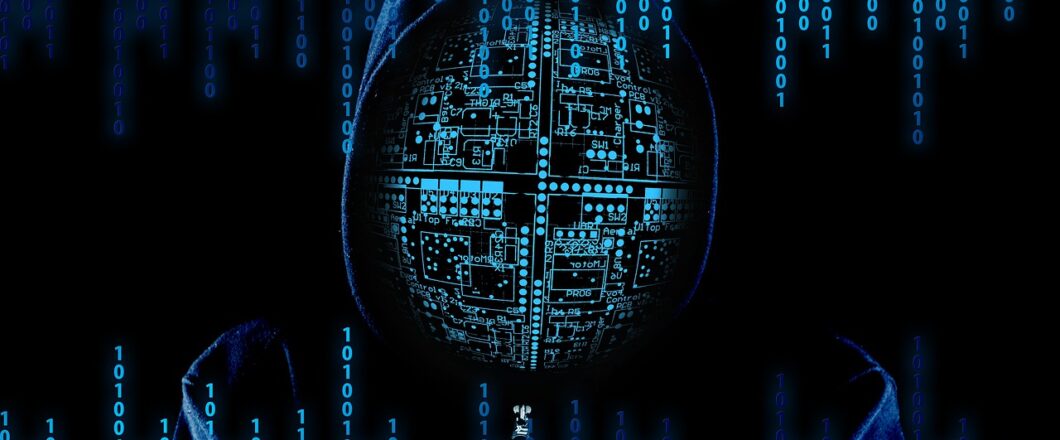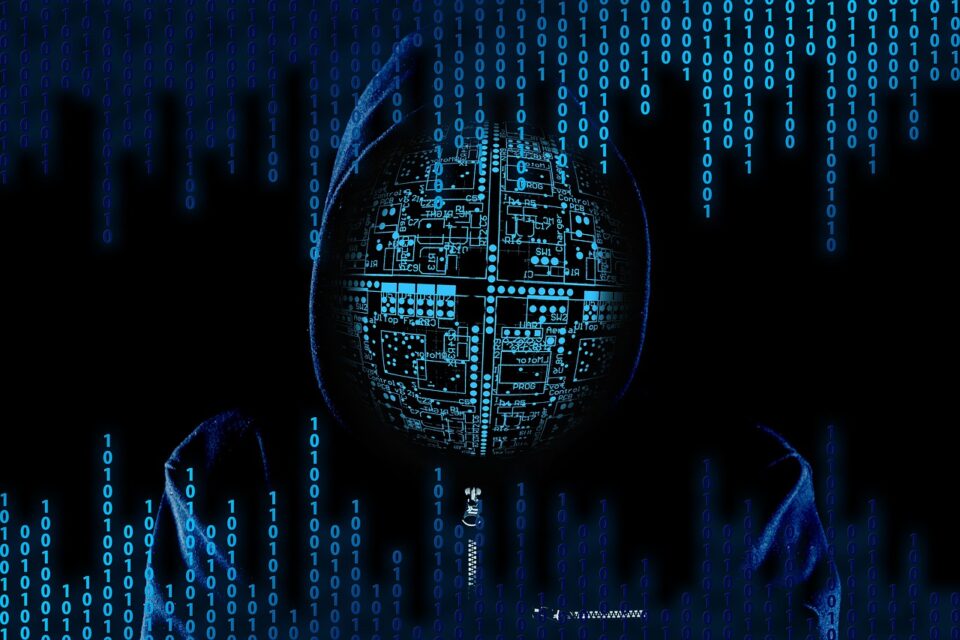The business world is constantly evolving and it’s crucial that your IT infrastructure supports this. However, it’s important that you know when to upgrade.
A good IT infrastructure is the backbone of any successful organization in modern business. But, much like the way in which the business landscape quickly changes, the technology behind these infrastructures can soon be superseded. This leaves you at risk of losing out on gains in productivity. Gains that your competitors are sure to take advantage of. IT equipment, however, is expensive and there’s little reason for upgrading for the sake of upgrading. You need to be able to recognize the warning signs that you IT infrastructure needs upgrading.
What are the 5 Signs?

Regularly reviewing the capabilities and condition of your IT infrastructure should be considered a vital business task. Any potential issues need to be addressed, but what should you be looking for? Well, you should start by keeping an eye out for the following:
- A Reliance on Legacy Software: The familiarity of legacy software ensures that staff are comfortable using it. But it’s a ‘negative’ positive to focus on. Not only is legacy software prone to cyber-attacks, it’s also likely to be less productive than modern software. Therefore, if you are still using software that has had its support discontinued then it’s time to upgrade. Moving to modern software requires, in the short term, a period of adjustment, but the long-term gains in security and productivity mean it’s more effective.
- Slow System Speeds: Nothing is more frustrating in the world of IT than slow system speeds. PC users want to be able to transfer between apps seamlessly and execute tasks quickly. Accordingly, if you find that your IT systems are consistently running slower then this should be treated as a major warning sign. Either the demands of your network can no longer be met or your systems are simply outdated. Whatever the reason, upgrading your IT infrastructure can quickly remedy the fault.
- Regular Cyber-Attacks: If you find that your IT systems are regularly being breached by hackers then there’s a good chance it’s down to your IT infrastructure. Often this can be down to a lack of suitable protection. Evaluating your defenses should be a regular task to protect your systems. By regularly monitoring your defenses you should be able to spot vulnerabilities before hackers do.
- Lack of Storage Space: The amount of data that businesses process on a daily basis continues to increase at a rapid pace. And this can put a strain on your storage capabilities. An IT system which lacks adequate storage can soon experience problems such as a drop in performance and regular system crashes. Thankfully, storage space is regularly dropping in price. Therefore, once your storage space reaches a certain threshold – such as 80% full – you should look to increase it as quickly as possible.
- Working with Old PCs: As we’ve already covered, technology changes quickly. And this means that your workstations can soon become outdated. PCs and laptops may not be low-cost items, but eliminating the faults most often associated with them – lack of speed, poor compatibility and limited features – is undeniably essential.
For more ways to secure and optimize your business technology, contact your local IT professionals.
Read More