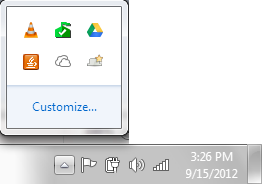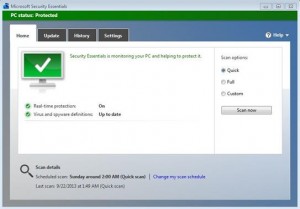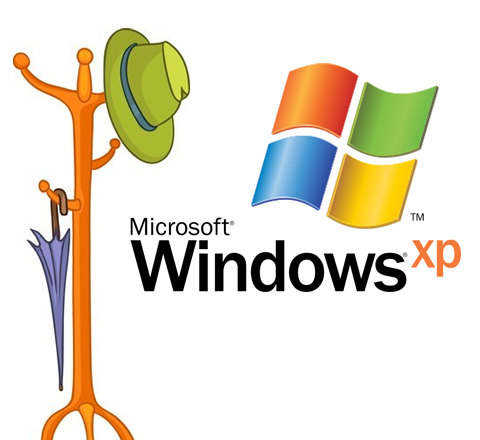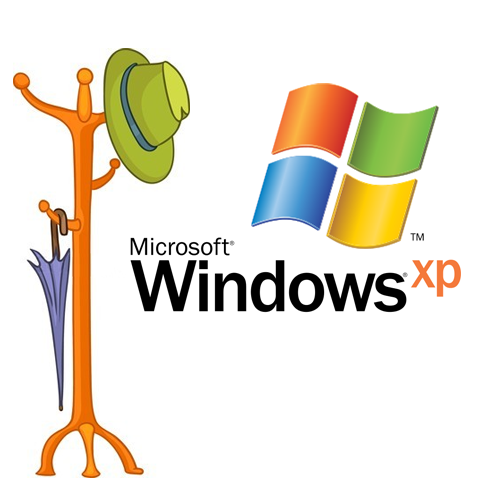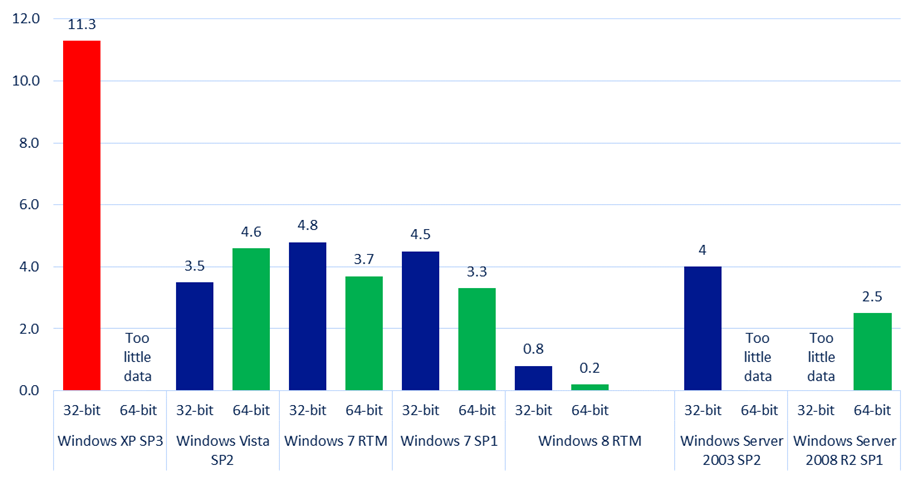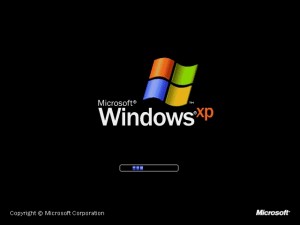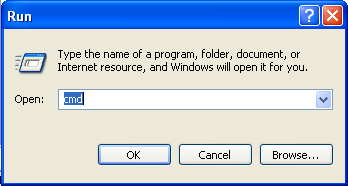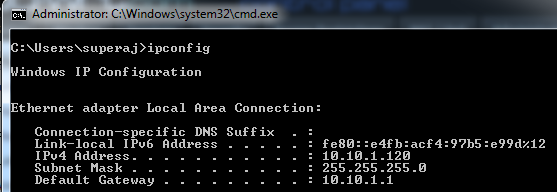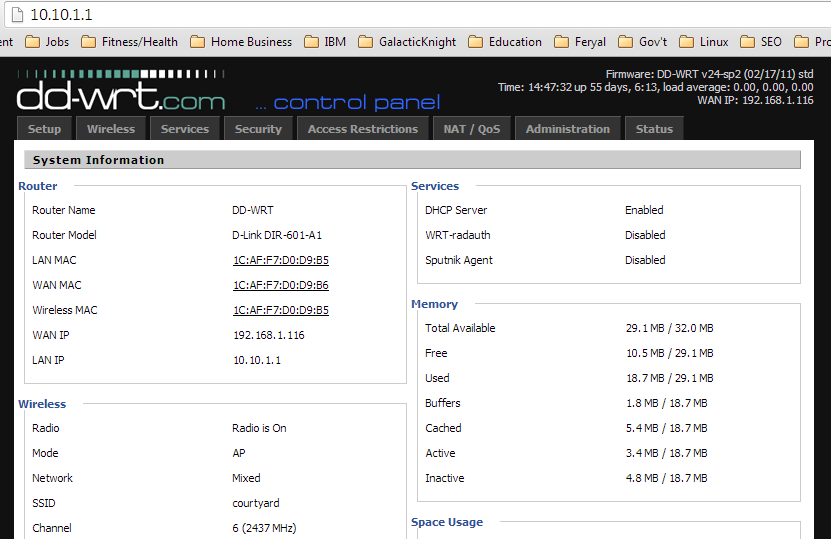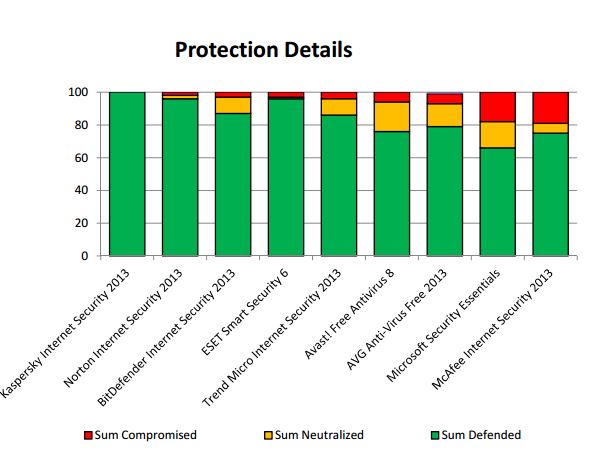
This image is from Dennis Technology Labs July – Sept 2013 report showing how effectively programs can block or clean an infected computer.
Every business owner wants to be sure their data is protected 24 hours a day. Since its introduction in 2009 Microsoft Security Essentials has been the go to free anti-virus solution for users running Windows Operating systems. It’s popularity was due to being directly tied in to the Windows Operating system and being a light weight application that runs in the background without being a system hog. Is it enough to protect your files today?
What’s the problem?
This year companies such as Dennis Technology Labs and AV-Test.org released reports showing Microsoft Security Essentials did poorly compared to other anti-virus programs, unable to detect many new viruses.
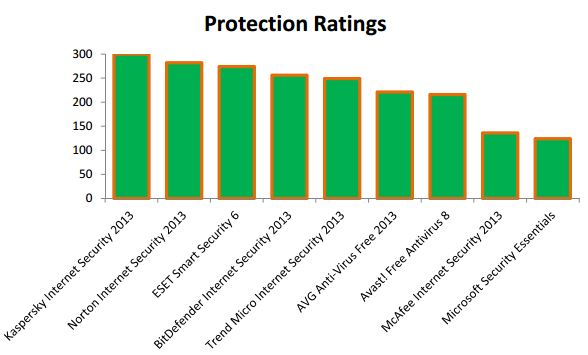
This image is from Dennis Technology Labs July – Sept 2013 report showing each products accuracy when detecting viruses.
Microsoft’s response to this was that the viruses and malware used in the tests don’t represent real world scenarios stating “94 percent of these missed malware samples were never encountered by any of our customers”.
Holly Stewart, senior program manager of the Microsoft Malware Protection Center, mentioned in an interview with Dennis Technology Labs that Microsoft Security Essentials is a good “baseline strategy” and to diversify your protection to have the most effective security available.
Should you take action?
Microsoft Security Essentials is a good baseline anti-virus to run on your home or office computers. However to be as protected as possible, it’s a good idea to run programs with higher success rates of catching viruses such as MalwareBytes Pro. Even if these programs aren’t running on all computers, it’s good to run them on critical systems such as servers.
Read More