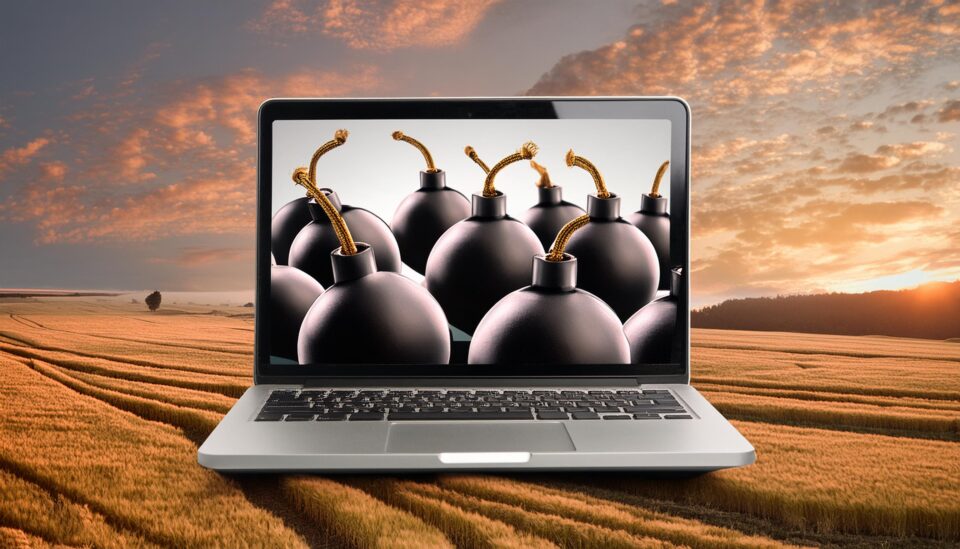A malware infection is always bad news but imagine being infected with multiple strains at once. Welcome to the new threat of malware cluster bombs.
Researchers at the cybersecurity firm KrakenLabs have revealed the dangers of a new malware technique launched by Unfurling Hemlock, a new threat actor group. Their malware cluster bombs have been verified as active in at least 10 countries, but most Unfurling Hemlock’s targets have been US-based. This attack has also been active for some time, with evidence of the earliest infections going back to February 2023.
The mere concept of malware cluster bombs is enough to worry any IT professional, so that’s why we’re going to delve a bit deeper and discuss how you can keep your IT systems safe.
Understanding Unfurling Hemlock’s Attack
This new attack starts, as with many malware attacks, through malicious emails or malware loaders. It would appear, perhaps to cover their own tracks, Unfurling Hemlock are paying other hackers to distribute their malware. The initial attack is focused around a malicious file named WEXTRACT.EXE. Within this executable is a collection of compressed cabinet files, each of which contains a strain of malware.
The final part of the attack comes when all of the malicious files have been extracted and are executed in reverse order. Each cluster bomb is believed to contain multiple strains of malware, so while the number is varied, the impact is always significant. Among these malware strains are a cocktail of different attacks, with botnets, backdoors, and info stealers all detected so far. Unfurling Hemlock’s ultimate aim, aside from causing digital chaos, is unknown, but KrakenLabs believe the threat actor may be harvesting sensitive data to sell.
The malware cluster bomb approach is innovative and effective for two reasons: the opportunities for monetization are increased and the multiple strains in use mean that persistence is enhanced. Ultimately, dropping ten strains of malware onto one device is more likely to provide opportunities for threat actors than a single strain.
Staying Safe from Malware Cluster Bombs
It’s clear that malware cluster bombs represent a serious threat to your IT infrastructure, and that’s why you need to keep your defenses secure. You can put this into action by following these best practices:
- Regular Software Updates: ensure that all software, including operating systems and applications, is regularly updated and patched. Automated patch management tools can help make this easier, and Windows allows you to set automatic updates for Microsoft apps. Regular updates protect against known vulnerabilities and exploits which malicious actors often target with malicious files.
- Antivirus and Anti-malware Solutions: always use reputable antivirus and anti-malware software across your network. These tools should be regularly updated to recognize and handle the latest threats. High-level security solutions will provide real-time protection, scanning, and removal of malicious files. This is conducted by regular scans and monitoring to ensure potential threats are detected and dealt with promptly.
- Employee Education: carry out regular training sessions for employees to recognize phishing attempts, suspicious emails, and other potential threats. Training should include best practices for safe internet use, identifying social engineering tactics, and reporting suspicious activities. Your employees are your first line of defense, so it’s crucial you reduce the likelihood of attacks due to human error.
For more ways to secure and optimize your business technology, contact your local IT professionals.
Read More