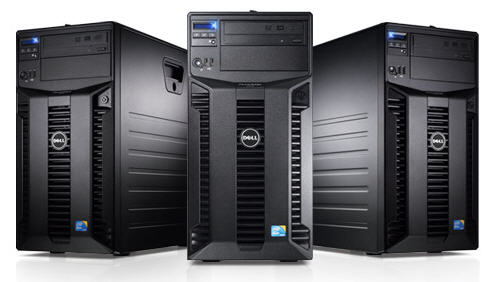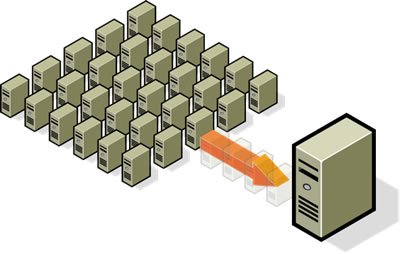
Your server room should act as the heartbeat for all your day-to-day IT operations. But it will only support your productivity if it’s maintained correctly.
The complexities of a server room are numerous. Not only is there the wide range of technical equipment which needs to be connected, but there are also several health and safety requirements which need to be met. This means that keeping a server room operating is hard work, but it’s a task which is crucial for any modern business.
Why Do You Need to Maintain a Server Room?
A well-maintained server room is essential for preserving the reliability of your computer networks and overall IT infrastructure. By providing a secure, controlled environment, you will ensure your server room is optimized for housing IT equipment such as servers, routers, data storage and back-up power supplies. Failing to maintain a server room will jeopardize the long-term health of all your IT operations. Therefore, maintaining your server room is vital for your business to remain operational and productive.
How Do You Maintain a Server Room?
Optimizing the performance of your server room is essential, but how do you go about maintaining it correctly? Well, the best way to get started is with the basics, so make sure you implement the following into your server room maintenance:
- Practice good cable practices: server rooms rely heavily on cables to connect equipment together, but cables can quickly become a tangled mess. This can cause two major problems: identifying specific cables becomes difficult and the risk of overheating increases significantly. Accordingly, you need to group cables together and label them to allow quick identification. The best way to group cables together is by using velcro straps and you can easily label cables by color coding them e.g. yellow for communication cables and blue for data.
- Monitor temperature: servers are delicate and complex pieces of equipment and, as such, they need specially controlled environments to remain functional. If servers are forced to operate in high temperatures, you run the risk of them failing or, at the very least, having their lifespans shortened. Therefore, you need to ensure that the temperature of your server room is kept between 65 – 80 degrees Fahrenheit to provide the perfect environment. And don’t forget humidity, this needs to maintained around 50% to prevent damage to your systems.
- Cleaning is essential: if a server room isn’t cleaned regularly and correctly, there’s a major risk of your IT systems failing. A buildup of dust may seem insignificant to the naked eye, but it’s a major contributor when it comes to equipment overheating. And, if equipment overheats, there’s not only a risk of it failing, but it can also turn into a fire risk. But a regular cleaning regime, either by your team or an external cleaning company, which includes careful vacuuming and cleaning with microfiber cloths, will keep your server room safe and operational.
For more ways to secure and optimize your business technology, contact your local IT professionals.
Read More