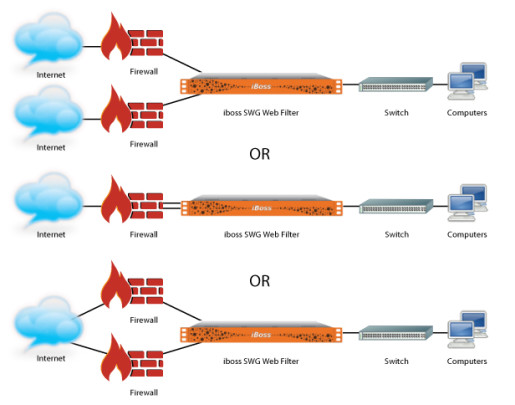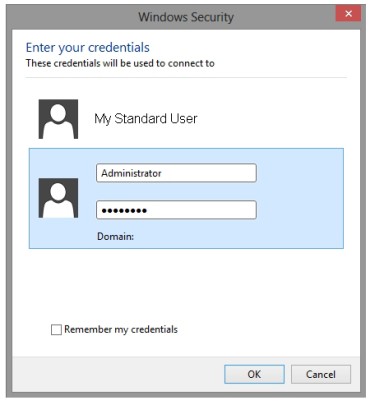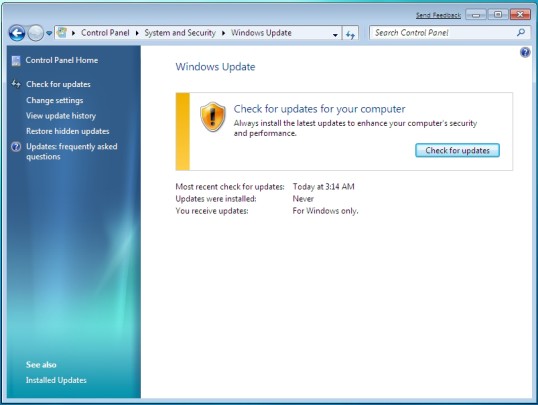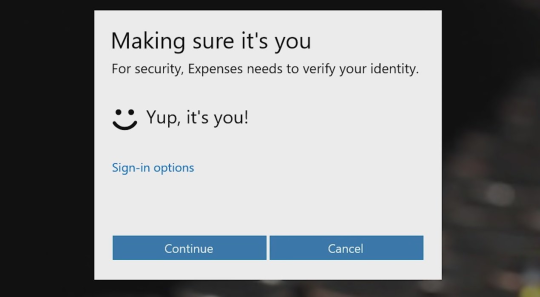Cloud computing allows you to run programs and store data on the internet and is a world away from the traditional method of physical installs and servers.
It offers flexibility, enhances collaboration and reduces overheads, but many businesses are wary of cloud computing. Sure, it’s a new way of doing things, so this is always going to induce a little anxiety. However, there have also been numerous headlines about the cloud’s security which has raised concerns.
To try and sort the myths from the facts, We’re going to take you through the security aspects of cloud computing.
Cloud Security Breaches are Big News
We’ve all heard a scare story about the cloud becoming breached and the most famous of these is probably ‘The Fappening’ which saw Apple’s iCloud breached to obtain personal photos of celebrities.
The Fappening, naturally, was distressing for those celebrities involved, but also brought to the public’s attention that maybe data isn’t that secure up in the cloud. Matters haven’t been helped by similar concerns being raised such as the possibility that stealing millions of Apple iCloud passwords can be achieved with a simple phishing email.
However, there are always going to be hackers, so is it fair to label cloud computing as a proposition which is too risky? Or is it just a simple case of monitoring the cloud’s security as you would any other type of network?
A Secure Provider is Essential

With cloud computing being a relatively new phenomenon it’s not a surprise that there’s a little ambiguity over whom exactly is responsible for what. Cloud vendors are more than happy to provide you with the infrastructure to start cloud computing, but the levels of security are going to vary between providers.
Many cloud vendors may expect your in-house IT team to take on at least some of the responsibility for your cloud network. The problem is, though, that cloud computing is such a new form of networking that most in house IT teams simply don’t have the necessary knowledge to secure their cloud effectively.
Therefore, with the threat landscape ever expanding, it’s important that you identify a cloud vendor who can provide a fully experienced team of personnel to monitor the cloud’s security. The costs, obviously, will increase, but for the peace of mind it brings, it’s relatively small change.
Increasing Your Cloud Security In-House
Now, I know that I just said it’s not a good idea to take on cloud security yourself, but there are certainly ways you can help maximize it at your end!
Remember that your whole network can become compromised by the smallest mistake. This is why it’s essential that you take the following steps:
- Remind staff of the importance of choosing strong passwords. I always feel that it’s a good idea to insist on the need for a number, symbol and uppercase letter in a password. It may mean that they’re harder to remember, but it also means they’re harder to guess.
- Increase the level of authentication required for even the most basic applications e.g. instead of just asking for a username or password, follow this up with the need to enter a code sent by SMS to approve access to certain network areas.
Should You Move to the Cloud?
The cloud is, undoubtedly, the future of computing and will prove to be a significant factor in businesses remaining competitive. It’s always difficult to break from the traditional methods of working, especially with security concerns ever present, but as long as you ensure security is tight then it’s the logical step forwards.
For more ways to secure and optimize your business technology, contact your local IT professionals.
Read More