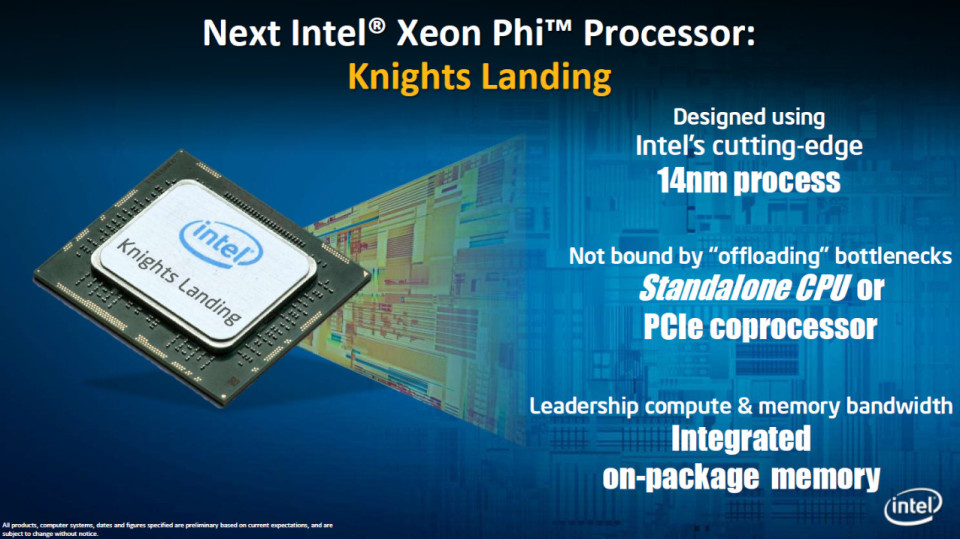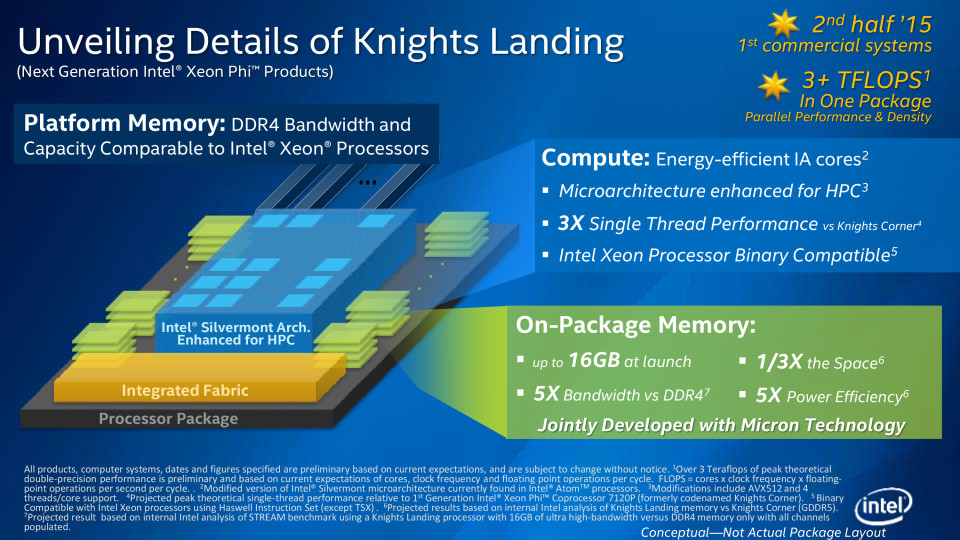Email security is a crucial focus for your business, but as it offers a gateway into your systems you need to understand how to keep it secure.
If your email security is below standard then you’re opening up your network and sensitive data to the mercy of malicious software e.g. trojan horses, malware and viruses which can really disrupt your business and compromise your data.
No business wants this type of risk bubbling away in the background, so we’re going to take you through 5 essential tips which will ensure your emails are secure.
1. Does It Have to Be Emailed?
There’s a tendency to assume that because email is available it has to be used. And many people feel that, seeing as email servers have plenty of storage, that all those attachments are just fine to be stored there.
However, both these methods ensure that data is readily available should your servers be hacked.
Therefore, if you’ve got a highly important report which contains sensitive data it may be best to seek an alternative delivery method e.g. via courier. And do attachments need to stay on the email server? No, they don’t. They can easily be archived to external hard drives which offer security and plenty of retrieval options.
2. Don’t Access Emails from Public Networks
It seems as though everywhere you go these days there’s a public wifi network that you can hop onto in a couple of seconds. This accessibility means you can connect with your emails no matter where you are, so many people take advantage of it.
However, the security of these public networks can never be predicted. Due to their ubiquity they’re also the regular targets of hackers. This means that secure data such as your passwords are at risk and this can grant hackers a foothold in your system.
Sometimes, though, you’re going to need to access your emails on the move, so connecting via a public network will be your only option. To protect against any viable security threats, the best practice is to employ two factor authentication for your email servers to provide extra security.
3. Password Resets

Employees love to keep their password the same for as long as possible because it means it’s easy to remember. And the easier to remember it is, the less chance there is that they’ll have to go through the hassle of ringing their IT department to reset it.
However, this type of complacency leads to your emails becoming vulnerable as it becomes easier to infiltrate your system over a long period of time.
That’s why we would recommend that your email software forces users to routinely change their password every 4 – 6 weeks. And if emails are entered incorrectly 3 times then make sure that email account is locked straightaway!
4. Filter All Attachments
Malicious content is most likely to enter your business’ network through email attachments, so it’s vital that you set up email filters to protect your business. These filters will help block any suspicious attachments and give you the time to review them before releasing them into your system.
Remember, hackers are becoming increasingly sophisticated and are able to package malicious software into seemingly innocent files e.g. a spreadsheet entitled “Monthly Sales Report” may appear genuine, but something nasty may be lurking in the background.
5. Train Your Staff on Email Security

Staff, of course, represent the final wall between emails and your servers, so it’s important they receive training on email security.
This should be carried out upon their induction into your company, but it’s also a good idea to regularly email updates around warning of any on-going threats. This knowledge allows them to understand what they should be looking out for and helps keep your email security sage.
For more ways to secure and optimize your business technology, contact your local IT professionals.
Read More