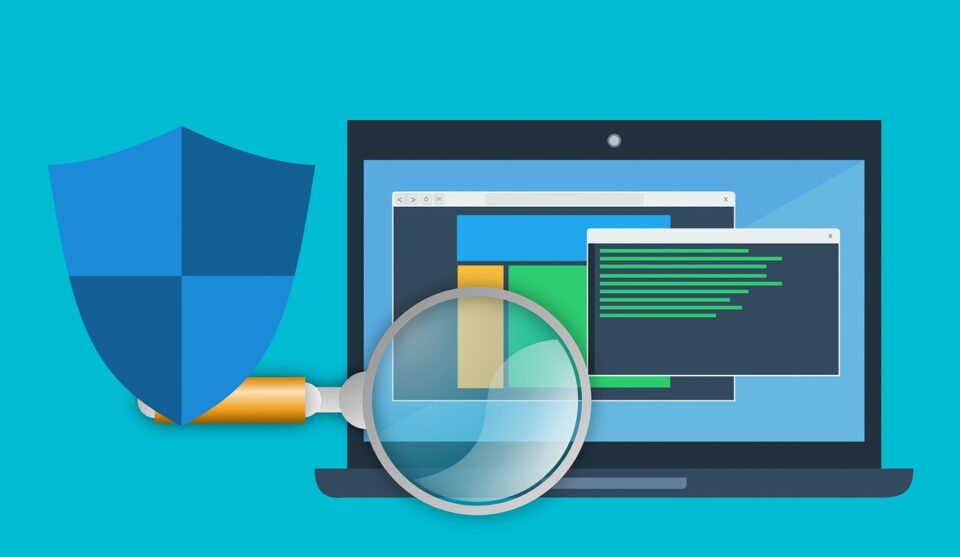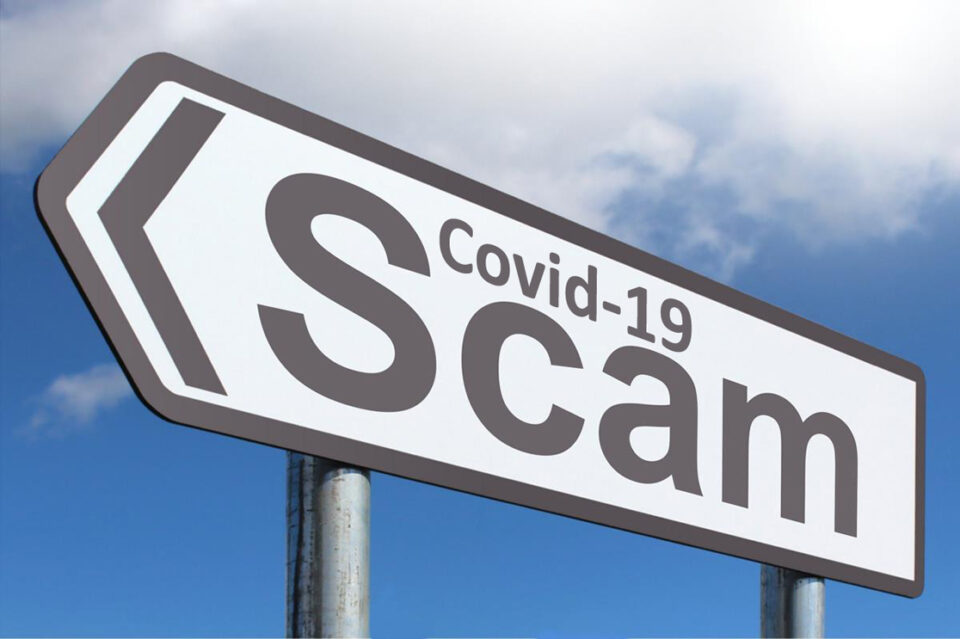The Internet of Things (IoT) has redefined our concept of connectivity and what IT can achieve. But with these advances comes the need for unique security.
Thanks to the IoT it is now possible for organizations to simplify their connectivity solutions. Traditionally, multiple devices in a business meant one thing: cables, cables and more cables. But the beauty of the IoT is that it is completely cable free. As long as there is an internet connection, you can connect a multitude of devices that communicate in real-time.. However, we all know the potential dangers of transmitting data over the internet. So, what do you do?

Protecting Yourself and the IoT
As the IoT is a relatively new phenomenon, it is important that you know the best ways in which to protect your connections and data. And here are five of the best IoT security tips you need to know:
- Know What’s Connected: It is crucial that you list everything that is authorized to connect to your IoT network. This allows you to monitor each device for any unauthorized activity and any potential maintenance issues. Once you have established your list of authorized devices, it is recommended that you detail the areas of your network they have access to. It may be that you need to restrict access to non-essential areas of your network to minimize the impact of any breaches.
- Disconnect Idle Devices: Not all of your IoT devices need to be connected 24/7. Video conferencing devices, for example, only need to be connected when you need to make a video call. When such devices are not in use it makes sense to disconnect them. This removes a potential entry point for hackers and keeps your network safe.
- Change Default Passwords: The IoT has received negative press thanks to the number of default passwords that come built into IoT devices. This scenario allows hackers quick and easy access into your devices and networks. Therefore, any new IoT device which is installed within your organization needs to have any default passwords changed immediately. With unique passwords protecting your IoT devices, you can rest assured your network is much safer.
- Check Device Settings: It is important that you always check each IoT’s device settings before letting them go live on your network. In particular, you need to focus on the privacy settings. Many devices will be set up to automatically record data that you may not want logging e.g. voice recordings. Accordingly, it pays to evaluate each device to establish what it can and can’t have access to.
- Two-Factor Authentication: Where possible, always take advantage of two-factor authentication. Many IoT devices are adopting this security measure in order to make their hardware more attractive to consumers. And security sells in the 21st century. Two-factor authentication is, essentially, an extra line of defense. It is an additional login procedure which requires unique credentials sent to a secure device such as a cellphone.
For more ways to secure and optimize your business technology, contact your local IT professionals.
Read More