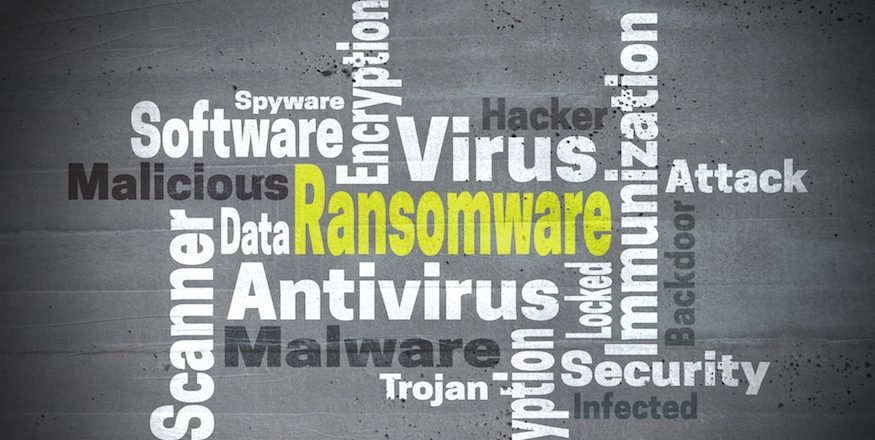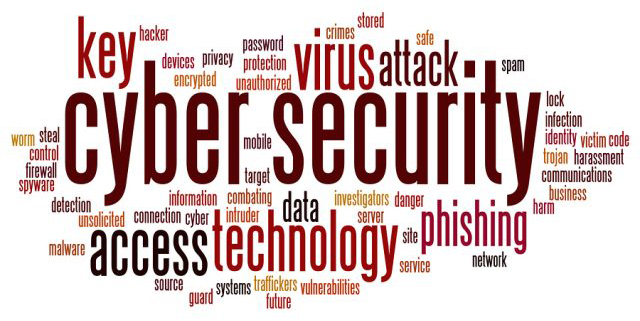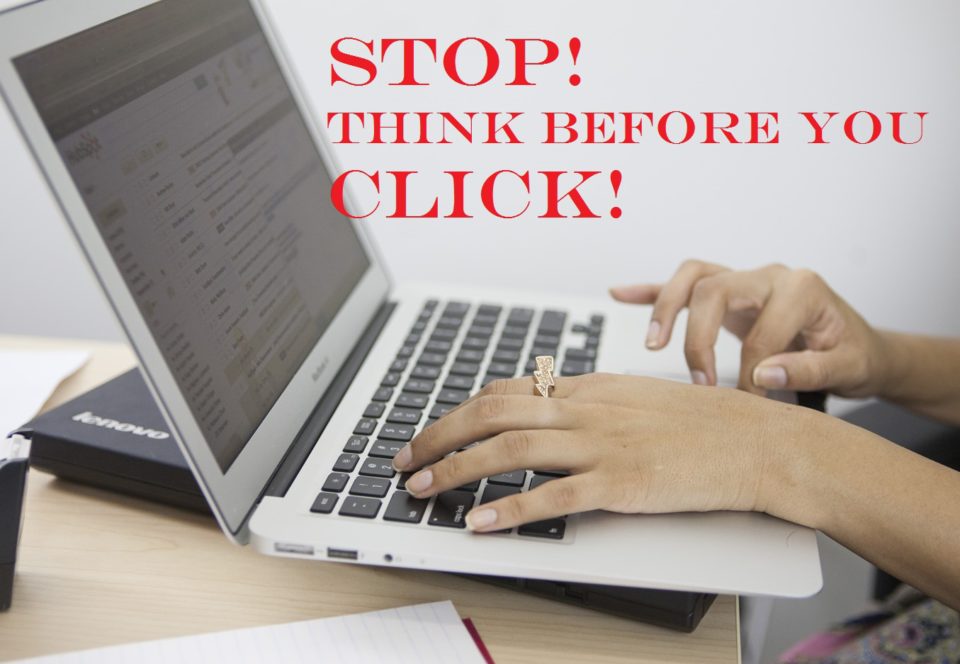We all know that hacking goes on. And it certainly goes on in business. But how much do we know about it? The truth is we don’t know as much as we should.
The general consensus is that most people know what a hacker is and how they go about their business. This is why there are so many anti-hacking products available. However, using these products on their own isn’t enough to guarantee safety. In fact there is no guarantee. But you can enhance your protection significantly with an understanding of the basics of hacking. It’s important to know what a hacker is attempting to do. With this in mind you have a much better chance of preventing or resolving the hack.
What is Hacking?
Hacking causes chaos. Lots of chaos. And that’s not an understatement. But what exactly is it? It can be many things, but the basic core of hacking is to compromise devices. These can include PCs, networks and smart devices. Regardless of the device a hacker wants to gain unauthorized access to it. Sometimes this access can be used to steal data and sometimes it can be to cause sabotage. There are a wide range of techniques involved and we’ll take a look at them later.
Who are the Hackers?
The traditional image of a hacker that most people have in their minds isn’t entirely accurate. The pimply nosed, teenage hacker of cartoons may well exist in one form or another, but they’re not the only hacker out there. Due to the financial gain on offer from hacking, a number of criminal gangs are now developing sophisticated hacking methods to earn a nice income. And then there are the political gains that can be provided by hacking. There are a wide range of hackers out there, but identifying them is very difficult as they’re notoriously good at covering their tracks.
What Type of Hacks Are There?
The complexities of IT software and hardware mean that there is the potential for a variety of hacking techniques. Some of the most common methods are:
- Browser Hijacks: We all use an internet browser on a daily basis, so it should come as no surprise that hackers are keen to target them. A browser hijack refers to any form of unauthorized modification made to a web browser. This can be as simple as injecting advertising code into the browser, but it can also involve redirecting browsers to malicious websites.
- Ransomware: This is every organization’s worst nightmare. A relatively new form of malware, ransomware is spread through malicious emails that encourage recipients to click a link. If these links are clicked then a series of processes are executed that leave the victim’s hard drive encrypted. And the only way to decrypt the files is by paying a cryptocurrency ransom.
- Distributed Denial of Service (DDos): Sabotage is the order of the day when it comes to DDoS attacks. And, by using malware to redirect numerous requests to a web server, this sabotage can take down entire networks and websites.
- Viruses: The traditional method of hacking is with viruses. Much like a human virus, computer viruses replicate and spread from system to system. These sets of digital code can damage computer systems, delete data and even steal sensitive information.
For more ways to secure and optimize your business technology, contact your local IT professionals.
Read More