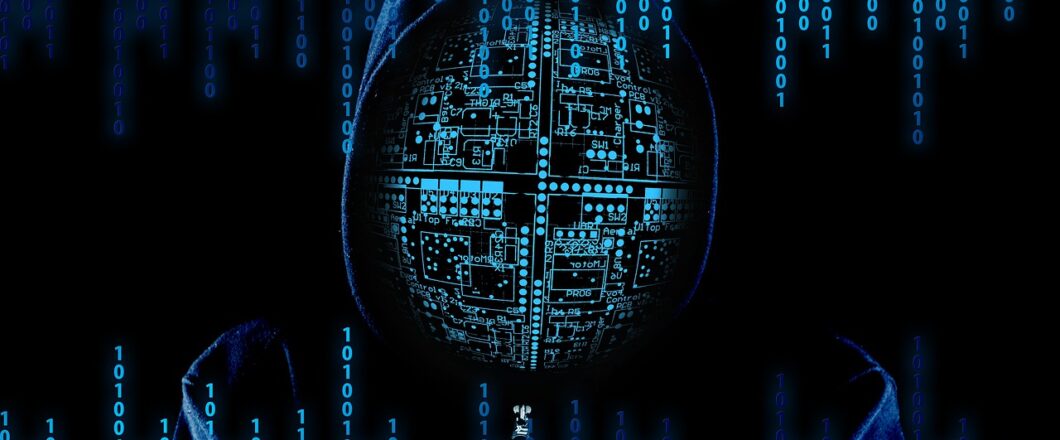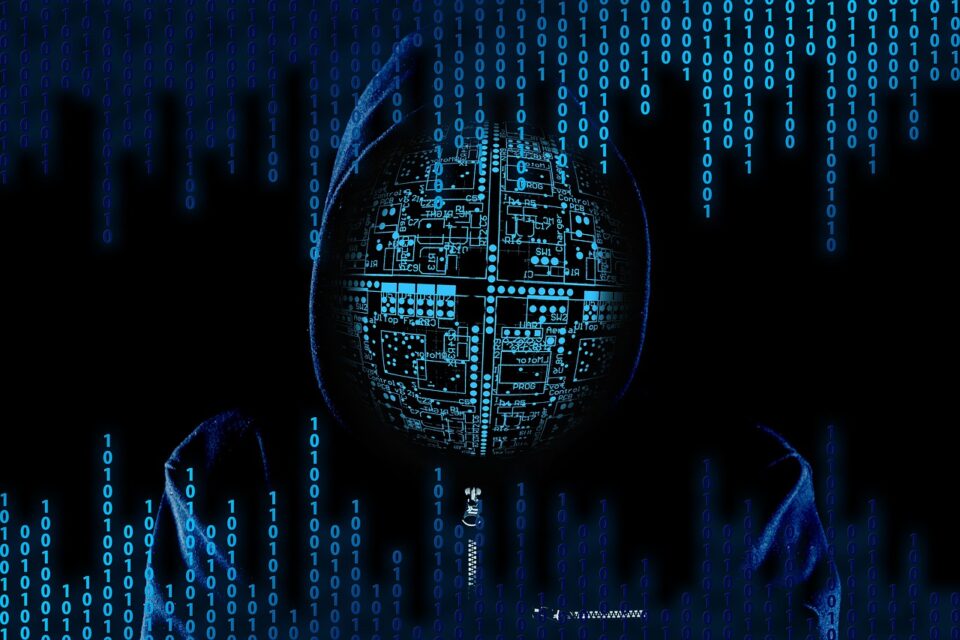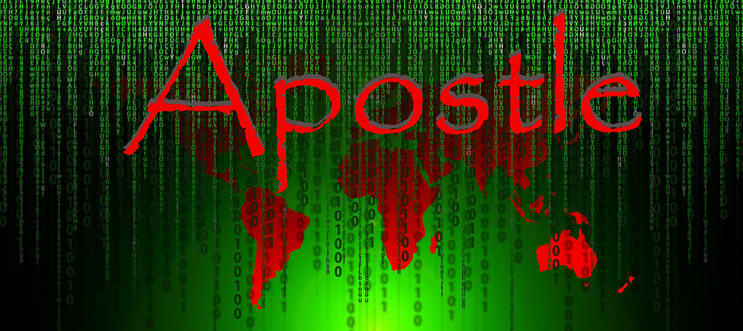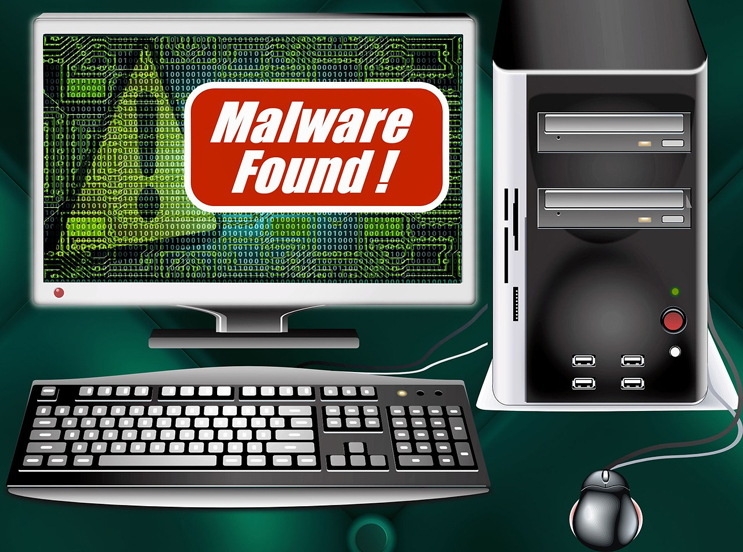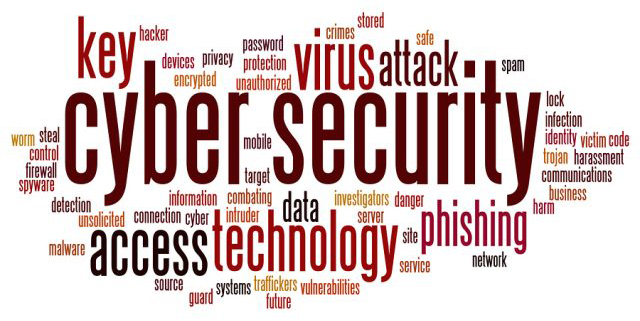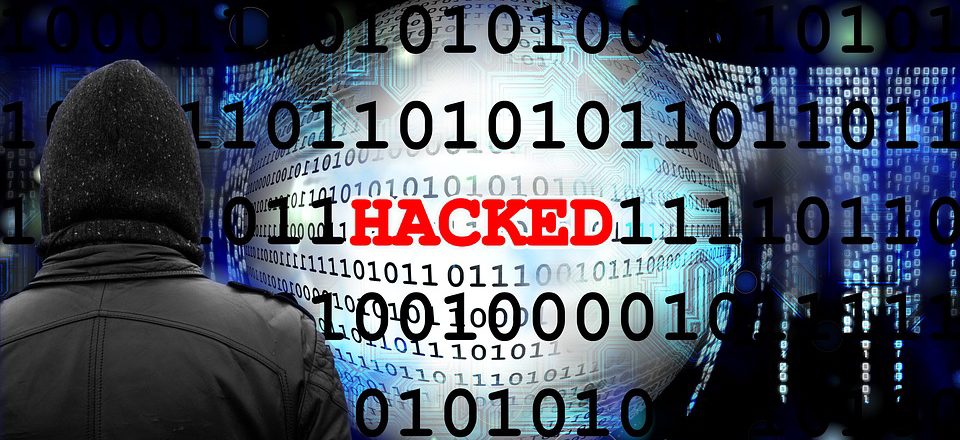
All organizations are at risk of being hacked, and that’s why we’re familiar with the most common forms of hacking. But what about the lesser-known hacks?
With 300,000 new strains of malware being created every day, it comes as no surprise to discover that some of these are less familiar than others to PC users. And it’s this lack of familiarity which makes them so dangerous. Not only is it harder to be on your guard against them, but there’s also the small problem of not knowing how to remove them from an infected system. However, a little bit of education goes a long way. And that’s why we’re going to give you the lowdown on 5 forms of hacking which you may not be familiar with.
The Hacks You Need to Know About
Attack strategies such as phishing and ransomware are well known, so it’s time to learn about the lesser known cyberattacks you need to be prepared for:
- SQL Injection Attacks: SQL is a common coding language used to design and manage databases, many of which are connected to a public facing website. Typically, these databases will hold significant amounts of secure data e.g. personal details and financial information. As a result, these are highly attractive targets for hackers. Attacks are made on these databases by injecting malicious SQL code and manipulating the server’s responses in numerous ways. This strategy allows hackers to gain access to unauthorized information and steal it.
- Man in the Middle Attacks: using compromised IoT devices, or simply taking advantage of poorly secured public Wi-Fi, a Man in the Middle Attack allows threat actors to access your network connections. It’s a scenario which grants hackers the opportunity to monitor your communications and data transfers in real time. Therefore, confidential data can be stolen and traffic redirected with ease.
- Brute Force Attacks: this is one of the oldest hacking strategies devised by hackers, but it doesn’t grab the headlines in the same way modern threats such as ransomware do. However, it remains an effective strategy, and one which is only getting more sophisticated. As the name suggests, brute force attacks launch a relentless campaign whereby a bot will try numerous login credential combinations until it finds the correct one to breach your security.
- DNS Cache Poisoning: a DNS server takes domain names, such as ophtek.com, and translates them into an IP address which can be used to deliver data between two points. However, if a threat actor identifies a vulnerability in a DNS server, they can inject false data into its cache. This ‘poisoning’ of the DNS cache means that internet traffic will be directed away from its intended location, and this will most commonly be re-routed to a malicious website.
- Fake Public Wi-Fi: hackers will go as far as setting up a fake public Wi-Fi which uses your company’s name or one that sounds similar. For example, a visitor to a Starbucks café, may detect a wireless network with a name such as “St@rbucks Free Wi-Fi” and assume it’s genuine. However, connecting to a public connection such as this opens a whole world of potential trouble. And, don’t forget, your own employees are also at risk of connecting their work devices to a fake Wi-Fi network, the result of which will expose your genuine network.
As with the most common forms of hacking, understanding the basics of good IT security is the most effective way to minimize the chances of these rarer attacks.
For more ways to secure and optimize your business technology, contact your local IT professionals.
Read More