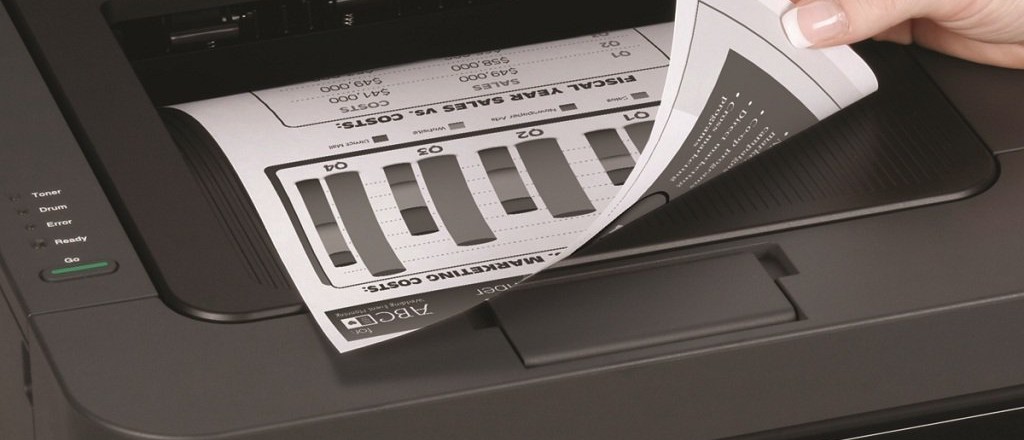It is essential to have a working printer in an office of any size. Here are 3 ways to connect printers as well as their advantages and disadvantages.
Depending on how many staff you have working at your office and the printing requirements needed, you’ll want the most efficient setup available for them. Below are 3 office printing options for you to consider:
1 – Local printer shared over a network
Advantages–
- Local printers are relatively cheap to purchase, prices can vary, however the cheapest you can buy new can range from $35-40 or more.
- They are very straightforward to set up.
- They fit easily onto a desktop.
- Suitable for a small team or office to use.
Disadvantages–
- In order for the shared printer to work, the computer hosting the device needs to be online over the network so that other users can print to it.
- Not suitable for large offices, where hundreds of print jobs need to be processed daily.
- Most cheap desktop printers that are set up as a shared printer tend to print slower, producing less printed pages per minute than, say, a heavy duty laser jet printer.
2 – Network printer connected over Wi-Fi
Advantages-
- Moderately priced, prices can range from $100 upwards for a cheaper end laser jet printer.
- As long as the printer is connected and online, everyone can use the printer.
- Suitable for medium to large offices who need access to a heavy duty printer such as a laser jet.
Disadvantages-
- A little more complicated to set up, this usually requires an IT administrator to configure.
- This setup depends heavily on a wireless connection; therefore the quality of Wi-Fi is essential for this to work efficiently.
- The distance between the printer to the router is also essential. The bigger the distance, the weaker the connection will be. For instance, the router being too far away from the printer could mean lack of Wi-Fi signal for there to even be a connection. You’ll also need to assess anything that may disrupt Wi-Fi signals, such as the use of microwaves in eating areas nearby.
3-Hard wired network printer connected with Ethernet
Advantages-
- Like the Wi-Fi printers, hard wired network ones that are able to connect via Ethernet are also moderately priced.
- Suitable for medium to large offices that also require a heavy duty printer or even a multi-functional one with scanning capabilities.
- A more stable connection compared to Wi-Fi, making it the most reliable solution of them all as far as shared network printing goes.
- Anyone on the network can connect to the printer without having to rely on it being on a single PC.
Disadvantages-
- The inevitable use of cables, but can be tidied away with a cable tidy accessory.
- Even Ethernet printers need to be set up by an IT administrator to allow it to reside on the network and make it available for all to use.
- As this setup will likely use a heavy duty printer, it’ll also need its own space in the office.
As you can see, the best solution for a small office (or even for a home-based office) is to have a local printer shared over the network. On the other hand, if reliable is important for users at all times within a medium to large sized office, a hard-wired network printer is a much better choice.
For more ways to optimize your printer network setup or network infrastructure, contact your local IT professionals.