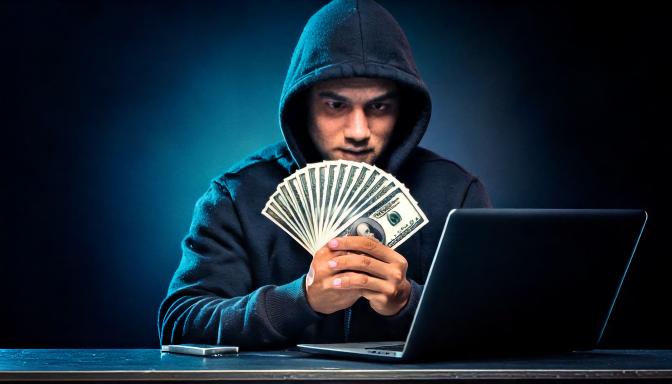Threat actors are determined to harvest as much sensitive data as possible, and the Housing Authority of the City of Los Angeles (HACLA) know all about this.
It’s been revealed that HACLA has recently been attacked by the Cactus ransomware gang. First emerging in early 2023, the Cactus group has gained a reputation for stealing confidential data. Around 260 organizations have been affected by Cactus’ activities in the last year and a half, with no sign of them slowing up. HACLA, unfortunately, has previous form for data breaches, with the LockBit ransomware group gaining access to their IT systems for nearly a full year in 2022.
To help you bolster your organization’s defenses, we’re going to explore the Cactus attack in closer detail.
Cactus Get Prickly with HACLA
With 32,000 public housing units falling under its administration, HACLA is a prime target for any threat actors hungry for personal data. Accordingly, Cactus have struck at the heart of HACLA to harvest significant amounts of data.
Understandably, in order to protect their defenses, HACLA have revealed very little about the attack. They acknowledge that, after becoming aware of suspicious activity, IT professionals were contacted to investigate a possible cyberattack. HACLA’s systems remain operational as of this writing, but they haven’t confirmed exactly what happened or whether any data was stolen.
Cactus, on the other hand, has been more forthcoming with details. Announcing that they’ve managed to steal 891 GB of files from HACLA’s network, Cactus has clearly carried out an audacious attack. The data stolen, as Cactus claims, is highly sensitive and includes personal client details, financial documents, database backups, and correspondence. To demonstrate that they’re not just showboating, Cactus has published screenshots of some of this stolen data. Alongside this, Cactus has also followed up their claims by uploading an archive containing some of the stolen data.
Shielding Your Business from Breach Risks
While it’s currently unclear whether HACLA’s systems or data has been encrypted by ransomware, it’s a very real possibility. Regardless of whether encryption has taken place, the 891 GB of stolen data is a seriously worrying amount of personal data to leak. Therefore, you need to be on your guard against such attacks by practicing the following:
- Data Backup Strategy: To minimize the impact of ransomware, it’s always a good idea to carry out regular, automated backups of your data. As well as keeping these backups close to hand on site, it’s crucial that you also keep copies stored on secure, off-site locations such as in the cloud. The 3-2-1 backup method is an excellent strategy to employ in order to keep your data secure and retrievable.
- Regular Software Updates: Many data breaches are the result of vulnerabilities being exploited within software. These vulnerabilities allow threat actors to gain a foothold with IT infrastructures and start implementing malware infections or stealing data. Consequently, to plug all of these security holes, you should automate all software updates to optimize the strength of your defenses.
- Employee Training: Regular training of your employees, both at the induction stage and through refresher courses, provides your organization with its strongest form of defense. It just takes one wrong click by an employee to expose your entire network, so it’s vital that you can sharpen their cybersecurity skills to secure your IT infrastructure.
For more ways to secure and optimize your business technology, contact your local IT professionals.
Read More