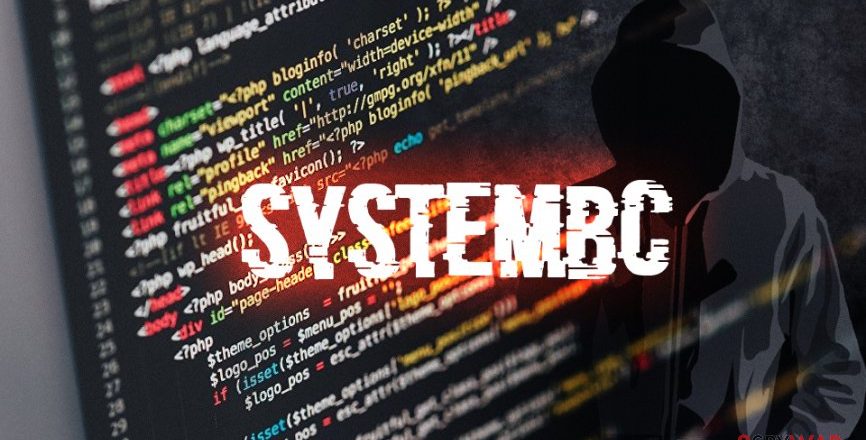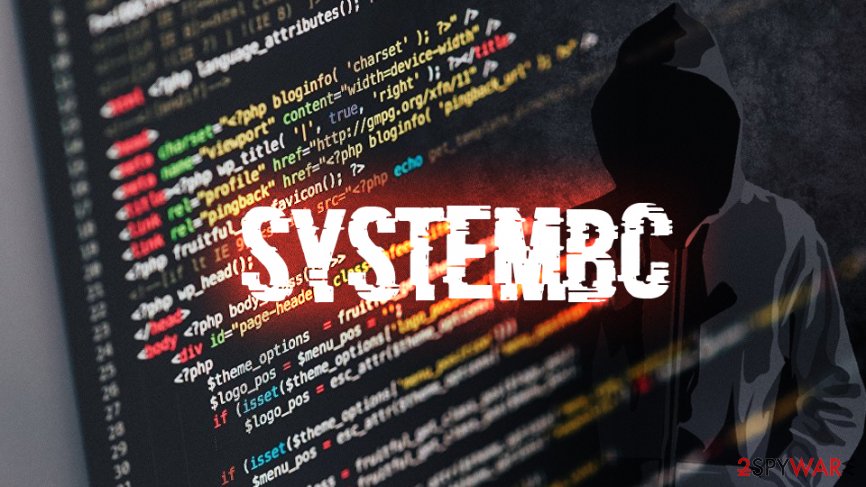Each time that malware evolves it becomes more dangerous. And our data becomes less secure. A case in point is the Reductor malware.
We’re used to malware being used to download malicious files and open up remote access to infected PCs, but Reductor is different. It’s new and it does things differently. And it’s this unfamiliarity which makes it all the more dangerous. Focusing its target on web traffic, Reductor brings a new threat to data security. Combating it is crucial, but to do this you need to understand how Reductor works.
It’s not easy to understand how a new piece of malware operates, so let’s drill down into its core and see what we can discover.
The Basics behind Reductor
Reductor, which has only recently been uncovered by Kaspersky, is a sophisticated piece of malware. Its main objective is to compromise encrypted web traffic. But what does this mean? And how does Reductor achieve this? Well, when a website is secure it will use Hypertext Transfer Protocol Secure (HTTPS) to securely transmit data. And this allows sensitive data such as login and credit card details to be encrypted into nonsensical code. Anyone attempting to view this encrypted data will be unable to make use of it.
But Reductor allows hackers to view all of this sensitive data before it’s encrypted. It does this by compromising the Transport Layer Security (TLS) and manipulating the associated security certificates. Reductor also patches the pseudo random number generator (PRNG) to establish how the corresponding data will be encrypted. It’s then possible to decrypt any resulting data with ease. And, despite all this activity taking place, the web traffic does not exhibit any signs of having been altered. Therefore, Reductor is unlikely to arouse the suspicious of any infected users.
Staying Safe from Reductor
Web traffic contains such an immense amount of data that concealing it from prying eyes is crucial. Reductor aims to remove these barriers and exploit as much data as it can. But you can protect yourself by taking note of the following:
- Reductor has been located within distribution software including WinRAR and Internet Downloader Manager, so proceed with caution when working with any third-party software.
- The infection spread by Reductor appears to infect the Chrome and Firefox browsers, so it is advised that these are regularly scanned for unauthorized files.
- Run any downloaded files through anti-malware software to limit the risk of executing carefully concealed malware.
Thankfully, following the discovery of Reductor, the majority of anti-malware manufacturers now offer protection against Reductor and the ability to block it.
Final Thoughts
Privacy concerns have become a major issue over the last decade with malware being at the forefront of this rise. And Reductor is only going to fan these flames further. It’s likely that malware will evolve into something even more sophisticated over the next couple of years, so it’s important to take note of any developments in malware. As ever, proceed with caution online and, most importantly, if something looks suspicious do not click it.
For more ways to secure and optimize your business technology, contact your local IT professionals.
Read More