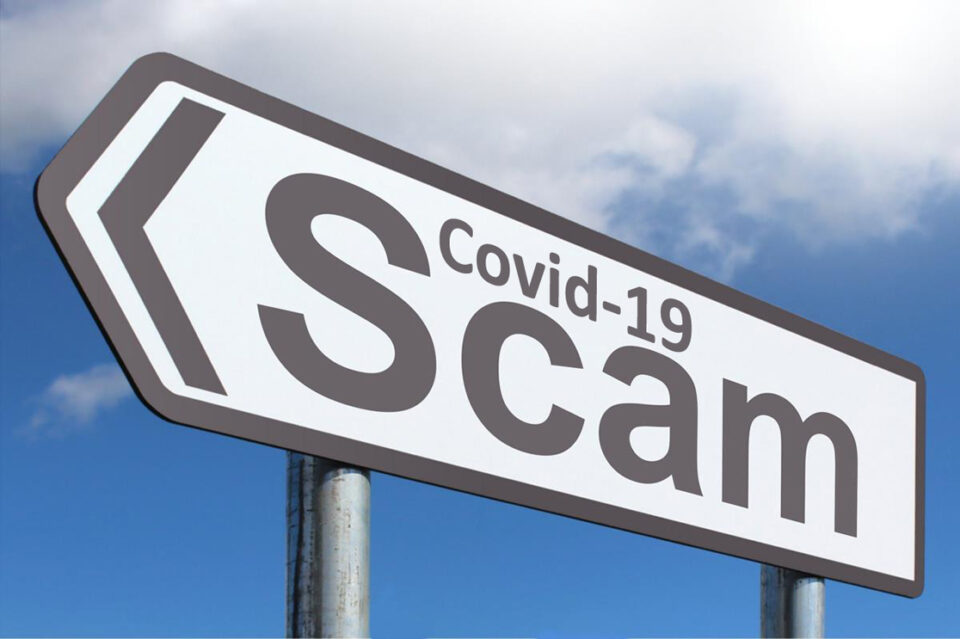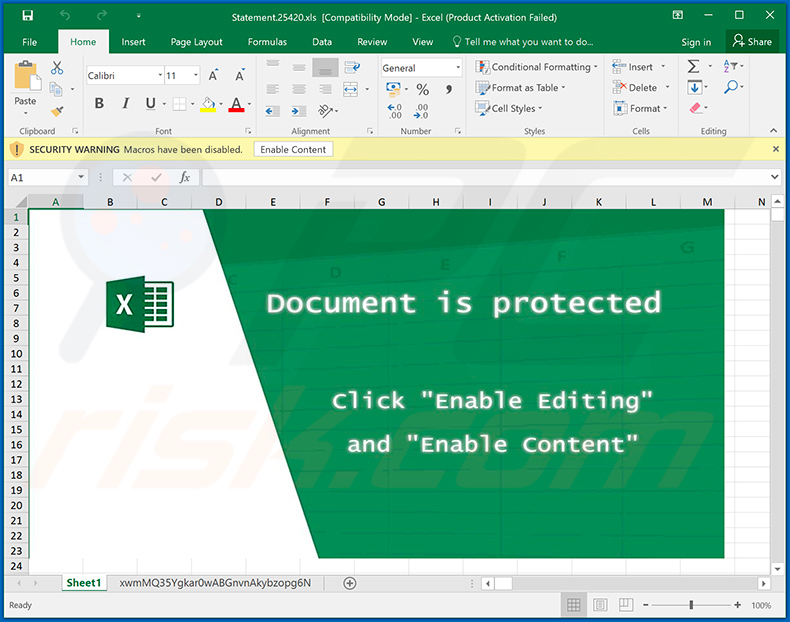COVID-19 has changed the way we live our lives and, not surprisingly, hackers are trying to take advantage of the fear factor behind the virus.
No aspect of life is off-limits to a hacker; if they can turn a situation to their advantage then they will. And this means that all sense of morals and ethics go out of the window. COVID-19, of course, has caused great fear and panic since it emerged, so it’s a subject people take very seriously. And it’s this investment in fear that hackers are looking to exploit. As with most online scams, if it sounds too good to be true then it usually is. But some people are willing to take a risk when COVID-19 is mentioned.
COVID-19 Scams to Look Out For
You should be aware of the usual online threats to look out for, but here are the specific COVID-19 scams you should be aware of at the moment:
- COVID-19 Vaccine on the Dark Web: Now that vaccines have been approved in the fight against COVID-19, hackers have decided to exploit this demand. And that’s why it’s now possible to find listings for the vaccine on the dark web. Naturally, you should never buy medicine online unless this has been approved by your healthcare professional and the site is genuine. Very little on the Dark Web – an encrypted form of the internet – is genuine, so any marketplace listings that promise a COVID-19 vaccine should be dismissed.
- Fake COVID-19 Mapper: Everyone has been intrigued as to the behavior of COVID-19 and its spread, so the opportunity to monitor its spread is appealing. However, hackers have used this curiosity to help spread their malware. Researchers have discovered a PHP malware dropper which disguises itself as a piece of COVID-19 mapping software. Using a compromised website, hackers encourage visitors to download and install the mapping software. But all that is installed is software which downloads further malware.
- Sinopharm Vaccine Presentation: The story and science behind each vaccine is of great interest to most of the population. After all, vaccines make for a strong debate at the best of times. But the sudden emergence of COVID-19 has really focused our attentions. The Sinopharm vaccine from China is a legitimate vaccine, but hackers are using a PDF file containing presentations to hide a malicious payload. Lurking within the PDF is the Zebrocy malware which steals data from infected users and uploads it to remote servers.
How to Combat COVID-19 Scams
The urge to click on sensational news and promises regarding COVID-19 is strong, but it’s crucial that you think long and hard before clicking. There are numerous COVID-19 scams in the digital wild and they are only going to get more sophisticated. As with all online scams and malware, make sure you practice the following:
- Verify Links Before Clicking: It’s very easy to design a link which sends you somewhere else instead of where the URL promises. However, it’s equally easy to discover the true destination of this link. Therefore, always hover your mouse cursor over email and website links to display the true URL contained within.
- Run Anti-Malware Software: One of the surest ways to stop malware is by using anti-malware software on your PC. These apps are regularly updated to the latest threats and can provide instant protection.
- Install all Updates: Malware often takes advantage of outdated software, so make sure that all your software is up to date. All you need to do is install all updates and upgrades as soon as they become available – your PC should automatically prompt you to install these when available.
For more ways to secure and optimize your business technology, contact your local IT professionals.
Read More