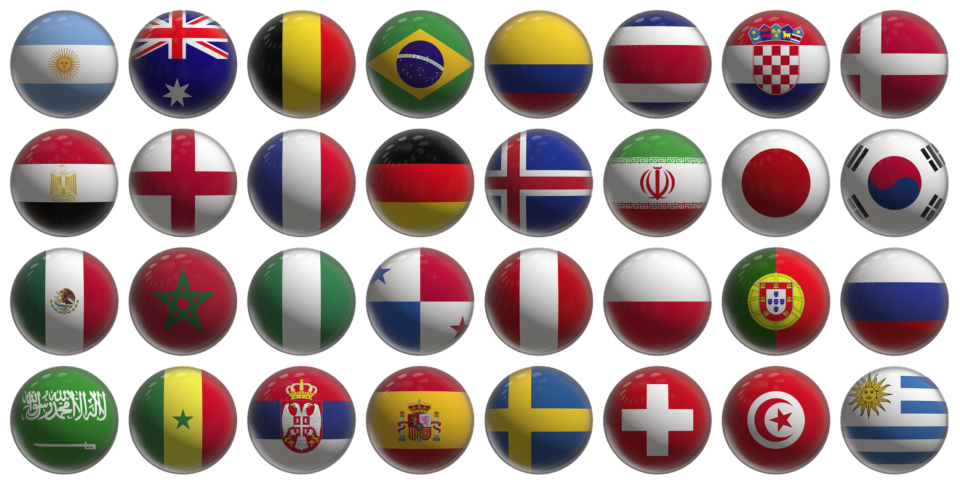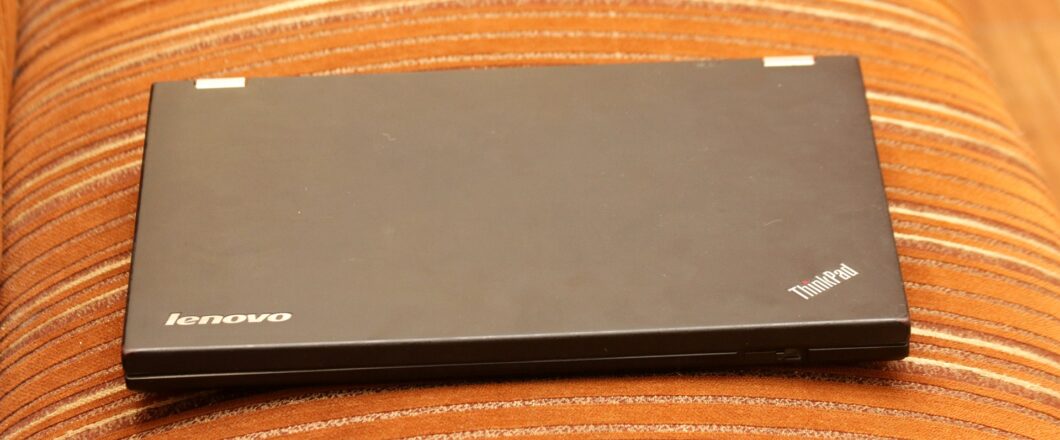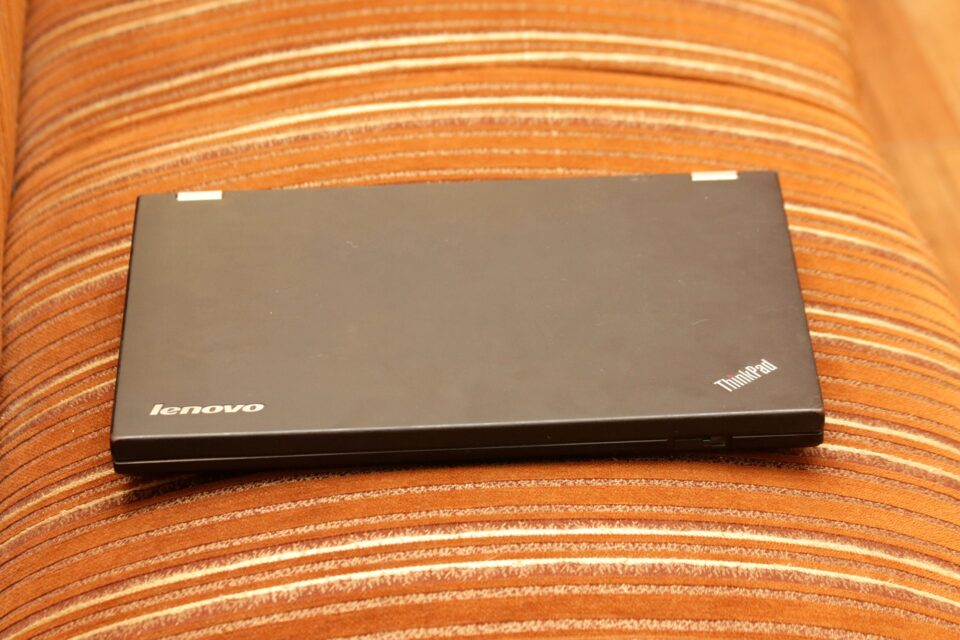What exactly happened when LastPass, a password manager service, found itself at the center of a data breach? And what does this mean for your passwords?
Password managers provide a convenient service, one where complex passwords can be generated instantly and then, going forward, auto-fills when requested. LastPass is a successful example of what a password manager can do, but it’s a role which comes with great responsibility. Login credentials, after all, are often the difference between gaining access and being denied access to a user account. Therefore, password managers need to be sure the credentials they hold are highly secure.
However, as LastPass users are now finding out, password managers are highly tempting to threat actors, and far from 100% secure.
How LastPass was Hacked
Used by millions of users all over the world, LastPass has established itself as one of the leading password managers. Unfortunately, this credibility has been rocked by revelations that the service’s encrypted password vaults have been stolen by hackers. The attack – which took place in August 2022 – was ambitious, and its success even more so.
LastPass’ backup copies of their users’ password vaults were stored, apparently securely, on a third-party cloud storage platform. This, in itself, is nothing unusual; storing backup copies of secure data in remote locations is good practice. Nonetheless, once third parties become involved in storing your data, you relinquish control of this data’s security. And this is exactly where LastPass has fallen victim to threat actors.
While the mechanics of the breach remain under wraps, LastPass has had to admit that personal identifiers – including addresses, phone numbers, credit card details and IP addresses – are among the stolen data. The password vaults – which are encrypted – have also been stolen, so this means the threat actors are closer to knowing your password. And, given they now have access to your personal identifiers, it makes brute force attacks easier.
What to Do if You’re a LastPass User
LastPass has been keen to stress that, although stolen, the password vaults are secure due to the encryption protecting them. However, these encrypted passwords are now in the hands of an unauthorized party and means they are seriously compromised. Therefore, it’s crucial all LastPass users take the following decisive actions:
- Change your LastPass password: your master password will be the password used to access the LastPass service, and this needs to be changed immediately. Any data breach means access has been compromised, so changing your master password is the first step to take. With your master password changed, you will instantly be reducing the risk of your passwords falling into the wrong hands.
- Change all your stored passwords: the passwords stolen from LastPass are encrypted, but it makes bad sense to rely on this. Accordingly, we would recommend going through all your passwords on LastPass and changing them to new ones. With this completed, the details within the stolen password vaults will become redundant.
- Make sure your LastPass password is not recycled: following a data breach, it’s always good practice to make sure your master password isn’t used on other platforms. For example, a threat actor may take your login details for LastPass and use a bot to automatically try them in thousands of different other platforms. As such, if you recycle your login credentials across platforms, you run the risk of these being compromised too.
For more ways to secure and optimize your business technology, contact your local IT professionals.
Read More