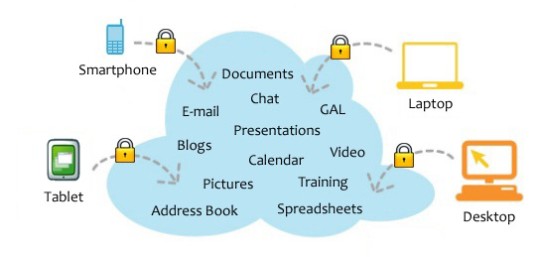Managing your IT budget is crucial in today’s fast paced business environment. After all, technology is becoming more important, but also expensive.
An IT budget allows you to plan your IT expenses for the year ahead, so it needs to be planned carefully. Every cent counts and you want to be able to optimize your IT budget to remain efficient and competitive. This may sound simple, but it presents a major headache for almost every business. You need to determine exactly where you can save money in your budget and which areas need prioritizing for investment. It’s a difficult balancing act, but if you can get it right, you’re guaranteed an effective IT infrastructure.
Optimizing Your IT Budget
To help you get started with optimizing your IT budget, we’re going to share 5 simple ways you can get the most bang for your buck:
- Evaluate Existing IT Spending: Over time, your use of IT technology will change, and this often leads to unnecessary spending or a lack of investment in vital services. Therefore, you need to assess your current expenses and focus on the costs which directly impact your day-to-day operations. This will allow you to identify areas where you can make savings e.g. using open-source software such as Google Docs or OpenOffice instead of the subscription-based Microsoft Office.
- Embrace Automation: The future of business is automation, and this is never more true than when it comes to IT. By streamlining repetitive tasks, you can reduce manual workloads and reduce your labor costs. A good example of this comes in the form of network monitoring software, this can be used to keep a continuous eye on the traffic flowing in and out of your infrastructure. Anything suspicious can be immediately flagged, and this saves you having to manually monitor your network activity. While there will be an initial outlay in automation software, the long-term savings will greatly enhance your IT budget.
- Invest in Cloud Computing: Flexibility is an important part of any budget and cloud computing is the perfect example of this in IT. Using cloud services ensures that your organization only pays for what it uses e.g. a specific amount of storage space for your backups. Cloud computing also reduces the need for physical equipment on your premises and comes complete with minimal maintenance costs. The combined benefits of cloud computing, especially when provided by a single supplier, will quickly streamline your costs.
- Optimize IT Support: Rather than handling IT support yourself, why not consider outsourcing this duty to a specialized provider? This minimizes your spending on in-house IT staff and enables you to benefit from remote support services. External providers will be more than capable of maintaining your IT infrastructure and, due to their experience across multiple clients, their expertise will be more varied than in-house staff who primarily work with the same systems every day.
- Educate Your Staff: Incorrect usage of your IT resources by staff can quickly generate outgoing costs, so it pays to be mindful of this. So, make sure your staff are regularly trained to use IT equipment correctly and efficiently e.g. only printing in color when necessary. It’s also important that your IT and finance teams are in regular contact with each other to monitor IT spending, so ensure catch-up meetings are scheduled to keep everyone on the same page.
For more ways to secure and optimize your business technology, contact your local IT professionals.
Read More