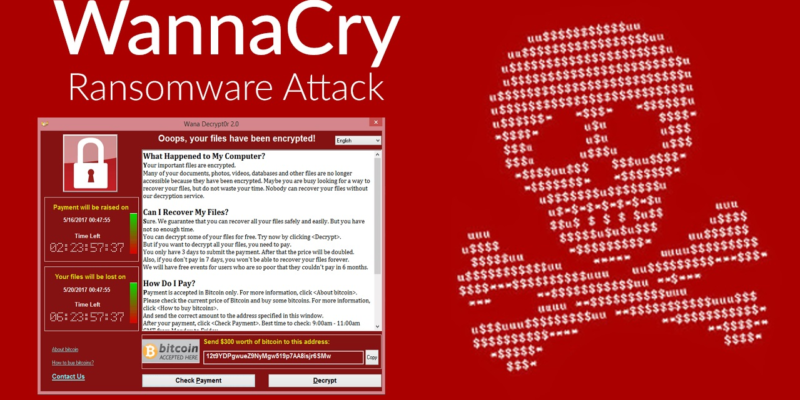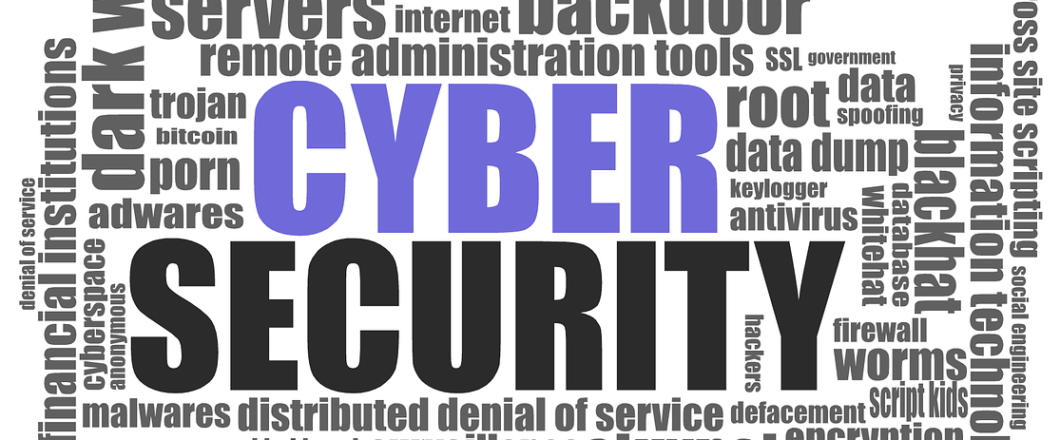
With cyber-attacks showing no signs of slowing up, it’s more important than ever before to make sure your organization’s IT systems are protected.
Luckily, this doesn’t necessarily involve huge amounts of investment. In fact, some of the most effective ways to protect your IT infrastructure are the simplest. But not ever business realizes this, and this is why so many find themselves falling victim to cybercriminals. Therefore, it’s crucial that you start implementing the best solutions for protecting your organization.
How Do You Keep the Cybercriminals at Bay?
To help you get started with securing your defenses, we’ve put together 5 easy ways to improve your organization’s cybersecurity:
- Two-factor authentication: passwords are an amazing method of protection, and this is why they have been used as a security measure for decades. However, a breached password is of little use when it comes to securing your IT systems. Therefore, implementing two-factor authentication should be a major priority. This extra layer of security involves a user receiving a unique code – via registered text or email – to confirm their identity after entering their login credentials. This means that, even if a password is stolen, there is a further security hurdle to overcome.
- Training as a team: training sessions are essential when it comes to educating your staff on the dangers of malware and threat actors. However, one-to-one IT induction processes aren’t enough. You also need to develop programs which train your team as a whole. Studies have shown that group learning is more effective and this is exactly what you need when building your IT defenses.
- Secure your networks with a VPN: one of the best ways to protect your organization’s data and internet connections is by using a virtual private network (VPN). A VPN establishes secure connections between remote employees and the organization’s network, maximizing data privacy and preventing data breaches. It does this by encrypting data transmissions, shielding sensitive information from hackers, and preventing unauthorized access. Combined with tunneling protocols and authentication mechanisms, a VPN will help you create a secure digital barrier.
- Create backups: many cyberattacks, particularly ransomware campaigns, focus on stealing and restricting access to data. This is why backups should form a major part of your IT defenses. By creating multiple backups – see our guide to the 3-2-1 backup method – you are essentially creating a safety net for your business in the event of a data breach. While it may not mitigate every negative impact of a data breach – such as customer data being leaked – it will minimize the risks of data loss.
- Secure your Wi-Fi network: there’s absolutely no need for your Wi-Fi network to be publicly visible. By advertising the presence of your Wi-Fi network, you are inviting threat actors to test your defenses. Therefore, you need to not only secure and encrypt your Wi-Fi network, but also hide it from public view. This can be achieved by instructing your router to never broadcast its network name, also known as the Service Set Identifier (SSID).
For more ways to secure and optimize your business technology, contact your local IT professionals.
Read More