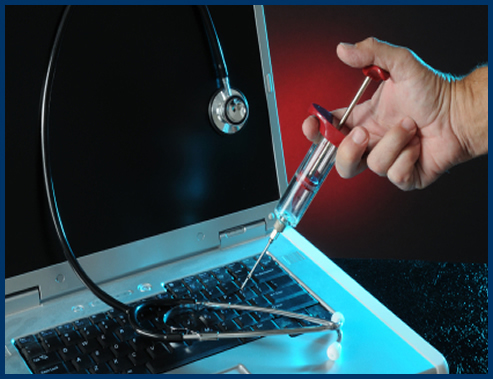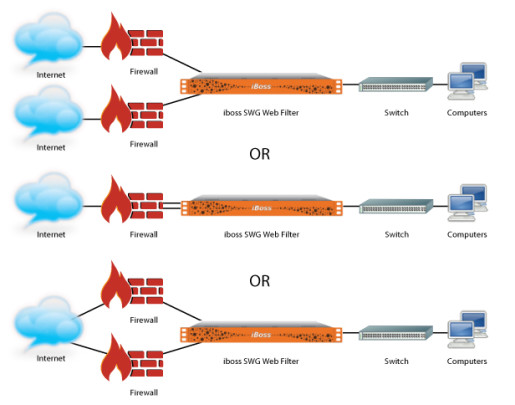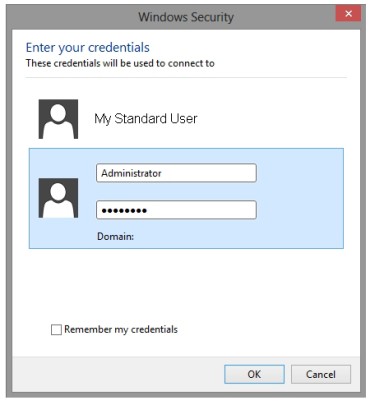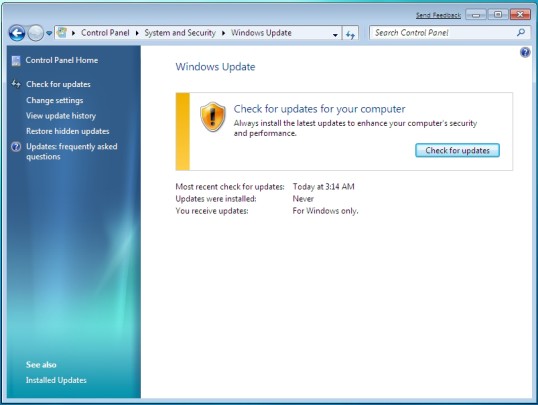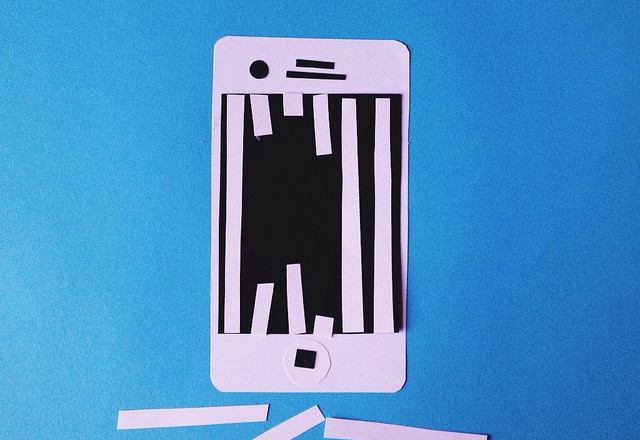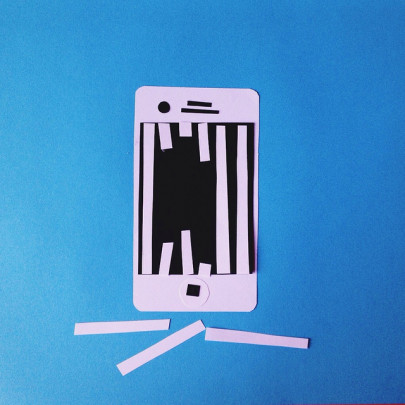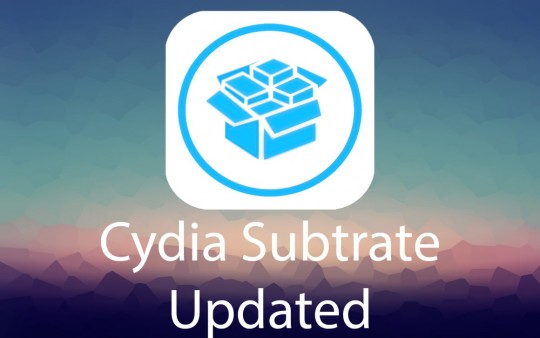We all know that trojan viruses are the masters of stealth when infecting systems, but the GlassRAT Trojan may just be the stealthiest trojan yet.
We’re constantly advised to be on our guard against ‘zero day vulnerabilities’ which are brand new viruses that attack software before the vendor is aware of a breach. However, what many of us aren’t aware of is the threat of zero detection malware threats.
In the case of the GlassRAT Trojan, it’s been stealthily operating since 2012, so that’s over three years of security carnage it’s been able to quietly carry out. Obviously, this new form of security threat is something you need to be aware of, so let’s take a look at it.
What is GlassRAT?
The GlassRAT Trojan appears to be undetectable by most antivirus programs and this is due to it being signed with a seemingly legit digital certificate. However, the digital certificate is far from legit as it looks as though it’s been ‘borrowed’ from a separate Chinese software company.
The Trojan seems to have been targeting Chinese nationals working at multinational companies and infiltrates security systems with its digital certificate. The ‘dropper’, which delivers the Trojan via a fake Flash installation, erases itself from the system once it has installed its malware.
The malware is then clever enough to avoid detection by standard security scans and proceeds to carry out the following cybercrimes:
- Transfer unauthorized files
- Steal data
- Transmit information about the victim’s system
Given that GlassRAT has been operating for three years without trace it represents a significant threat to data security.
Who’s Behind the GlassRAT Trojan?
It’s suspected that GlassRAT originated in China due to its targeting of Chinese nationals and the stolen Chinese digital certificate, but this is purely speculation at present and, perhaps, seems a little too obvious.
From the limited information available, it may be possible to link the GlassRAT activities with previous malware attacks. Previous cyber-attacks on Mongolian and Philippine authorities used two domains which are also connected with GlassRAT, so investigations continue to look into this as a possibility.
However, at present, the creators of GlassRAT are still at large and it’s fair to say they have had plenty of time to cover their tracks.
How Do You Combat Threats Such as GlassRAT?
The enigmatic nature of the GlassRAT trojan certainly makes it a difficult beast to protect against. However, businesses can help their security efforts by ensuring they follow basic security procedures such as:
- Monitoring all incoming files
- Training staff on the dangers of unknown attachments.
Although GlassRAT is very difficult to detect, it’s not impossible. By arranging detailed network forensics to be carried out on your systems, zero detection malware threats can be uncovered. This approach will highlight any suspicious activity to identify any particularly deceptive malware.
The question, though, that remains is: just what else is stealthily lurking on our systems and putting vast quantities of data at risk?
For more ways to secure and optimize your business technology, contact your local IT professionals.
Read More