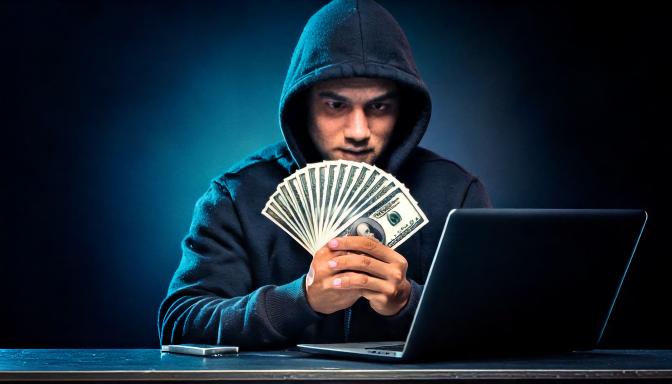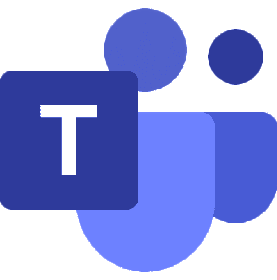A malicious game on Steam called PirateFi was found to contain malware which steals personal information, highlighting the risks of unverified downloads.
A recent attack involving a game on Steam has highlighted the importance of vigilance when downloading software. The game, called PirateFi, was available to download on Steam – an online platform for buying and playing games – but contained malware designed to steal personal data from players’ computers.
Pirates Strike Gold on Infected Systems
PirateFi – which was a free to play game – was developed by Seaworth Interactive and available on Steam from February 6th to February 12th, 2025. Promising an engaging and challenging survival experience, setting players objectives such as base building, food gathering, and making weapons, PirateFi was downloaded by around 1500 players and generated numerous positive reviews.
However, it was soon discovered that PirateFi was not simply a game meant to excite players and take their minds off the real world. Reports soon emerged that the game contained malware known as Vidar, a data-stealing program. Vidar is designed to harvest sensitive data from infected computers, so this could easily include passwords, financial information, and personal documents. Rather than Vidar being bundled with PirateFi as bloatware, Vidar was embedded within the game’s files, allowing it to be launched when the game was started.
Valve, the company behind Steam, quickly removed PirateFi from their platform on February 12th, when the threat was identified. They were also swift in issuing security notifications to those who had downloaded the game. Valve’s advice was, for those who had downloaded PirateFi, to run a full system scan using up-to-date antimalware software to detect and remove any dangerous files. Alternatively, Valve suggested that those at risk fully reinstalled their operation system to ensure Vidar was completely removed.
Staying Safe from Dangerous Downloads
This attack underlines the ingenuity and evolving tactics of threat actors, who are increasingly targeting popular platforms like Steam and GitHub to distribute their malware.
By disguising their malware as legitimate tools on these platforms, the threat actors are exploiting the trust users place in these websites. For a threat actor, this is fantastic as it opens up their attack to a huge audience. However, for a user it’s highly frustrating and dangerous. Accordingly, you need to practice the following to remain safe:
- Be Cautious with Unverified Software: Before downloading and installing new software, especially from lesser-known sources, always take the time to research the application. Seek out reviews from reputable sources and check for any reports of malicious activity relating to the software.
- Keep Your Security Software Updated: Ensure that your antivirus and anti-malware programs are always up to date. Regularly scan your system for potential threats, particularly after installing new applications. Updated security software can detect, quarantine and delete the latest malware threats before they can take hold of your system.
- Monitor for Unusual Activity: Always be mindful of any suspicious activity on your networks, such as unusual drops in performance, unfamiliar programs executing, or unauthorized access to your accounts. If you notice signs such as these, there’s a chance that your network has been breached.
For more ways to secure and optimize your business technology, contact your local IT professionals.
Read More