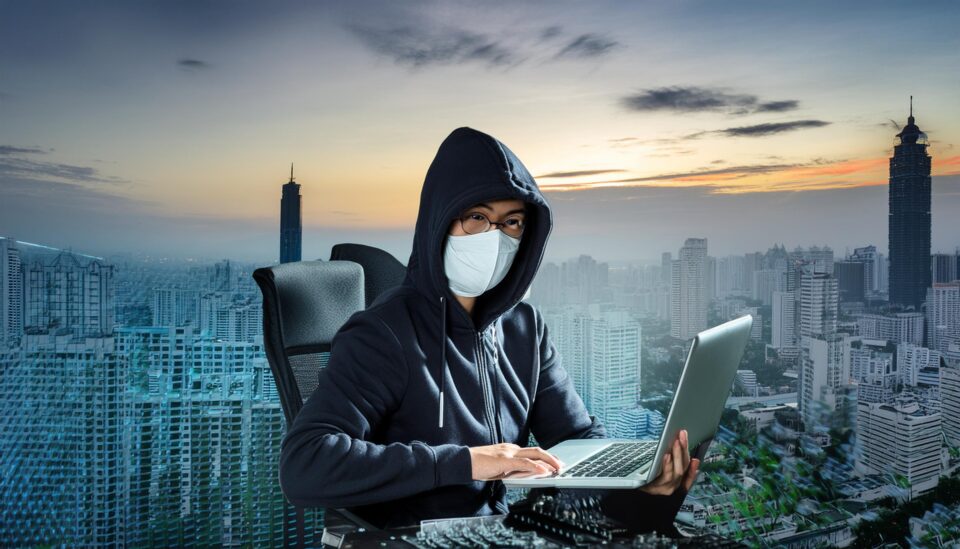Cybercriminals are exploiting the urgency of tax season to launch phishing scams aimed at stealing personal and financial data.
Once again, the tax filing deadline is fast approaching for Americans and cybercriminals are preparing to take advantage of this seasonal chaos. Microsoft has recently issued a warning about a surge in tax-themed phishing campaigns targeting both individuals and businesses. These scams are designed to look convincing – often replicating official communications from the IRS or trusted tax companies– and are very successful at tricking people into revealing sensitive data or installing malware.
Luckily, Ophtek has your back and we’re here to give you some advice on how you can stay safe.
Understanding Tax-Related Phishing Scams
At the core of these scams are phishing emails which use urgency and fear to catch victims off guard and cause them to commit an action. The emails may, for example, claim there’s a problem with your tax filing, warn of an audit, or promise that a tax refund is due. These emails often contain subject names such as “EMPLOYEE TAX REFUND REPORT” or “Tax Strategy Update Campaign Goals” which, once opened, can install malicious software.
Typically, the emails also contain PDF attachments – with names such as lrs_Verification_Form_1773.pdf – which are used to redirect users to malicious website containing malware. In certain cases, the emails also include links or QR codes that redirect users to fake websites made to resemble genuine tax portals. The goal is simple: get users to enter their personal or financial details or download malware.
But not all of these phishing emails are easily identifiable as threatening or suspicious. Some start with relatively harmless messages to build trust. Once the target feels comfortable, follow-up emails are used to introduce more dangerous content. This makes it more likely the user will activate a malicious payload compared to an email received out of the blue. A wide range of malware has been observed in these attacks with GuLoader, AHKBot, and BruteRatel C4 just a few of those involved.
Protect Your Finances and Your Tax Returns
The financial and personal impact of these attacks can be significant for victims. As well as the potential financial loss, those affected often face further headaches in the form of frozen credit, blacklisting, and stolen tax refunds. For businesses, the consequences can extend to data breaches, costly compliance violations, and significant downtime. Accordingly, you need to tread carefully during tax season and make sure you follow these best practices:
- Verify Email Authenticity: It’s crucial that you check the authenticity of all emails you receive, especially those which call for an urgent action to be performed. Always check the email address of emails received and make sure they’re not using an unusual domain spelling e.g. I-R-S@tax0ffice.com
- Be Careful of Attachments and Links: Never open attachments from unknown sources as these could easily contain malware. Likewise, be careful when dealing with links – hover your mouse cursor over any suspicious links to reveal the genuine destination and Google the true URLs to identify any potential threat.
- Keep Your Software Updated: Finally, make sure that your software is always up-to-date and has the latest security patches installed. This can strengthen your cyber defenses and make it much harder for threat actors to take advantage of software vulnerabilities.
For more ways to secure and optimize your business technology, contact your local IT professionals.
Read More