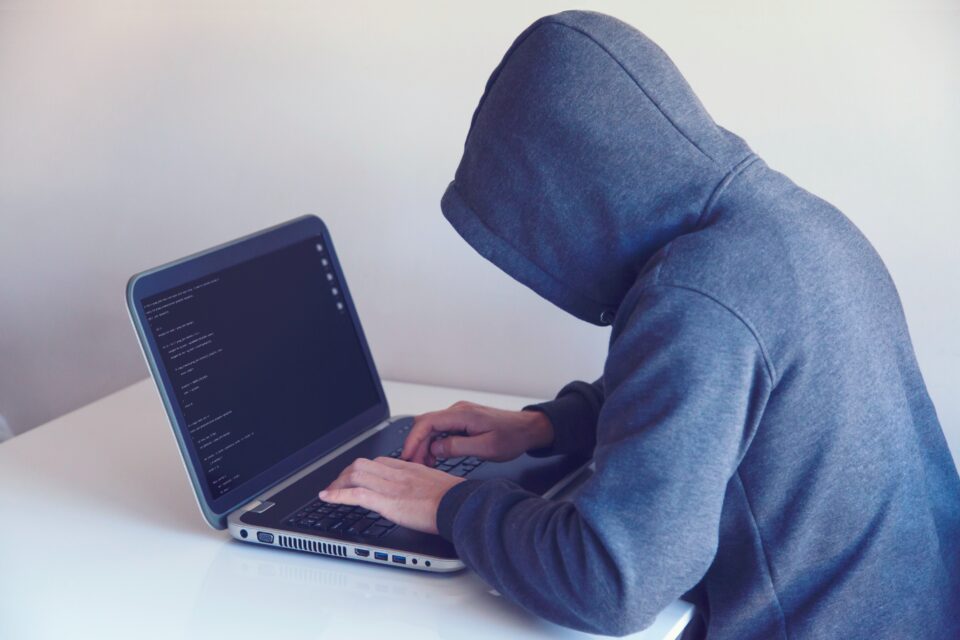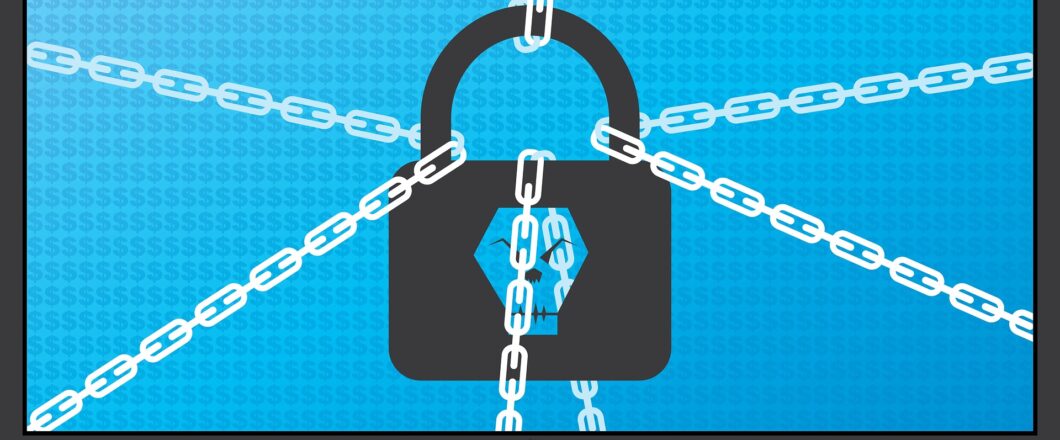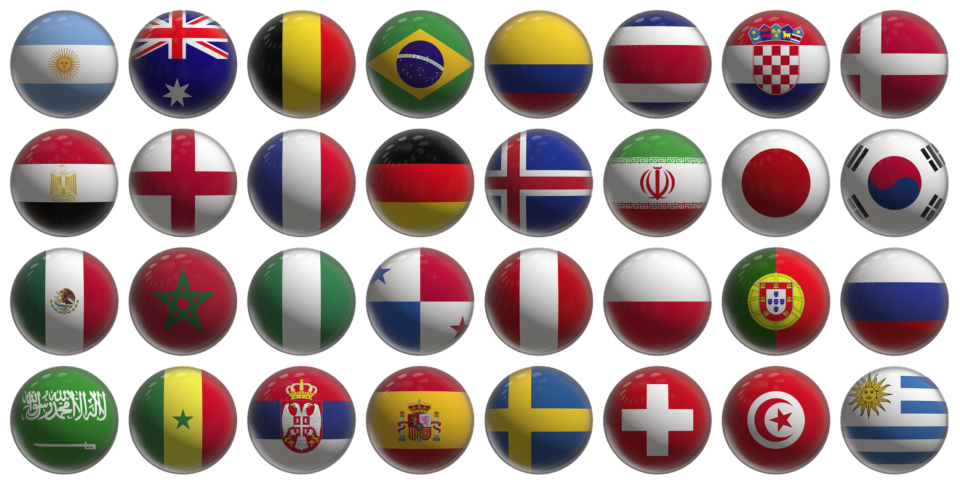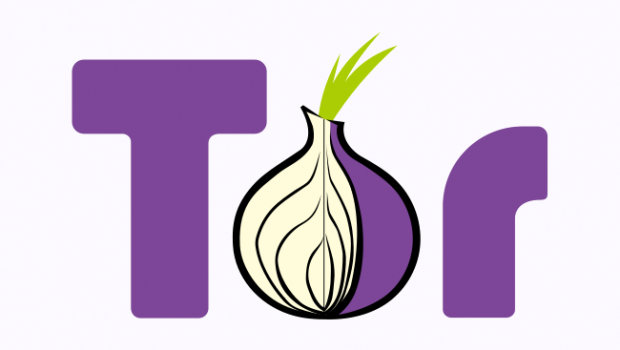With the end of 2022 fast approaching, it’s time to start looking ahead to the potential security threats that hackers are planning for 2023. 2022 has been another year packed full of ransomware, deceptive malware and unbelievable software vulnerabilities, so it should come as no surprise that more of the same lies ahead. However, threat actors are constantly evolving their techniques and strategies to stay one step ahead of your defenses. Accordingly, you need to make sure you’re keeping pace with their advances and, where possible, putting solutions in place ahead of any attacks being launched.
Preparing for cybersecurity threats in 2023 is vital if you want to keep your IT infrastructure safe for the next 12 months, so let’s look at what we’re likely to be fighting against.
What’s in Store for 2023?
There will be many threats during 2023 to look out for, but the 5 biggest cybersecurity threats you need to be aware of are:
Ransomware will push onwards and upwards: one of the biggest threats to cybersecurity over the last 10 years has been ransomware, and it’s a trend which will continue in 2023. In particular, it’s believed ransomware will move its focus towards cloud providers rather than single organizations, a move which will allow threat actors to target multiple organizations based within one platform. Additionally, due to the speed with which it can be completed, it’s likely ransomware will concentrate on file corruption as opposed to full encryption.
Artificial intelligence will become more important: whilst the potential for AI to help organizations is immense, it also has the capability to fuel cyberattacks. Polymorphic code, for example, uses AI to rapidly change its code, a skill which makes it perfect for malware to avoid being detected. AI learning is also likely to be used to help threat actors to sniff out software vulnerabilities, an opportunity which will allow hackers to focus their real-time activities elsewhere.
Internet of Things attacks to increase: the Internet of Things (IoT) is only going to get bigger during 2023 and, given the historical security issues with IoT devices, this is going to create a small-scale nightmare for your network. As a result, more emphasis is going to be needed when working with IoT devices due to the increased surface area for hackers to target e.g. regular updates and inventory checks. Supply chains to be targeted more and more: supply chain attacks are very dangerous, and 2023 is likely to see a further increase in the number of attacks launched. Much like IoT attacks, supply chain attacks open a large surface area to threat actors, a point underlined by the SolarWinds attack which exposed hundreds of organizations to a single attack. Therefore, it will be crucial that software and hardware being released is thoroughly checked by its manufacturers to avoid any security disasters.
Social engineering to start working with deepfakes: the danger of deepfakes has been well documented in the last five years, but it’s possible these are now going to be integrated into social engineering scams. Deepfakes are all about deception and, at their best, they are highly convincing. Consequently, they are perfect for adding legitimacy to emails and videos which, for example, may be pushing for you to take a call-to-action which is a smokescreen for downloading malware.
For more ways to secure and optimize your business technology, contact your local IT professionals.
Read More