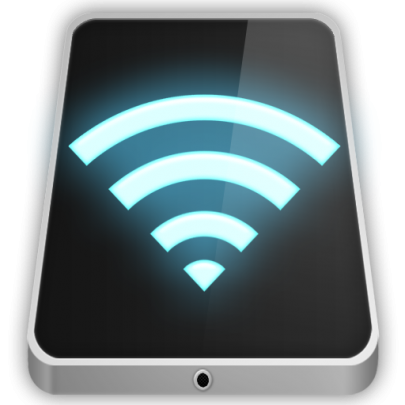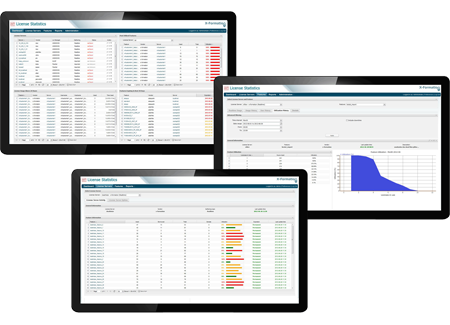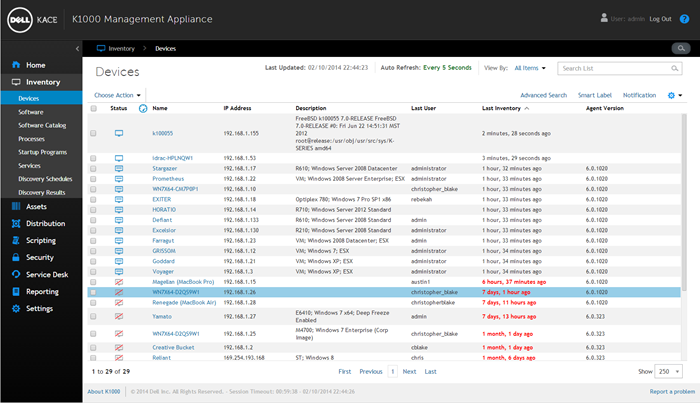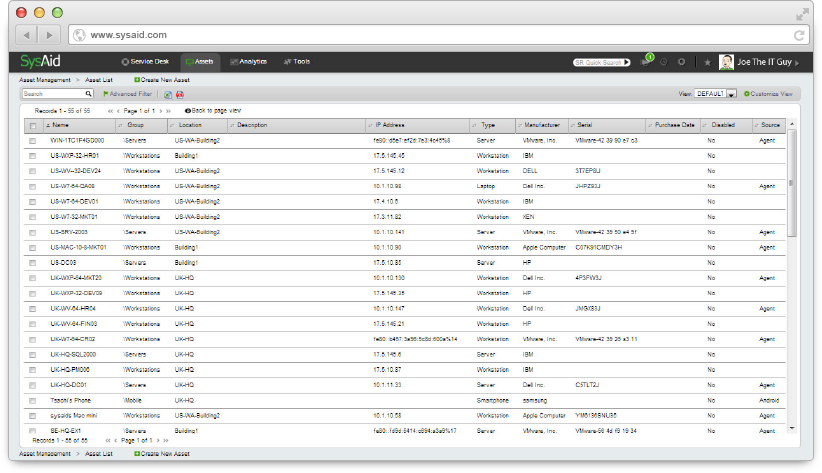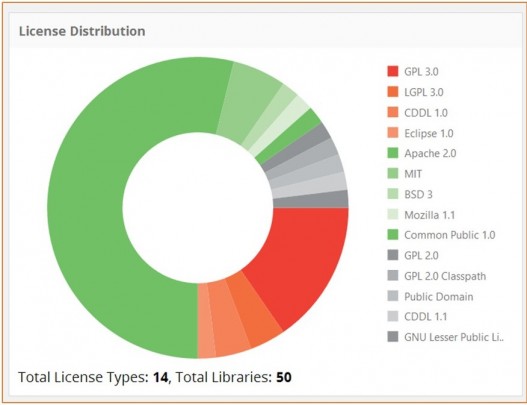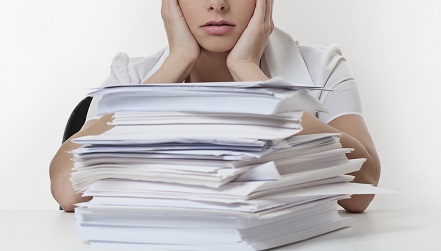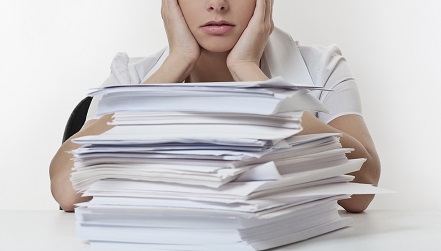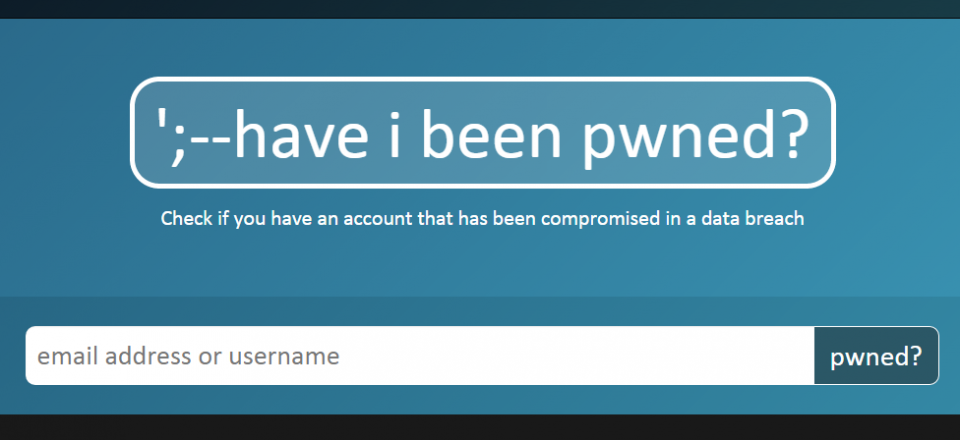Providing wifi has become so popular that you’ll find it in just about every establishment. Having a guest wifi is a necessary safeguard for your data.
You can see this for yourself by simply looking at the available Wi-Fi networks broadcasted and picked up by any device like your smart-phone, tablet or laptop. As Wi-Fi can be easily accessed in many businesses, from coffee shops, to fast foods chains, to airports and public transport, why shouldn’t your business or home offer it too?
Practical reasons why setting up a guest network is important
Accommodating business needs.
After all, it’d be very inhospitable to turn down Wi-Fi requests from associates, guests or customers who need access to the Internet. By setting up a guest Wi-Fi network, you can grant them the right to stay productive on their projects, allowing them to access their emails or their files on the cloud, without them having to resort to doing it all on their smart-phone. How many times have you had, or will you be having temporary staff, contractors and visitors on-site, needing Wi-Fi access or at least an internet connection of some sort? After all, it’s impolite to say no to them, right?
Keeping the LAN (Local Area Network) private.
It’s wise to separate the business’ or home LAN from unauthorized public access. Your LAN will typically hold internal files, folders, display device names and access to the intranet. As the saying goes, it’s best to be safe than sorry. This will tighten up any vulnerability from both accidental and intended malicious activities which could otherwise compromise any part of your business.
Providing a different password.
You wouldn’t want to give the same password to just anyone who will be able to note and potentially store it for later use, especially if it’s for any of your own personal business accounts. Besides, some passwords can have a simple format which can make it easy for anyone to guess. It’s time to close that vulnerability!
Setting up a Guest Wi-Fi Network
Now you understand the reasons and the benefits of having a guest Wi-Fi network. It’s really simple to set one up. Our next guide will walk you through the general steps on how to do it.
For more ways you can protect your privacy, data and business from breaches, contact your local IT professionals.
Read More