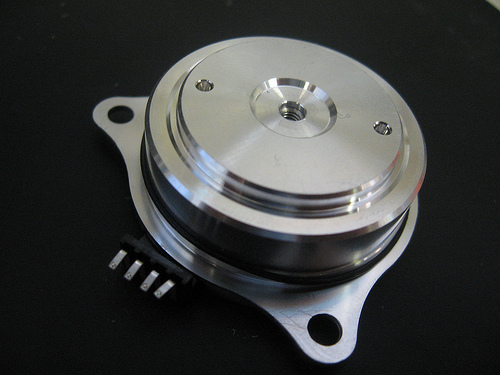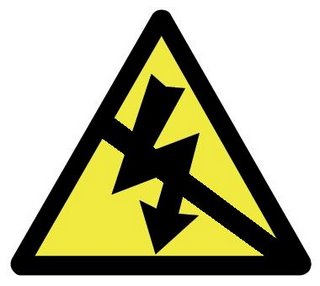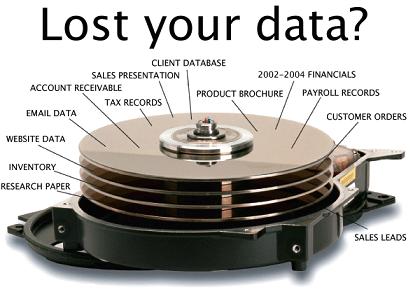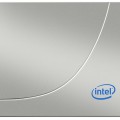When your hard drive crashes you’re at risk of losing a lot of data, so learning why hard drives crash is vital for preventing this and recovery of data.
Hard drives, like almost any product containing electrical or mechanical devices, are prone to failure. And they always seem to pick the worst moment to fail e.g. in the middle of running a huge report!
Let’s take a look at exactly how hard drives can crash to get a better understanding of what’s happening to your hardware.
Hard Drive Head Crash
Hard drives store their data magnetically on a rotating platter and this data is transferred or extracted from the platter using a read-write head.
In normal operation this read-write head effortlessly glides along a surface of air just above the surface of the platter which is made up of two protective layers.
This confers protection to the fragile data held on the hard drive, but unfortunately read-write heads can easily scratch through these layers as a result of the following:
- Wear and tear to the read-write head can cause it to drop
- If the drive is dropped when running the read-write head can be forced into the drive
- Debris entering the hard drive can damage the surface
The most obvious way to spot this fault is by the clicking noise the hard drive will create as it tries to run as well as visible scratches on the platter’s surface.
Spindle Motor Failures
Hard drives spin at remarkably high speeds (with an average RPM of 7,200), so it’s no surprise that the spindle motor which spins the hard drive undergoes excessive stress over its lifetime. This is why the spindle motor is prone to failing and why you’ll struggle to interact with the hard drive as a result.
This type of failure, again, will be characterized by clicking and whirring sounds as the hard drive struggles to operate in its normal fashion.
Electronic Failure
Hard drives, of course, aren’t 100% mechanical devices. Our old friend electricity is also pulsing through the veins of hard drives. And this sets up hard drives for a particularly heavy crash.
You see, there’s a printed circuit board (PCB) in between the hard drive and the rest of the computer. It helps send information to and from the hard drive so that you can use all the functions of your computer.
Electricity, though, is a powerful source of energy and can often damage the PCB due to power surges; this leads to a total breakdown in communication for your computer and is characterized by a non-responding hard drive and those clicking sounds as motors fail to startup.
Logical Hard Drive Crash
Finally, we have a type of hard drive crash caused by non-physical means which makes pinpointing the source of trouble very difficult.
Hard drives need data to run correctly, so if this data is slightly corrupted then you’re going to struggle to even boot up your system.
But how does data become corrupted?
Well, there are several ways that this can happen:
- User error e.g. deleting essential system files
- Viruses can cause hard drives to crash within seconds of turning on
- Driver issues can cause hard drives to perform erratically
- Software malfunction
Hard drives, therefore, can crash for a number of physical and non-physical reasons, but by looking for the signs and understanding your computer’s history you should be able to get closer to repairing the hard drive.
For more ways to secure and optimize your business technology, contact your local IT professionals.