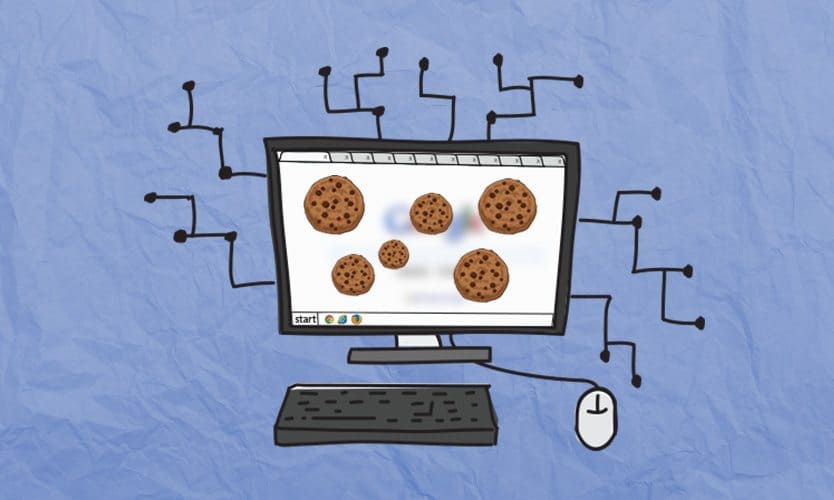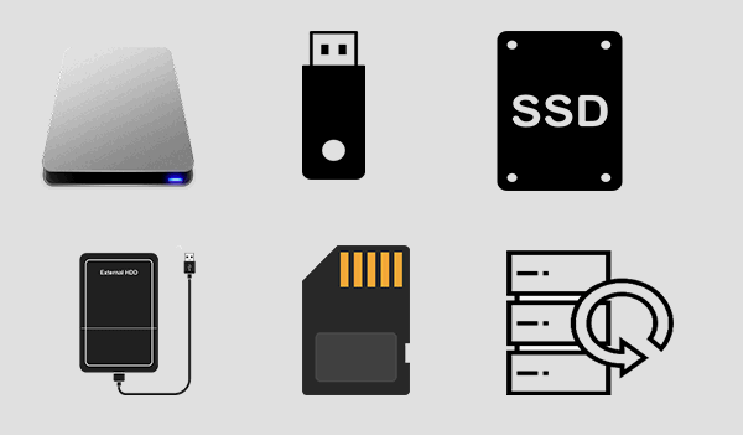We all use USB devices daily, but these innovative and simple devices also make the perfect environment for the PlugX malware to take hold.
USB devices are installed and ready to use within seconds of being plugged into a PC, a setup procedure which is a marked improvement on the traditional approach of installing via a CD. In fact, since the 1990s, USB connections have become ubiquitous in the hardware market. One of the most popular USB devices is the portable drive, a simple way of transferring data from one PC to another. However, USB drives have always represented a security risk and it’s this risk which PlugX is now exploiting.
How Did PlugX Get onto USB Drives?
First gaining notoriety around 15 years ago, PlugX is far from a new and mysterious strain of malware. However, it remains a viable threat when it comes to spreading malware and infecting systems.
This recent attack started with a popular Windows debugging tool called x64dbg being hijacked and manipulated by threat actors. Using the 32-bit version of x64dbg (x32dbg.exe), the threat actors execute a malicious file they have created called x32bridge.dat. Once activated, x32bridge.dat infects the resident PC and, more importantly, searchew out any USB drives connected to it. The PlugX malware is then loaded onto this USB drive.
To cover its tracks, PlugX uses a Unicode character technique to prevent the true contents and structure of the USB drive being displayed by Windows Explorer. A shortcut .LNK file is then installed in the root directory of the USB drive, which appears to be a link to the USB drive and even copys the device’s name. However, the link actually activates the PlugX malware from a hidden directory on the USB drive and allows it to search out other USB drives attached to the PC. And each time this drive is connected to a new PC, the infection process begins again.
PlugX, of course, does much more than simply spread from PC to PC without causing any damage. In fact, PlugX has the capability to launch the following attacks:
- Keystroke logging
- Screen captures
- Managing processes on PCs
- Rebooting the system
- Remote control of the keyboard and mouse
- Copying PDF and Word documents from the infected PC to the USB’s hidden directories
How Do You Pull the Plug on PlugX?
PlugX is currently difficult to detect due to the way in which it works, with only 11 out of 5U9 anti-malware tools currently detecting it according to Virus Total. Therefore, it’s a tough slice of malware to contend with. Nonetheless, you can minimize the risk it presents to your organization by:
- Blocking access to USB storage drives: it’s a good idea to restrict access to USB storage drives by employees. After all, there’s little reason why they should be removing data from a company PC. Accordingly, you can block employee access to USB drives through your administration settings, effectively rendering USB ports as unusable. If an employee does need to transfer data, make this an action only privileged users can process.
- Monitor network activity: PlugX falls under the category of being a Remote Access Trojan, so it’s likely that unusual network activity will be caused by the threat actors connecting to infected PCs. As such, any network activity which involves connections to unknown destinations should immediately be halted and investigated.
For more ways to secure and optimize your business technology, contact your local IT professionals.
Read More