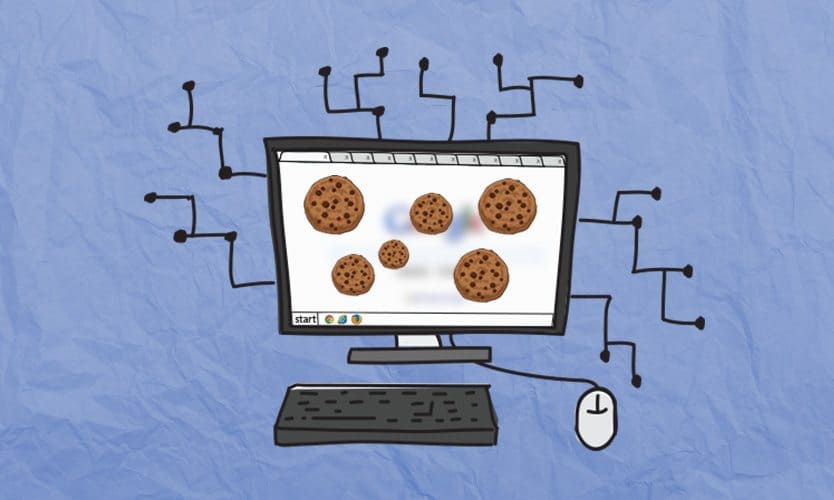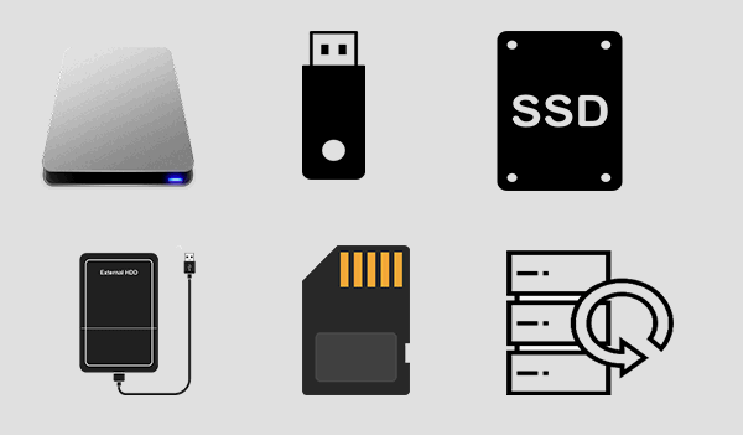A password is one of the simplest and strongest ways to deliver high-strength IT security, but it’s also one which has the potential to cause great damage.
We use passwords on such a regular basis that their presence has become the norm. Logging onto your PC in the morning requires a password, unlocking your PC screen is only possible with a password and signing into your webmail needs, you guessed it, a password. In fact, such is their ubiquity, one study has estimated, on average, we use 100 passwords. And remembering all of these is difficult! Therefore, it comes as no surprise that many of us use the same password across multiple platforms. But this is one of the biggest mistakes you can make in IT.
The Dangers of Recycling Passwords
It may be quick and easy to recycle your passwords, but there are some major reasons why IT professionals advise against it:
- One password means multiple hacks: once a hacker gets hold of, for example, your webmail password, you can bet your bottom dollar they will try it across multiple platforms. Accordingly, if your webmail password is the same as your PayPal password then there’s a good job your account could become compromised. Ultimately, using different passwords means that you minimize the number of accounts which could be breached.
- Passwords need to be complex: rather than recycling passwords, some people favor site specific passwords e.g. using ‘password123gmail’ for Gmail and then ‘password123facebook’ for Facebook. While this may be enough to outwit an automated bot, a sentient threat actor will be able to easily put 2 + 2 together and uncover your strategy. As such, you need passwords which are both unique and complex.
- Different passwords are easy: one of the most surprising aspects of recycling passwords is that it’s easy to avoid going down this route. Aside from taking the time to create a complex password, there are numerous automated options to help you create one.
Creating Different Passwords
As we’ve already said, creating different passwords doesn’t have to be difficult, and you don’t even have to remember them. All you have to do is:
- Use a password generator: from Google Chrome to LastPass and on to security providers such as Norton, there is plenty of choice when it comes to using technology to generate a password. These applications take your passwords to the next level and will never suggest something as simple as Qwerty123. Instead, they will generate complex passwords which include numbers, mixed case letters and symbols.
- Store your passwords securely: as well as acting as a password generator, many password apps also contain or link up to password managers. These secure devices store your complex passwords and take the pain out of remembering those 16-character passwords you struggle to remember. All you have to do is authorize them to fill in your login credentials each time you go to log in.
Final Thoughts
In 2023, there’s no excuse for using the same password across multiple logins. It’s a sure fire way to maximize the impact of a security breach, so you need to take the necessary steps to prevent this. Thankfully, the presence of password generators and managers mean that your passwords can instantly be upgraded and secured.
For more ways to secure and optimize your business technology, contact your local IT professionals.
Read More