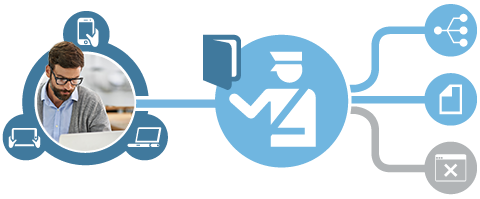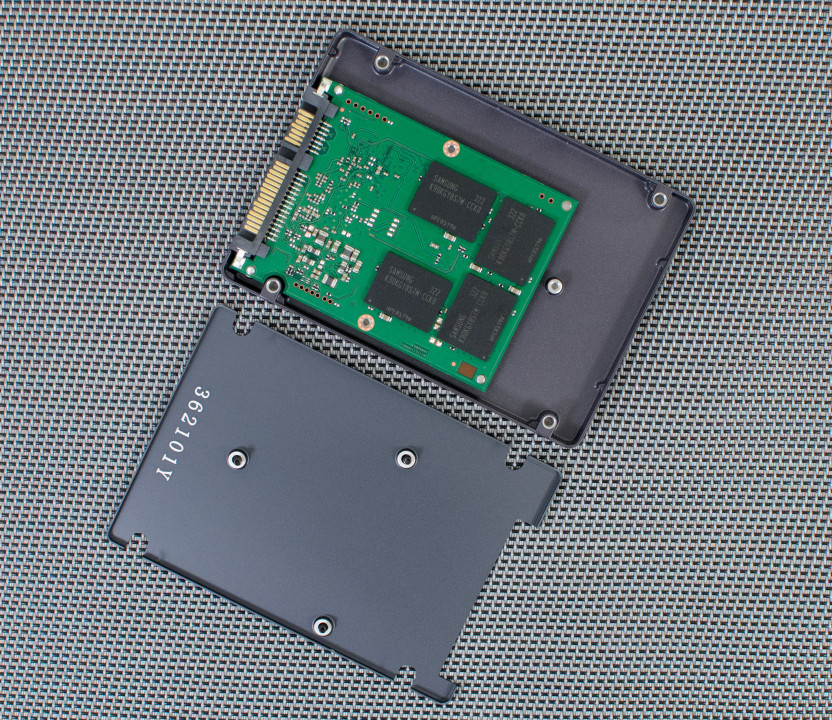Cloud computing is becoming more common in every business’ operations. Some benefits are set to be enhanced with Microsoft’s Cloud App Security.
Mindful that businesses want to maintain the protection and visibility of their data, Microsoft has designed Cloud App Security to provide this level of control. With more and more businesses moving to the cloud, it could prove to be a very clever move by Microsoft.
To help you understand the benefits of Cloud App Security, I’m going to take you through the basics of this exciting new service.
Employees and Cloud Apps
Employees – just like consumers – absolutely love cloud apps due to their ease of use, but what employees aren’t aware of is the security risk; with employees using, on average, around 17 cloud apps, this opens up a significant number of routes into your network.
These cloud apps are referred to as ‘shadow IT’ as they’re not software/hardware which your businesses IT team will be supporting. Or will have even acknowledged as accessing the network.
91% of companies allow their employees to have access to the organizations cloud, so, as you can gather, the impact of all these routes into your business could cause major issues if security processes are not adhered to.
Employees are human and humans make mistakes, so preparing for this is essential!
The Workings of Cloud App Security

Microsoft is keen to clarify that Cloud App Security isn’t about breaching employees’ data usage or habits, but more that it gives businesses a better understanding of how much data is leaving their network and the ramifications of this.
There are three main elements which make up Cloud App Security:
- Data Control – This component allows IT teams to use routines and protocols to control how much data is shared and lost through the network. The policies employed here can either be default, pre-set controls or custom made ones.
- App Discovery – Using a risk assessment scoring method, Cloud App Security identifies individual cloud apps on the network and evaluates their risk.
- Threat Protection – By analyzing user behavior and any data anomalies, Cloud App Security delivers threat protection for your various cloud apps.
Cloud App Security operates through two simple steps:
- Uploads Network Logs for Analysis – This function allows businesses to take snapshots of network logs of any device on the network and then upload them for analysis. This provides clear and instant visibility.
- Connects Sanctioned Apps – Cloud App Security allows you to approve access to apps with just one click. This allows the service to then scan the cloud for app specific data usage.
Do You Need Cloud App Security?
Cloud App Security is an intriguing service and one which should help businesses sleep a little easier at night. There’s a level of cloud app visibility which is currently out of reach for most businesses, but Microsoft, among other cloud app security service provides, makes this readily available.
Cloud computing is a relatively new technology, so this means it can be easily exploited. Cloud App Security, therefore, helps you stay ahead of any potential exploits by providing readily available visibility and analysis of outgoing data through cloud apps.
For more ways to secure and optimize your business technology, contact your local IT professionals.
Read More