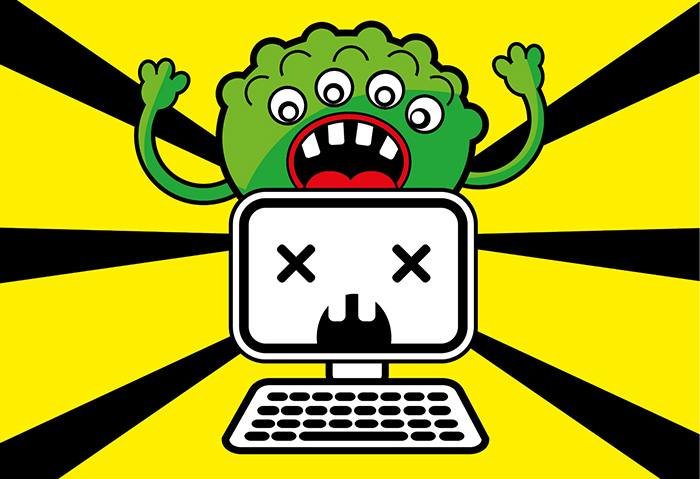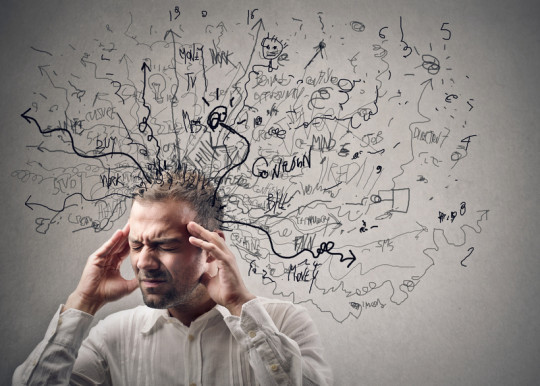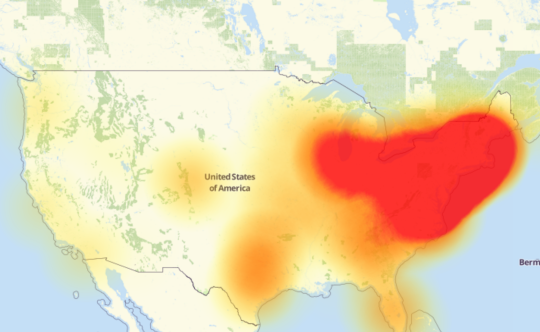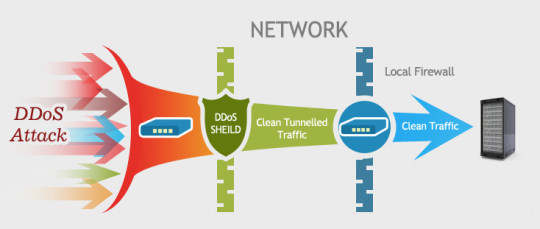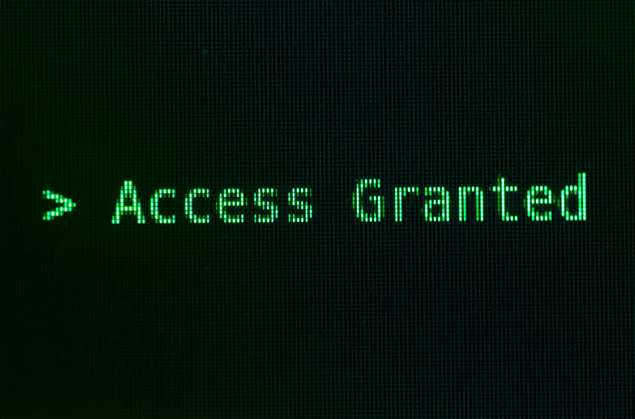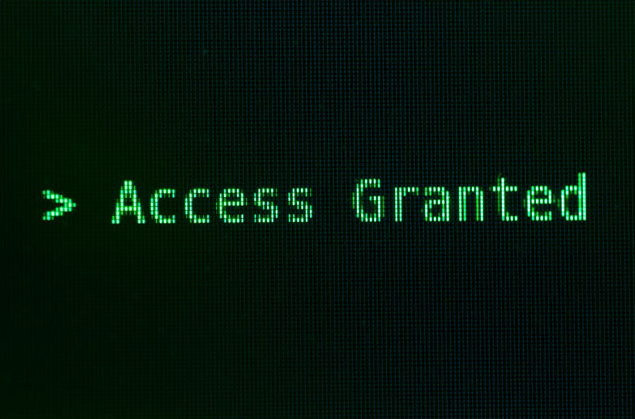We all expect hackers to use malicious code to access our sensitive data and networks, but the easiest way for them to gain access is actually through us.
It’s easy to feel that your data and network is secure once you’ve armed yourself with firewalls and antivirus software, but the truth is that hackers can easily circumnavigate your defenses by coming at them from a non-digital angle.
And hackers are frequently turning to social engineering in order to trip us up and access our systems and networks quicker than ever before. Giving hackers an easy ride is the last thing you want to do, so it’s time to brush up on the dangers of social engineering.
What is Social Engineering?
You’re probably most familiar with social engineering through those ridiculous emails which promise you millions of dollars in exchange for helping out a Nigerian prince with a bank transfer. All you have to do is forward your bank details, social security number, driving license and shoe size to an associate of this Nigerian prince to help facilitate the process…
Obviously, this is nothing more than a scam and it’s been around for well over 10 years and most people recognize this, but some people still fall for it! Thankfully, emails such as this are swiftly diverted to our spam folders these days, but hackers are adapting more sophisticated and personalized methods such as the breach of Snapchat’s defenses following an email which purported to be from Snapchat’s CEO.
And, believe it or not, but some real life social engineers are confident enough in their abilities to walk into businesses and start hacking computers in front of blissfully ignorant employees. If anything defined the evolution of social engineering and hacking then it’s this, so how do you combat the rise of social engineering?
Combatting Social Engineering

As social engineering is such a deceptive method of hacking – which sometimes doesn’t even involve an internet connection – it’s very difficult to rely on your tried and trusted firewalls and antivirus software to safeguard yourself. Therefore, it’s crucial that you put other defenses and processes in place:
- Slow down and think – Social engineering thrives upon its victims letting their guard down and this often happens due to them acting too quickly. Say, for example, you receive an email from your CEO requesting sensitive data, you don’t want to keep the boss waiting, but is it genuine? Would the CEO come direct to you for this or would he delegate this through the appropriate channels?
- Don’t rely on email filters, rely on people – With a few tweaks, it’s easy to get any email through any email filter. And that’s why you need to rely on the knowledge of your employees. The best way to ensure that employees can recognize social engineering attempts is through regular training on what the tell-tale signs are.
- Monitor your servers – Due to the ability of social engineers being able to literally walk in and take what they want, you need to make sure that your servers are monitored by CCTV. This allows you to identify and record any unauthorized access to prevent the most embarrassing form of data theft for any organization.
For more ways to secure and optimize your business technology, contact your local IT professionals.
Read More