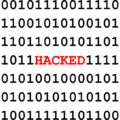Getting to grips with problems relating to your computer network can be a frustrating affair, but it’s one which is likely to happen on a daily basis.
Computer networks are, after all, highly complex systems that comprise various components and are in use by multiple users. These structures may bring many benefits, but they can also be a recipe for disaster. And, if your network fails or experiences any issues, then your organization’s productivity is going to be affected.
Your main objective, with your computer network, should be to keep it online and functioning correctly. But you can only do this if you know what the most common computer network problems are, so let’s take a look:
- Slow Connectivity: If there’s one thing that frustrates an employee then it’s slow connectivity over a network. PCs can grind to a halt and even the simplest task can take an age to complete. It’s often caused by large file transfers, so a limit should be put in place on the size that is permitted e.g. no email attachments that total more than 20mb as a standard rule. Sometimes this lag can also be caused by faulty network cards, so it’s important to investigate this possibility.
- IP Conflicts: Each PC on your network should have a unique IP address such as 209.85.255.255, but sometimes two PCs can be assigned the same IP address. And this can create major connectivity issues for both parties. Sometimes these conflicts will work themselves out, but you can help speed up the process. Restarting the router is the simplest approach as it should assign new IP addresses to every PC on the network.
- Unable to Connect to Local Printer: Printers on a network tend to be shared by multiple users, but occasionally an error can arise that leaves people unable to access the printer. This problem is often caused by a sharing issue whereby different security settings between PCs and the printers fail to agree with each other. When this occurs it’s recommended that you check firewall settings and that your Windows network adapters have printer sharing enabled.
- Faulty Cables: A computer network relies on cables to facilitate its connectivity. And when just one cable fails it can have massive implications for your network. However, it’s easy to overlook cables as the source of network issues. People tend to concentrate on software and hardware troubleshooting first. Nonetheless, investigating the condition of cables in the affected network area is vital. Cables can easily become dislodged or damaged, so sometimes the fix can be as simple as plugging them back in or replacing.
- Weak Wi-Fi Signal: If you rely on wireless connections in your organization then you will be well aware of the issues caused a weak signal. This can often be caused by environmental issues such as the presence of a microwave or even the layout of an office. It’s important to eliminate these factors to identify the cause of the fault. Alternatively the connection issues could be caused by out-dated firmware, so make sure all updates are installed.
For more ways to secure and optimize your business technology, contact your local IT professionals.