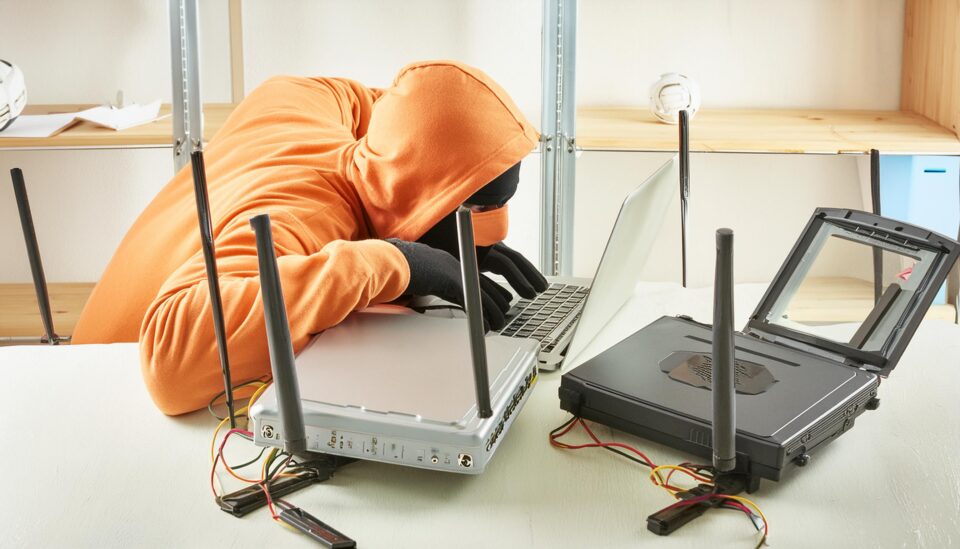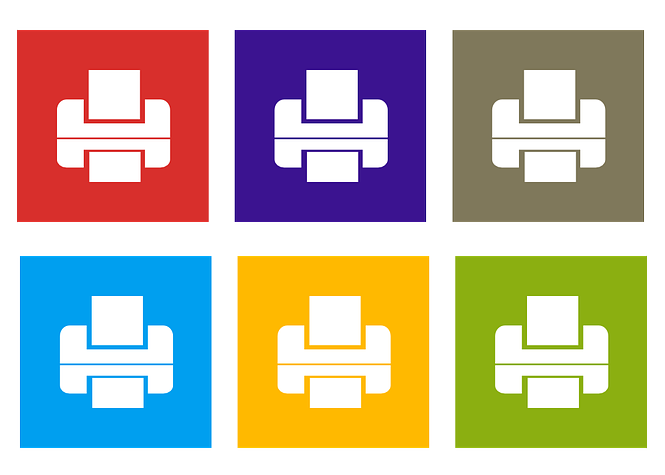A new strain of malware, dubbed Cuttlefish, which attempts to hijack your router has been discovered, and it poses a major threat to your data.
The experts at Black Lotus Labs recently discovered a number of routers had been compromised by a previously unseen malware. The security researchers named the malware Cuttlefish, and found it had compromised numerous enterprise-level and small office/home routers. The threat actors are not currently known, but the main impact of Cuttlefish is that it stealthily steals data once it has a foothold. Data breaches, of course, represent a major incident for businesses, so it’s crucial you keep your routers safe.
Decoding the Danger Behind Cuttlefish
The exact attack method behind Cuttlefish is unknown, but it’s been revealed there are similarities between its source code and that of the HiatusRAT malware. Black Lotus Labs believe Cuttlefish may launch its attack either through a zero-day vulnerability or by using good old fashioned brute force hacking methods.
Whatever the nature of its attack, which was first executed in July 2023, Cuttlefish hands control of the compromised router over to a set of threat actors. This is achieved by instructing an infected router to execute a Bash script – a text file containing a set of commands – which sends data to a remote Command & Control (C2) server. The first action taken by the C2 server is to send back the Cuttlefish malware, this is then installed on the compromised router.
From here, Cuttlefish can monitor all traffic passing through the router and any devices connected to it. Cleverly, Cuttlefish is designed to establish a VPN tunnel, which is then used to extract sensitive data, such as login credentials, from the router’s traffic. These attack methods mark Cuttlefish out as a highly stealthy and dangerous strain of malware, one with the ability to expose and misuse confidential data.
Fighting Back Against the Threat of Cuttlefish
As very little of the mechanics behind Cuttlefish are known, it’s difficult to pinpoint a single solution. For now, all the attacks have been focused on routers based in Turkey. But this can quickly change if threat actors behind Cuttlefish decide to start targeting global victims.
While there isn’t, for example, a simple security patch to install, you can still protect your organization’s routers by following these best security practices:
- Always Install Updates: routers, like all hardware, rely on firmware updated and patches to maintain their security and maximize performance. But not everyone prioritizes installing these updates. And this approach can put your router at risk of being exploited by a vulnerability. Therefore, where possible, automate updates for your routers (and all devices) or manually install updates as soon as possible.
- Regularly Change Your Router Credentials: it’s vital you regularly change the password associated with your router. Otherwise, you run the risk of allowing external threats to essentially live on your router. And as well as regularly changing your password, it’s important that you generate strong and unique passwords every time.
- Monitor Network Traffic: unusual activity on your network, such as high-volume traffic to unknown destinations should always be scrutinized. Accordingly, you need to implement specialized software and hardware tools to analyze your network traffic and raise alerts when abnormal traffic patters are detected. This will maintain both the integrity and security of your network.
For more ways to secure and optimize your business technology, contact your local IT professionals.
Read More