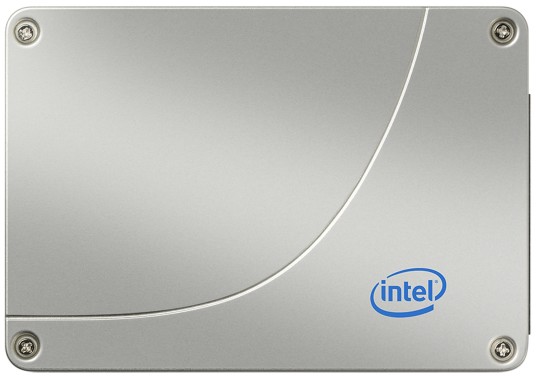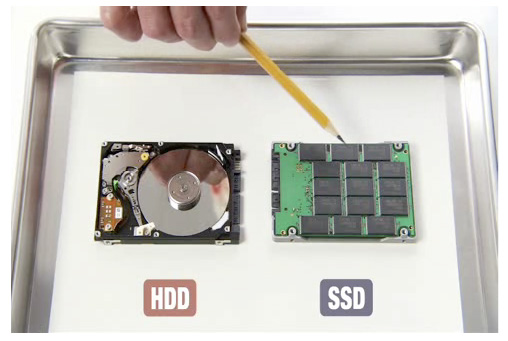You can never have enough storage on your PCs, so that’s why Samsung has now released a 16TB solid state drive (SSD) which is being called the biggest ever.
Samsung has decided that it’s time to solve all your storage issues with an integral SSD rather than investing in finicky cloud storage systems. The SSD – entitled PM1633a – has the business sector in its sights and is an impressive sign of intent by Samsung.
The PM1633a has such high density storage that it’s currently unparalleled in the PC market. It’s an exciting opportunity for businesses to get involved with premium storage, so it’s time you found out a little more.
What is the PM1633a?
SSDs are a relatively new form of storage system which has evolved from the traditional hard disk drive (HDD). The main benefit of SSDs over their HDD counterparts is the all important factor of speed. Whereas a HDD relies of mechanical parts to operate (hence all the whirring sounds), an SSD operates via flash memory, so is much faster and quieter.
Despite this edge in terms of speed, SSDs have traditionally been unable to match the huge amounts of storage real estate that HDDs have been capable of. However, Samsung’s PM1633a potentially signals the beginning of an era of dominance for SSDs by racing past HDDs.
The All Important Specs

The largest SSD storage capabilities currently available are around 8 – 10TB in size, but, in order to make a huge statement, Samsung has gone for 16TB with the PM1633a. This is close to double anything else currently available in the SSD market, but how has Samsung managed this?
In order to achieve such high storage, Samsung has really had to re-design the wheel. In the case of the PM1633a, Samsung has integrated their new 256GB V-NAND flash which has been stacked up in 48 layers. For comparison, Samsung’s previous foray into high storage SSDs was comprised of only 36 layers.
These figures are very impressive, but what exactly does it mean in terms of performance?
What Will The PM1633a Do For You?
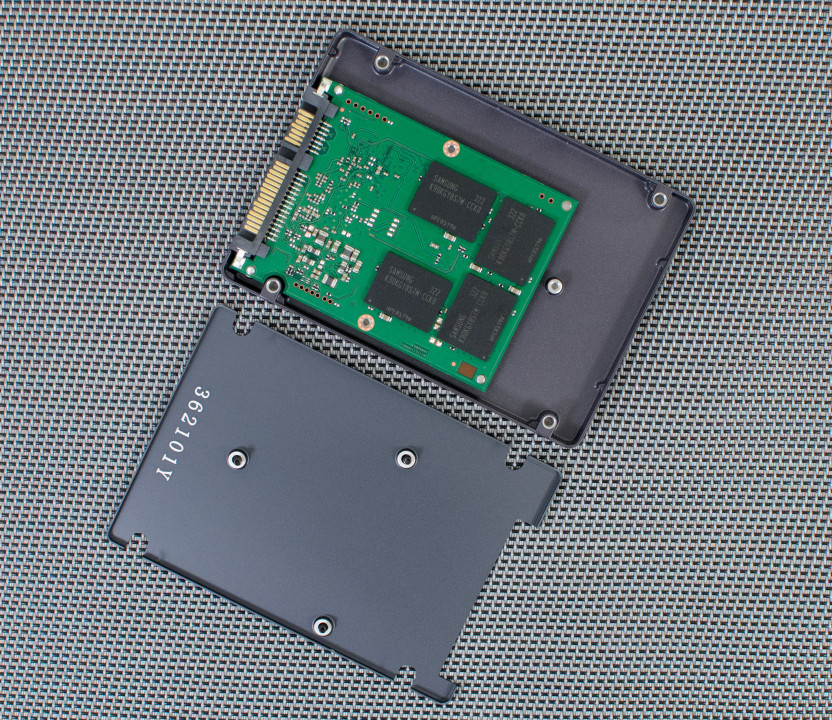
Samsung’s new SSD will, rather obviously, provide huge amounts of storage for your business, but its magnificent benefits do not stop there. It will also provide the following:
- A staggering 2 million input/output operations per second (IOPS). This is in stark contrast to the current average of 90,000 IOPS in SSDs. The higher the IOPS, the quicker you can save and access large files without your system grinding to a halt.
- There is a high level of data protection on offer with the added bonus of a data restoration tool to protect against temporary blackouts and power issues.
- The ability to write a total of 15.36TB of data every single day, so this is very attractive to businesses which process large amounts of data.
Is Samsung onto a Winner?
Samsung has predicted that there will be a huge demand for ultra-high storage and, when you take a look at the PM1633a’s specs, it’s difficult to argue against this.
The crucial difference with the PM1633a is not that it’s merely a behemoth of storage, it also promises to enhance your business operations by making PCs more productive. The smart money, therefore, is currently on Samsung to deliver a market leader in SSDs.
For more ways to secure and optimize your business technology, contact your local IT professionals.
Read More