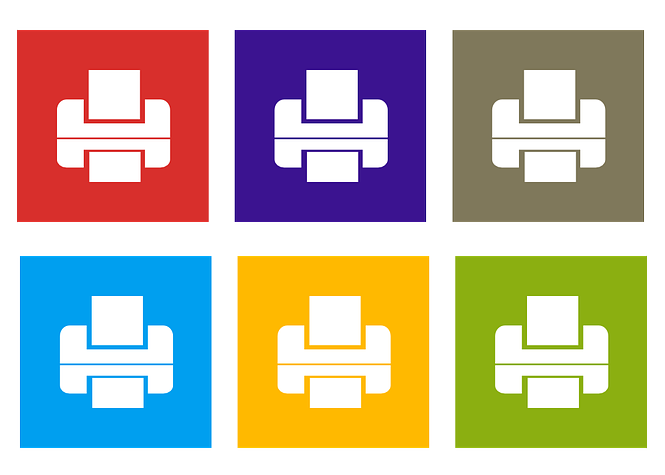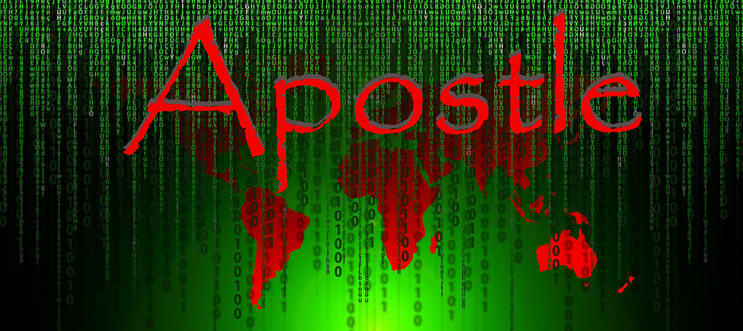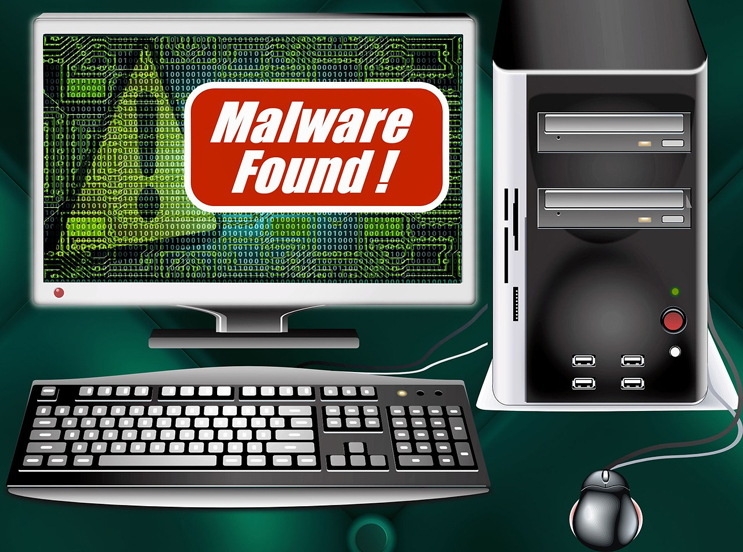The threat of legal proceedings always produces a sense of instant anxiety. But this is soon multiplied when it turns out to be a malware attack.
A recent threat to your IT security has been launched by cybercriminals intent on playing on your anxieties. Using a combination of legal threats and malicious links, the hackers aim is to get the BazaLoader malware downloaded to your IT network. The hacker’s strategy, as we’ll see, is one that has been encountered before and demonstrates the everchanging approaches employed by hackers. But what exactly is this new threat? And, more importantly, how do you protect yourself from it?
The Threat of Legal Action
With a generous helping of audacity, this latest attack is launched by the hackers contacting organizations to inform them that their website is involved in a DDoS attack. Rather than being sent from one email address to another, however, the hackers send their communications via the contact forms on websites.
The messages inform the website owners that it appears their website has been hacked and that files on its server are now being used to direct DDoS attacks. The sender of the message, of course, claims that their website is the victim of this DDoS attack. A link is included in the communications which directs the recipients to a Google Drive URL where, it is claimed, instructions to rectify the DDoS attack are housed. But clicking on this link will only set up an automatic download of BazaLoader.
The BazaLoader malware is, as the name suggests, a ‘loader’ form of malware. It’s typically used to download and activate additional malware such as ransomware. This compromises your system even further and, in the case of ransomware, imposes financial demands on your organization. The entire attack is remarkably similar to recent messages sent regarding fake DMCA claims surrounding copyright infringement.

How to Protect Yourself
Naturally, with the information provided above, you should know to tread carefully around any such communications. But, as you can see, the hackers are likely to change their strategy in the future. Therefore, you need to remain on your guard and practice the following:
- Check for Unusual Internet Activity: If your internet server has been integrated into a DDoS attack then you should be able to verify this. All you need to do is check your outgoing internet activity. Higher than normal levels of activity directed towards unknown destinations could indicate your involvement in a DDoS campaign. If everything is normal, then communications suggesting you are should be scrutinized closely.
- Consider the Claim: Contact that suggests you have committed some form of illegal act should be verified before acting on it. Seeking legal advice is an option, but it’s also important to employ common sense. A legal threat will never suggest that you click a link to access details of the offense. Details should clearly be stated in initial communications. Accordingly, think twice before clicking any links.
- Educate Your Staff on Social Engineering: Attacks such as the BazaLoader one rely on social engineering. This has become a popular strategy for hackers and it’s important that your staff can identify the tell-tale signs. Make a point of regularly refreshing their knowledge to ensure they remain vigilant.
For more ways to secure and optimize your business technology, contact your local IT professionals.
Read More