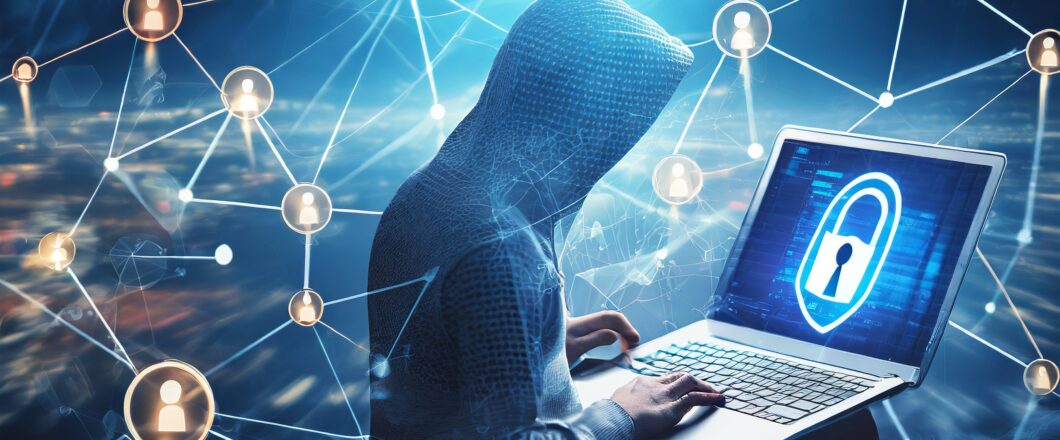Malware has a habit of going through periods of intense activity, and this is exactly what the Remcos RAT malware has been up to in Q3 2024.
First detected in 2016, Remcos is somewhat of a veteran of the malware scene, but its activity has ramped up significantly throughout 2024. Reaching a peak during Q3 2024, Remcos has the potential to take control of infected machines remotely, hence the Remote Access Trojan (RAT) attachment to its name. This remote access allows the threat actors behind this latest campaign to both harvest data and monitor PC activities in real time. RATs are nothing new in the world of cybersecurity, but any notable surges in activity are always cause for concern.
To help protect your PCs from falling into the clutches of Remcos, we’re going to dive into the story behind it – and RATs in general – to uncover how they work.
Understanding RATs
The concept of a RAT is simple: they give a threat actor unauthorized remote access to a PC. First detected way back in the 1970s, a RAT is a strain of malware which threat actors use to take control, silently and discreetly, of your PCs.
With a RAT installed, the attackers can quickly gain access to all of your data and applications e.g. passwords, webcams, and microphones. This puts your organization at risk of falling victim to espionage and having your secure data compromised. Typically, RATs are spread via phishing emails or malicious downloads.
Behind the Scenes of Remcos’ Latest Attacks
The current Remcos campaign is interesting as, following investigation by McAfee researchers, it’s been discovered that two Remcos variants are currently active. The first Remcos variant uses a PowerShell script to download malicious files from a remote server and then inject it into a genuine Microsoft tool (RegASM.exe) to help conceal it. The second variant of Remcos is transmitted through phishing emails and exploits a known vulnerability (CVE-2017-11882) to give threat actors remote access.
Both variants are particularly virulent and persistent, with a number of innovative design features ensuring that they remain evasive and can operate under the radar. Remcos encodes its data in Base64 to avoid suspicion and also makes a point of not leaving any additional files on infected hard drives. Furthermore, Remcos edits the registry and startup folders in a way which enables it to load back up on every reboot.
Outsmarting Remote Access Trojans
Luckily, you don’t have to fall victim to Remcos or any other RAT attacks as Ophtek has your back. To help you get your defenses optimized, we’re going to share the three best ways to RAT-proof your IT infrastructure:
- Use Antivirus and Keep Software Updated: Make sure all your PCs are protected by strong antivirus software – such as Kaspersky or AVG – which checks for malicious files in real-time. Alongside this measure, regularly update all your PC software to prevent hackers from exploiting vulnerabilities.
- Be Cautious of Suspicious Emails: It’s critical that all your staff are mindful of the most identifiable signs of phishing emails. Dedicate part of your IT inductions to highlighting the danger of clicking on unexpected email links or attachments, and carry out refreshers on a regular basis. Ultimately, if an employee receives an email which looks slightly strange, they should always check this with an IT professional before taking action.
- Practice Strong Password Security: One of the simplest ways to protect your IT systems is by using unique and strong passwords for your PCs and servers. Also, use multifactor authentication where possible, this means that even if an attacker obtains your passwords, there’s a further layer of security standing in their way.
For more ways to secure and optimize your business technology, contact your local IT professionals.
Read More