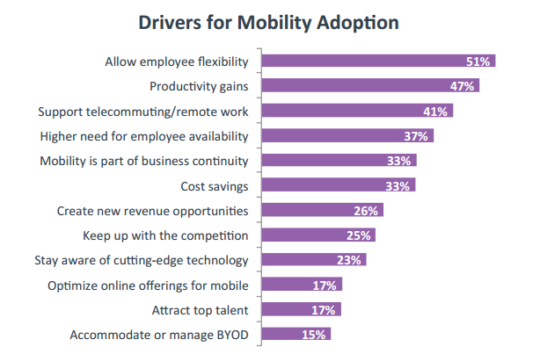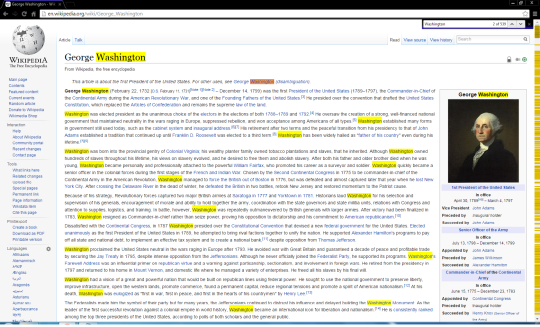People take keyboards for granted, but they’re one of the most important PC tools you can invest in. Accordingly, getting the right one is crucial.
There are so many keyboards available in the modern computer landscape that understanding which one you need can be confusing. Thankfully, there’s a keyboard for every scenario, so if you can identify your needs then you should be able to get the correct one. And, with the best possible keyboard available, you’ll soon find that your employees become more productive.
Let’s take a look at what you should be looking for when choosing new keyboards for your business.
The Types of Keyboards Available
The first place you need to start is by understanding the variety of keyboards that are available, so here they are:
- Basic: The most familiar keyboard to most computer users, the basic everyday keyboard does exactly what it says on the tin. Providing all the basic features such as function keys, numeric keypads and a QWERTY layout, these are perfect for word processing and data entry.
- Portable: Employees on the move may use their smartphone/tablet as their default computer to save size, but touchscreen keyboards are nowhere near as intuitive as physical hardware. And that’s why portable USB keyboards should be the default choice in these scenarios.
- Specific Niche: If your organization works in a very specific niche such as video or audio editing, then a specialty keyboard may be the best option to go for. Coming complete with programmable buttons to automate specific functions, specialty keyboards also come with color coded buttons to increase recognition of the most used keys and sections of the keyboard.
- Mechanical: For those who type fast with a light touch then mechanical keyboards represent a fine choice. Using mechanical switches and springs, the wear and tear on the keyboard’s components is significantly reduced and increases their lifespan. They’re also sturdier and provide an easier typing experience for those who have to type large amounts of text in a short time.
Keyboard Features to Look Out For
There are myriad options available for improving the typing experience, so make sure you keep an eye out for these features:
- Connectivity: Whilst most modern keyboards connect via USB, there are still alternative options which may suit your needs better. Wireless and Bluetooth both provide suitable options for users who need a little more accessibility or, if the need arises, for giving presentations.
- Comfort: Many people working with vast amounts of data and typing find that comfort is an essential feature in keyboards. Tapping into this need, keyboard manufacturers have designed a wide range of ergonomic keyboards which seek to provide the required level of comfort. Not only does this prevent wrist and hand strains, but it also increases productivity of employees.
- Backlit: Certain employees may find themselves working in environments where light has to be limited e.g. certain hospital departments such as scan rooms demand very little light. However, this doesn’t mean that typing should be a struggle and backlit keyboards solve this problem quickly and effectively.
Naturally, every employee in your organization is going to have unique needs when it comes to using a keyboard, but there’s a solution for everyone out there. Just take note of the above and you should soon have the right keyboard to maximize productivity.
For more ways to secure and optimize your business technology, contact your local IT professionals.
Read More