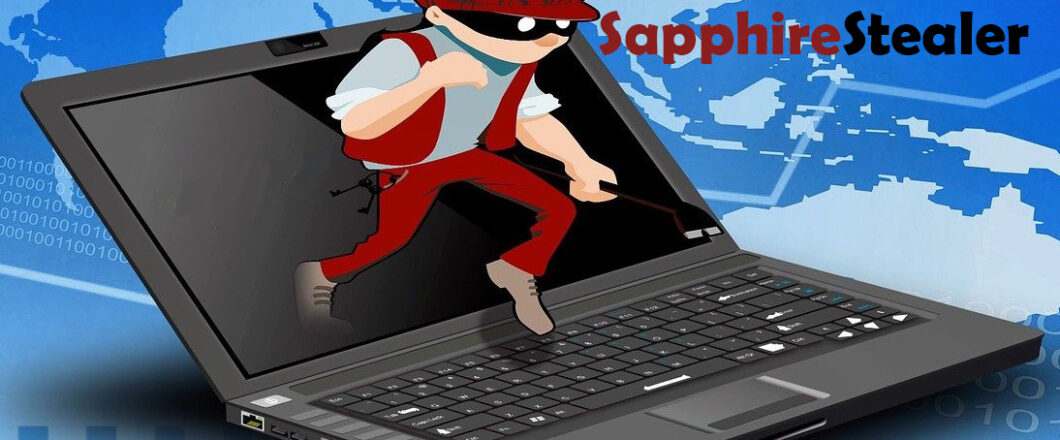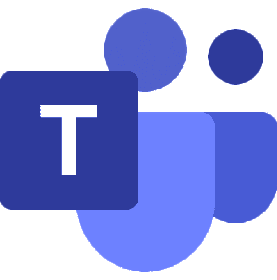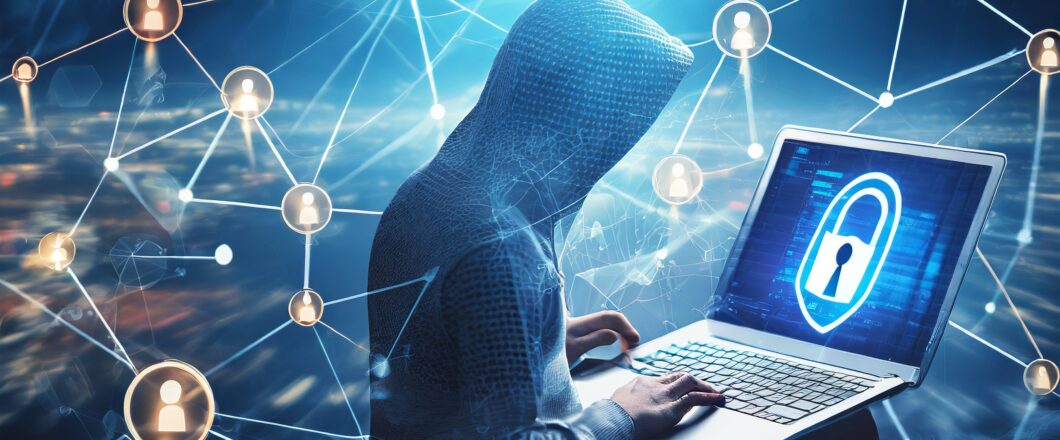
A Remote Access Trojan (RAT) is one of the most common forms of malware you are likely to encounter, and it’s crucial you understand what they are.
It’s important for all organizations to be aware of the danger posed by a RAT in terms of cybersecurity. After all, a RAT could easily take down your entire IT infrastructure or compromise your business data. And all it takes is one mistake for your team to fall victim to a RAT. Due to the severity posed by RATs, we’re going to define what a RAT is, how they work, and the best way to defend and protect against this threat.
The Basics of a RAT
A RAT is a strain of malware which is designed to give threat actors unauthorized access and control over a victim’s PC from a remote location. This is always completed without the victim’s consent, a fact made possible by the stealthy nature of a RAT.
For a RAT to succeed, it first needs to infect the victim’s PC, and this can be achieved in the following ways:
- Phishing emails may be used to send malicious attachments which, once opened, activate the RAT and allow it to access the PC it is on.
- Malicious downloads may be activated by unsuspecting users who are downloading them from illegal file sharing websites.
- If hardware and software is not updated regularly, there is a chance that vulnerabilities may be discovered which a RAT can exploit.
RATs are stealthy types of malware and this cloak of invisibility is put in place by changes that the RAT makes to system settings and registry entries. With this deception in place, a RAT is then able to communicate to a command and control (C&C) server located in a remote location. This C&C server allows the RAT to transmit stolen data and, at the same time, gives the threat actor the opportunity to send commands directly to the RAT.
Some notable examples of RATs are ZuroRat from 2022, NginRAT from 2021 and, more recently, the QwixxRAT attack. All of these examples share one key thing in common: their main objective is to cause digital chaos for all those who fall victim. Accordingly, your organization needs to understand how to defend themselves against these threats.
Detecting and Protecting Against RATs
Protecting your IT infrastructure is far from difficult. In fact, as long as you implement the following measures, it’s relatively easy:
- Always update your antivirus and anti-malware software. These security suites have the potential to put a strong barrier in place and detect any incoming malware. However, they also rely on regular updates to keep up to date on the latest threats. Therefore, you need to make sure these are put in place to maximize your defenses.
- Make sure that network monitoring solutions are implemented to combat unauthorized network access. This means that your IT team will be able to identify unusual network traffic patterns and take actions to shut this down.
- Email and web filtering can seriously reduce your risk of falling victim to a RAT. These excellent pieces of software will analyze and block any malicious attachments before they have a chance to reach your email inbox.
For more ways to secure and optimize your business technology, contact your local IT professionals.
Read More