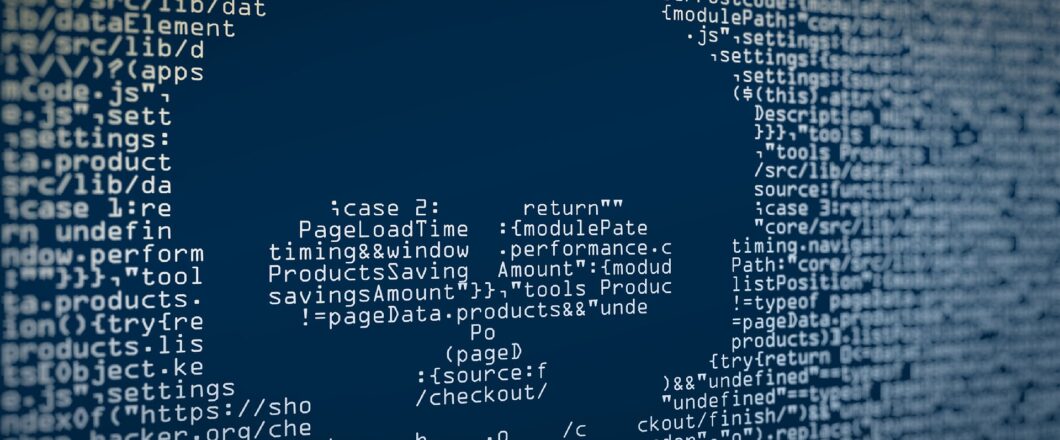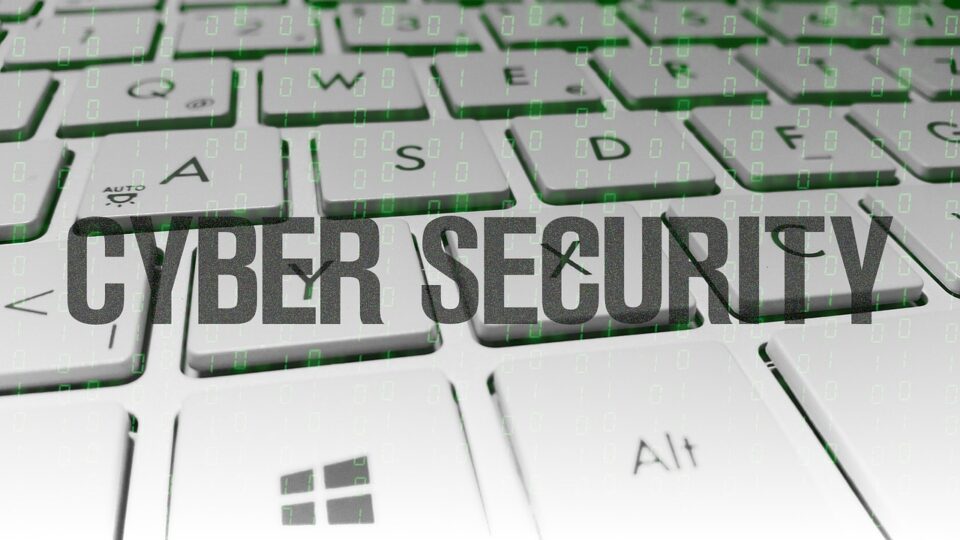The backbone of any IT infrastructure is always the server room. It’s here that your most crucial IT tasks will be processed. And it needs to be secure.
A server room is a dedicated area within an organization which is used to house networking devices and storage servers. These are used to provide your business with the fundamentals of a fully functioning IT structure in the 21st century. But, as with all elements of IT, security is paramount. The data storage, alone, represents a rich source of intrigue to outside parties. And the networking solutions contained within a server room offer a shortcut deep into an organization. The potential damage from a server room breach, therefore, is huge.
Securing Your Server Room

It’s important that you secure your server room to protect both yourself and your customers. Thankfully, it’s straightforward once you understand the basics of server room security. Make sure you carry out the following:
- Always Use Locked Doors: The simplest step you can take to secure your server room is by ensuring that its doors are lockable. Using locks will instantly reduce access to a select few. And it’s vital that access is only allowed to those who need access. Your receptionist, for example, should have no need to hold a key to the server room. And neither should the marketing team. But your IT team should all have access to allow them to investigate any server issues.
- Use Video Surveillance: A locked door may stop people gaining access to a server room, but it doesn’t necessarily stop people from trying to gain access. Intruders – or even rogue employees – could easily try to force their way in or pick the lock. The presence of a security camera, however, will not only act as a major deterrent, but it will monitor any attempts – no matter how minor – to breach the server room.
- Secure Racks and Cages: The best way to organize your storage and networking servers is by using racks and cages. These structures will allow you to neatly store your devices and locate them quickly for maintenance. But these racks and cages need to be secure. Aside from the confidential data stored on these devices, the equipment typically housed in racks and cages is expensive. Accordingly, you will need to secure these housings to minimize the risk of your server equipment leaving the premises.
- Multi-factor Authentication: One of the strongest security measures you can implement involves multi-factor authentication. The need for a key, for example, is a fantastic way to provide security. But what if you doubled this up with the need for a credential card or even a biometric input? This strategy minimizes the problems that can arise when a key is lost or stolen. Naturally, it may seem time consuming and expensive, but the enhanced security provided by multi-factor authentication is more than worth it.
For more ways to secure and optimize your business technology, contact your local IT professionals.
Read More