
Microsoft has always used a traditional way of marketing their products to customers until now. Here’s a look at Microsoft’s Free Software strategy.
The idea behind the strategy
With Microsoft dominating the desktop applications market for decades and charging customers for all of their products suites, why would they want to move away from their usual marketing method to offer free software?
It could be that in recent years, Microsoft has been falling behind Google and Apple, who’ve dominated their niche markets by offering their products and services free in return for ads or data. With smartphones becoming as ubiquitous today as PCs were in the 90s, Microsoft has had to step up their game to attract more users to their products. Their new strategy of offering free software is a step in aligning themselves to the competition and keeping up with the times.
Executing the strategy
Microsoft has recently offered a free version of Microsoft Office that can be used on the iOS platform. They’ve extended this to give Android devices free versions of Excel, Word and PowerPoint. In addition to this, they’ve also offered free licenses for Windows as well as Windows Phone for PC and mobile devices.
Reaching out to new markets
Since they’ve acquired a number of mobile applications, they’ll also plan to offer these for free too. Some examples include free mobile apps such as an email app that is used with Android and iOS platforms acquiring a much larger user base than before. For example, an Android or iOS user, who may not use Microsoft software at all, would now be presented with the opportunity to try the software for free and use it.
Microsoft’s hope is that users will gain a beneficial experience from their software, enough for it to become indispensable to them. The free version will come with a whole host of features that will be very useful. Still, there will be some features that are held back from the free versions, which will be offered in the subscription plans.
Microsoft’s ecosystem
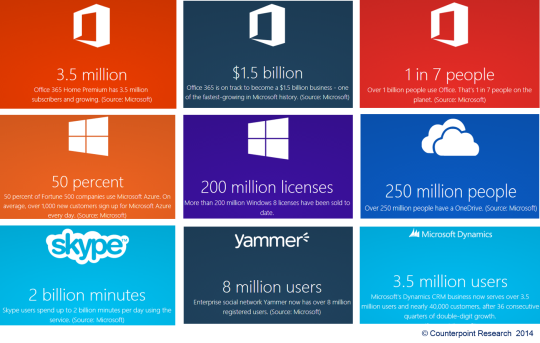
Image courtesy of Counter Point Research
Microsoft is also looking to get users to experience a whole host of other products and services that are closely aligned with the free software offered by them.
This ecosystem of products and services is the perfect strategy that will entice users to sign up to their subscription plans. For example, by integrating Skype into Outlook, Microsoft plans to get users to become accustomed to Skype. Once they are familiar with the product, it’ll be easier for the user to upgrade within minutes of seeing the offer as well as the other paid features available through Skype.
In the same vein, users of Cortana are encouraged to use Bing, which will help draw them away from Google as a search engine.
For more ways to optimize your office software and productivity, contact your local IT professionals.
Read More







