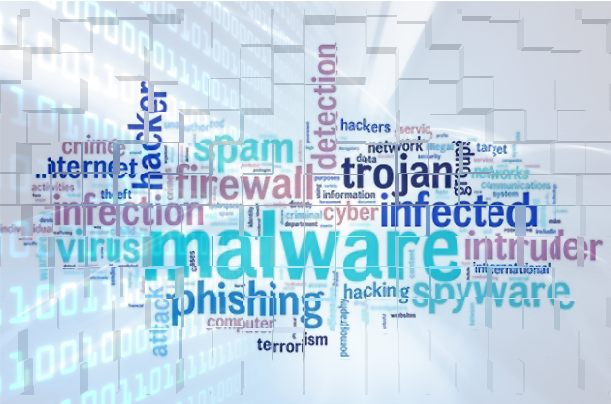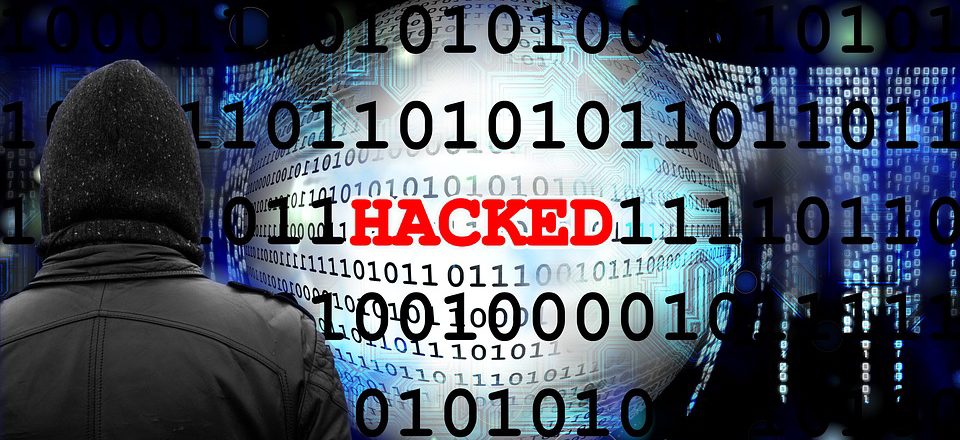Following the discovering of a malware campaign spreading through YouTube channels, it appears that no corner of the internet is immune from hackers.
It’s increasingly common for businesses to run a YouTube channel as part of their marketing efforts, with over 60% of businesses regularly uploading videos. And with YouTube regularly attracting 5 billion daily video views, you can see why it’s an attractive target for threat actors. Thankfully, you can’t be hacked simply by watching a video on YouTube. However, you do need to consider the legitimacy of each video’s content and, more importantly, how safe the embedded links within these videos are.
How Does YouTube Spread Malware?
This latest threat to online safety appears, at present, to be concentrating on YouTube gaming channels, with a specific focus on those which cover games including Final Fantasy, FIFA and Spider-Man. The malware involved is what’s known as a malware bundle i.e. it contains several different strains of malware, with RedLine being the most dominant piece of malware.
The malware spreads through YouTube by uploading malicious videos to infected channels. These malicious videos may appear to be on-brand with the channel e.g. links to cheats for FIFA, but the payload will actually be the same malware which has infected the channel. Therefore, this malware bundle can spread through numerous niche-specific channels by using the same content.
What Does the Malware Bundle Do?
The malware contained within this attack comprises several different attack methods:
- RedLine: the most substantial piece of malware found in the attack, RedLine harvests confidential data from those it infects e.g. downloading login credentials, accessing cryptocurrency wallets and extracting data entered into web browsers.
- NirCmd: this application is, in fact, a genuine piece of software, but it’s one which provides the threat actors with a layer of stealth. Once activated, NirCmd conceals the activities of the malware it’s bundled with and makes the attack difficult to identify.
- Cryptominer: interestingly, a cryptominer which hijacks the resources of the victim’s graphics card is also included. This is considered interesting as the attack targets gamers, a demographic who are likely to possess powerful graphics cards.
Staying Safe on YouTube
YouTube is a crucial asset in the business world, but this recent attack demonstrates it also carries security risks. Your organization may not run a gaming channel, but it’s likely this template will soon be replicated in other niches. Accordingly, it’s essential that you follow these two important practices:
- Doublecheck links: when viewing videos on YouTube, it’s vital that you treat their links in the same way you would in an email. Always hover your mouse over any links (and that includes those in the video description) to reveal the true destination, copy and paste links into Google to highlight any existing concerns and, finally, ask an IT professional to verify them before clicking.
- Regularly check your video library: if your organization hosts a YouTube channel, it’s recommended you keep an eye on the videos uploaded to it. The sudden appearance of videos you have no record of uploading may be the only indicator you have that your channel has been hacked.
For more ways to secure and optimize your business technology, contact your local IT professionals.
Read More