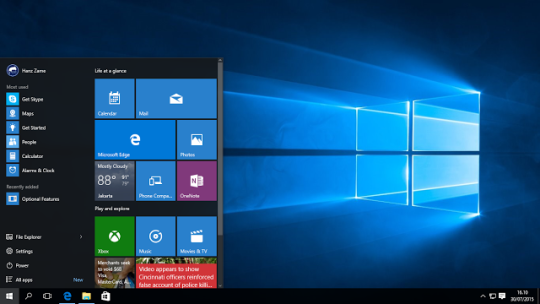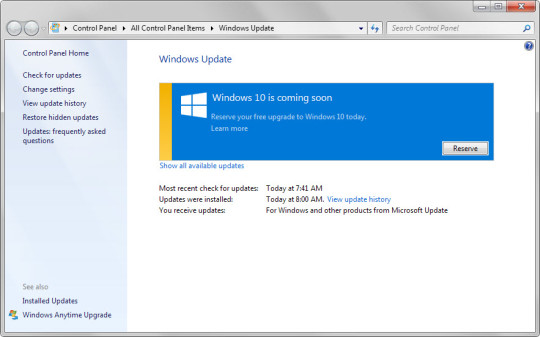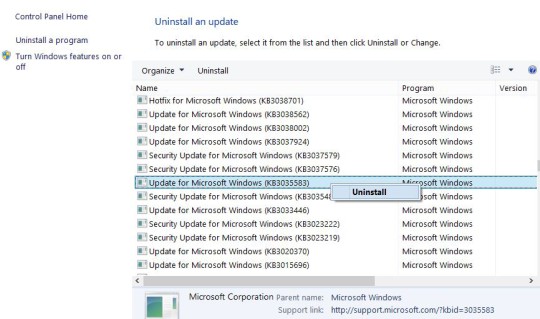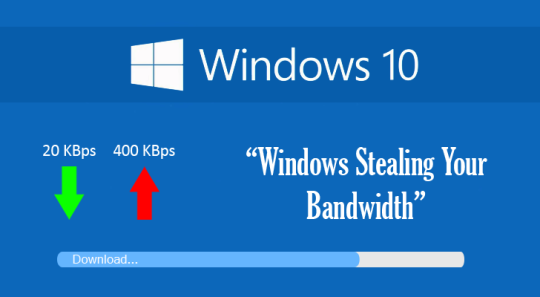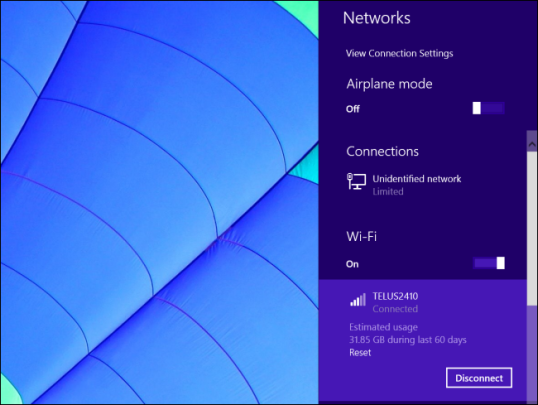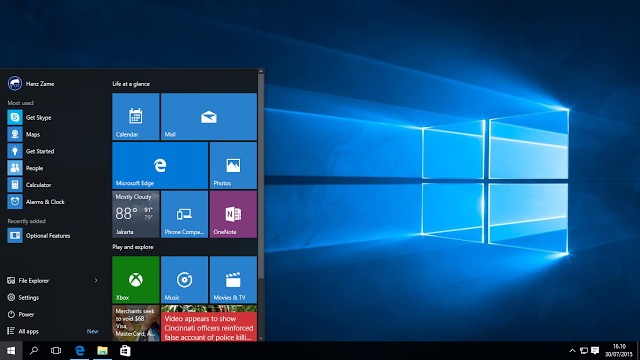
By now you will have seen the ‘Get Windows 10’ popup on your PC, but did you know that it’s being downloaded to your system even if you haven’t opted in?
Microsoft has decided to start installing Window 10 on systems and this, of course, is eating into people’s broadband usage, so it’s riled many consumers. It’s not the first time that Microsoft has ‘borrowed’ peoples broadband, so let’s take a look at this latest scandal in a little more detail.
Pushing Windows 10
Many users of previous Windows are more than happy with their current operating systems; after the criticism of Windows 8 it’s no surprise that consumers are a little reticent to trust Microsoft’s software.
Even though Microsoft is working hard to shout “IT’S FREE!” from every available rooftop, some people are still refusing the upgrade. However, it’s been discovered that Windows is prepping your system to accept the upgrade.
Microsoft is so confident that users will want Windows 10 eventually that they’re downloading it to a hidden folder on people’s systems. The folder – labelled ‘$Windows.~BT’ – is around 3.5GB to 6GB, so counts for a significant section of your hard drive.
It’s an intrusive move on Microsoft’s part and, given the recent spate of Windows 10 security concerns, highlights the software giant as being somewhat arrogant and out of touch.
Microsoft Responds
When questioned about this latest accusation, Microsoft has been keen to point out this being for the customer’s benefit:
“For individuals who have chosen to receive automatic updates through Windows Update, we help upgradable devices get ready for Windows 10 by downloading the files they’ll need if they decide to upgrade.”
Now, of course, almost all of us sign up to the automatic updates as we’re advised it’s the best way to protect the security of our systems. However, it feels as though Microsoft is exploiting this need for security to push their own products at the expense of their users’ choice.
How Do You Remove Windows 10?
Understandably, many users are unhappy with Microsoft’s underhanded tactics, so are intent on removing Windows 10 for good and taking back control of their system.
It’s not as simple as just deleting the ‘$Windows.~BT’ folder as it will just keep re-populating and using up more of your broadband allowance. However, it is possible by going through the following steps:
- Go to Windows Updates and click on Installed Updates
- Locate update KB3035583 as this is the update which downloaded Windows 10
- Windows 7 users need to delete and hide this update along with KB2952664, whilst Windows 8 users should delete KB3035583 and KB2976978
- Head to the root directory where your current Windows OS is installed and delete $Windows.~BT
- Run ‘Disk Cleanup’ on your system and delete all ‘Temporary Windows installation Files’
Final Thoughts
Is it right to sneak a product onto everyone’s system through the patch management interface?
Despite most Windows updates installing new files on our systems the size has never been an issue. In this instance, however, Microsoft may have forced some users into unknowingly exceeding their broadband limits.
For more ways to secure and optimize your business technology, contact your local IT professionals.
Read More