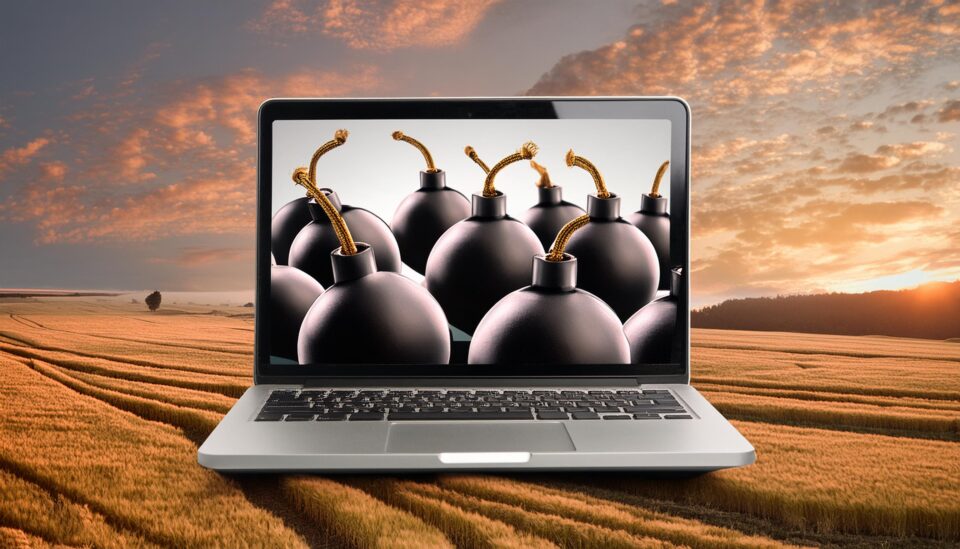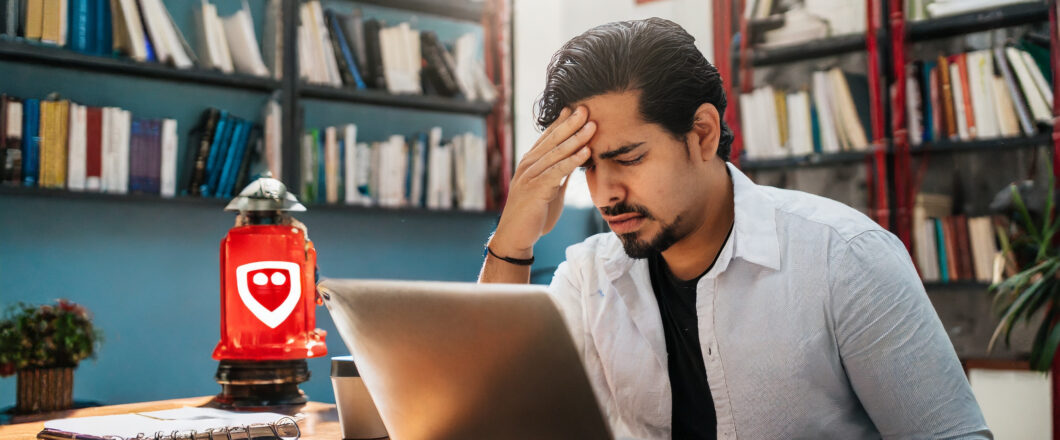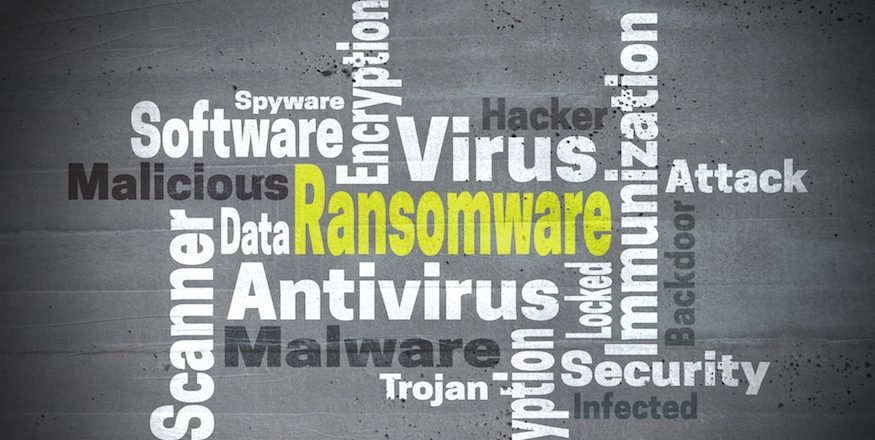Macros make our lives easier when it comes to repetitive tasks on PCs, but they’re also a potential route for malware to take advantage of.
The most up to date version of MS Office prevents macros from running automatically, and this is because macros have long been identified as a major malware risk. However, older versions of MS Office still run macros automatically, and this puts the PC running it at risk of being compromised. Legacy software, such as outdated versions of MS Office, comes with a number of risks and drawbacks, but budgetary constraints mean many businesses are unable to update.
Malicious MS Office Macro Clusters
A macro is a mini program which is designed to be executed within a Microsoft application and complete a routine task. So, for example, rather than taking 17 clicks through the Microsoft Word menu to execute a mail merge, you can use a single click of a macro to automate this process. Problems arise, however, when a macro is used to complete a damaging process, such as downloading or executing malware. And this is exactly what Cisco Talos has found within a cluster of malicious macros.
Several documents have been discovered which contain malware-infected macros, and they all have the potential to download malware such as PhantomCore, Havoc and Brute Ratel. Of note is that all of the macros detected so far appear to have been designed with the MacroPack framework, typically used for creating ‘red team exercises’ to simulate cybersecurity threats. Cisco Talos also discovered that the macros contained several lines of harmless code, this was most likely to lull users into a false sense of security.
Cisco Talos has been unable to point the finger of blame at any specific threat actor. It’s also possible that these macros were originally designed as a part of a legitimate cybersecurity exercise. Regardless of the origins of these macros, the fact remains that they have the potential to expose older versions of MS office to dangerous strains of malware.
Protect Your Systems from Malicious Macros
The dangers of malicious macros require you to remain vigilant about their threat. Clearly, with this specific threat, the simplest way to protect your IT systems is to upgrade to the latest version of MS Office. This will enable you to block the automatic running of macros and buy you some thinking time when you encounter a potentially malicious macro. As well as this measure, you should also ensure you’re following these best practices:
- Always Verify Email Attachments: a common delivery method for malicious macros is through attachments included with phishing emails. This is why it’s crucial that you avoid opening macros in documents which have been received from unknown sources. As with all emails, it’s paramount that you verify the sender before interacting with any attachments.
- Install All Security Updates: almost all software is regularly updated with security patches to prevent newly discovered vulnerabilities from being exploited. Macros are often used to facilitate the exploitation of software vulnerabilities, so it pays to be conscientious and install any security updates as soon as they’re available.
- Use Anti-Malware Software: security suites, such as AVG, perform regular, automated scans of your PCs to identify any potential malware infections. In particular, many of these security suites target malicious macros, so they make a useful addition to your arsenal when targeting the threat of macros.
For more ways to secure and optimize your business technology, contact your local IT professionals.
Read More