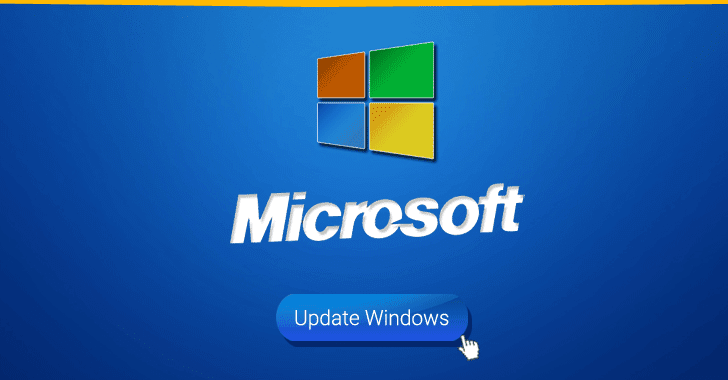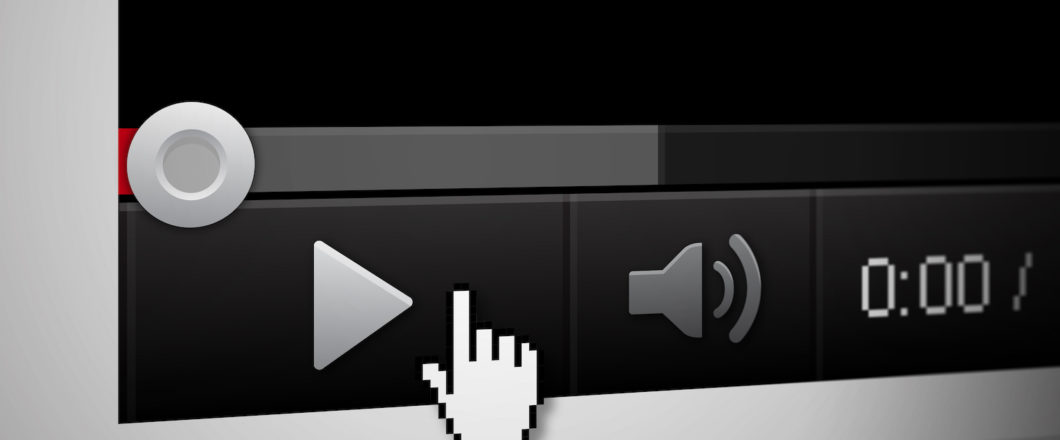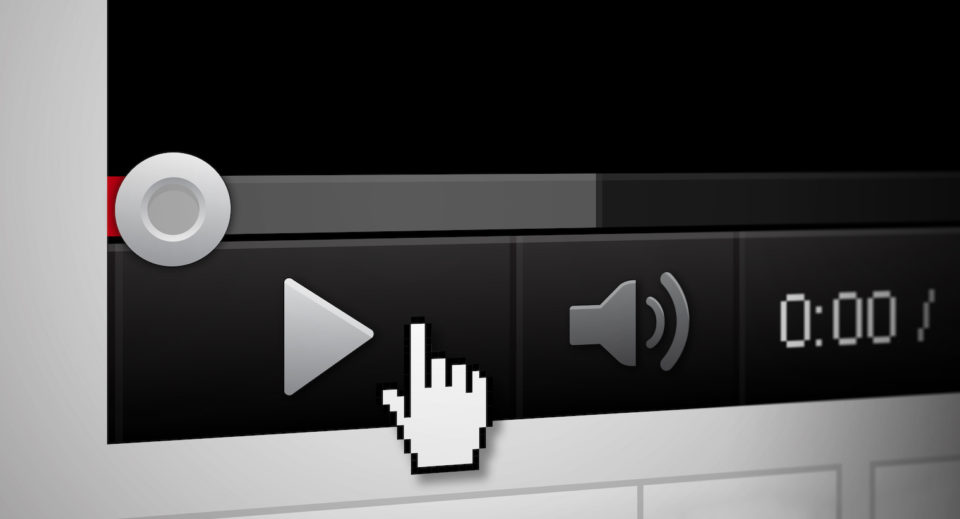Data will always be one of the cornerstones of your business. But keeping this data secure in the 21st century is a big ask. So, how do you protect it?
A staggering amount of data is created every single day and your business will contribute to this with each order placed, every service request logged and all the mailing lists you create. Data such as this is sensitive and needs to be protected. If personal details are compromised then they can be used for fraudulent purposes. Your customers need to trust your organization to handle and protect their data correctly. But in a world full of hackers, malware and social engineering it can feel like an uphill struggle.
However, you can make a significant difference to your data protection. And it doesn’t have to be difficult. In fact, you can elevate the security of your data quickly and effectively. All you have to do is follow our 7 tips for keeping your sensitive data secure.
- Use Cloud Storage
Individual PCs can become compromised by security breaches. And this means that the data stored on this hardware is up for grabs. But if this data is stored remotely it’s securer and less likely to be stolen. The perfect way to achieve this is by investing in remote cloud storage.
- Never Display Passwords
Passwords should never be displayed e.g. written on a Post-It note stuck to your monitor. Hackers don’t have to be external figures, they can easily be an internal threat. Therefore, create passwords which you can remember easily and don’t need to have visible reminders for.
- Make Sure Deleted Files are Overwritten
A deleted file isn’t necessarily deleted. And a hacker who knows what they’re doing can easily retrieve those files you thought were deleted for all eternity. But if these deleted files are overwritten enough times then you can make it impossible to retrieve them from your hard drive.
- Always Encrypt USB Sticks
USB sticks are useful for carrying around large amounts of data in a small space, but their small size means they’re easy to lose. Therefore, you should always ensure that data on these devices is encrypted and password protected.
- Install Anti-Malware Protection
You can never take enough precautions when it comes to data security, so anti-malware software should always form part of your strategy. Malware operates stealthily and can steal your data at a rapid pace. But with anti-malware protection in place you can reduce the risk of malware getting a foothold in your system.
- Always Install Updates
PC software and hardware is prone to security vulnerabilities. And these vulnerabilities give hackers the opportunity to access your systems and your data. Installing all updates at the earliest opportunity helps you to avoid having your systems and data compromised.
- Destroy Old Hard Drives
Technology advances at a rapid pace and PC hardware can soon become obsolete in the face of newer, faster technology. Hard drives are a case in point. But you need to make sure old hard drives are disposed of correctly. They contain a lot of data, so need to be thoroughly cleaned and then shredded to prevent any sensitive data being made available to external sources.
For more ways to secure and optimize your business technology, contact your local IT professionals.
Read More