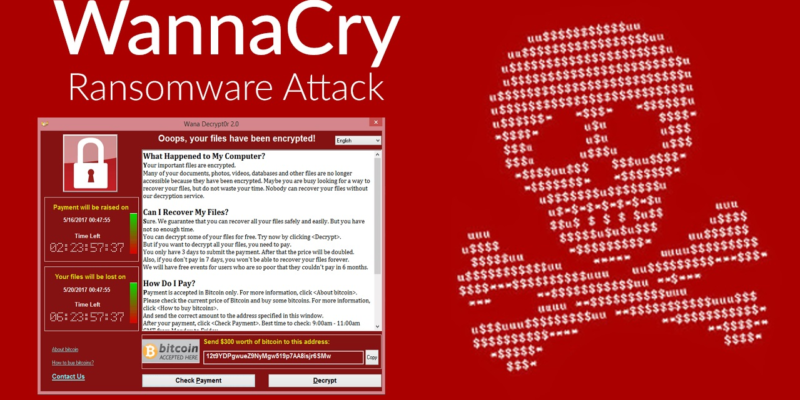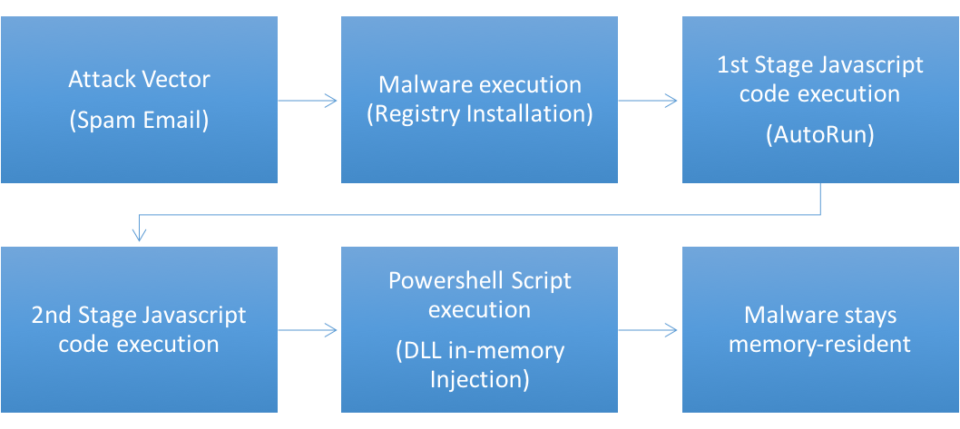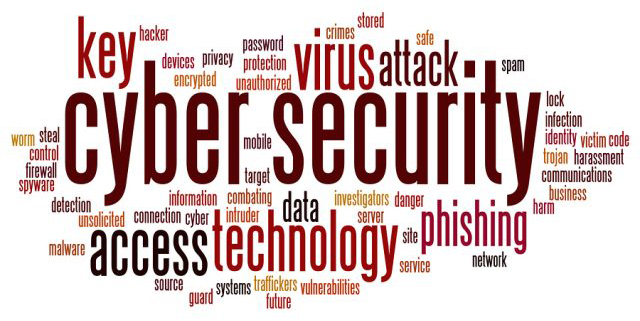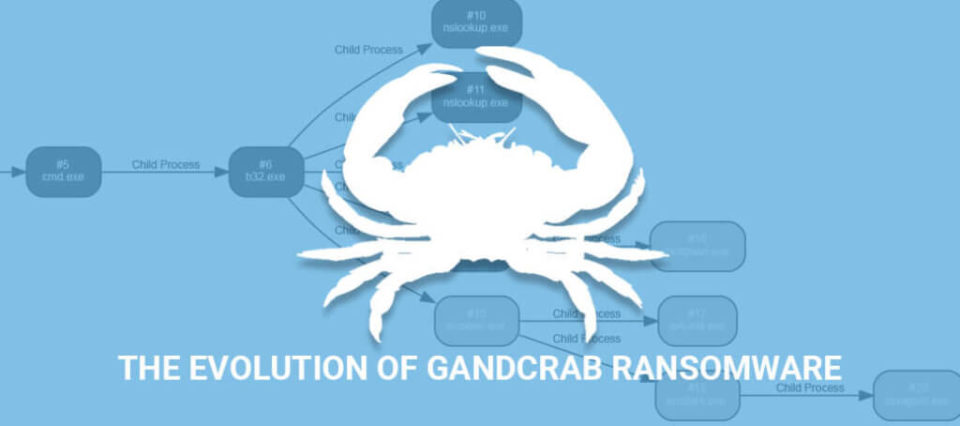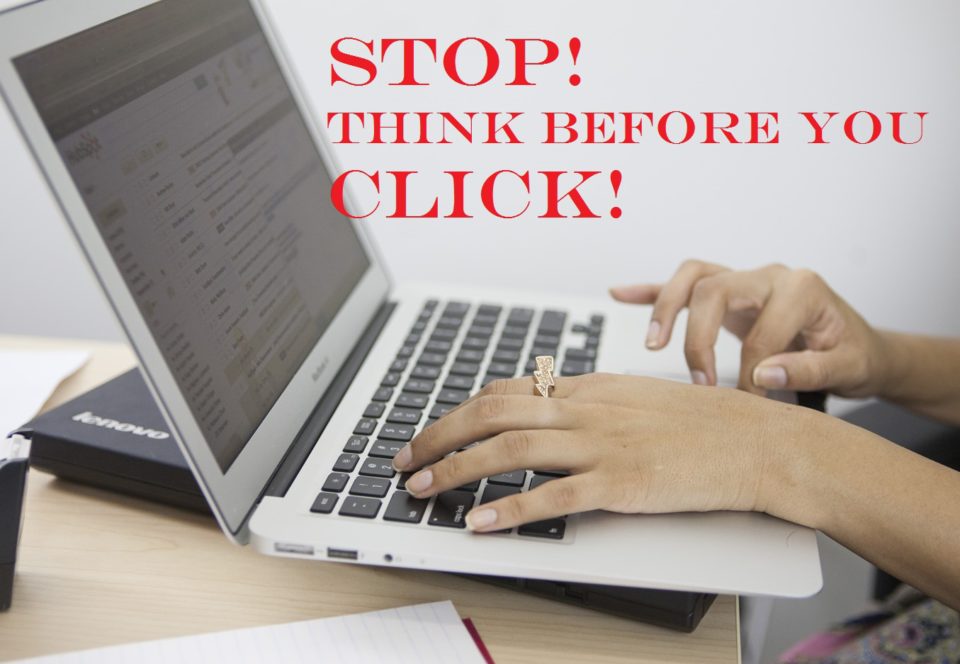Hospitals deliver a crucial service where productivity is key and any downtime can be disastrous. So, what happens when they’re struck by ransomware?
Healthcare providers are no strangers to ransomware as last year’s WannaCry attack demonstrated, so it would be safe to assume that hospitals are more vigilant than ever. And they are, but human error will always remain a factor and accidents can happen. A case in point is the East Ohio Regional Hospital (EORH) and the associated Ohio Valley Medical Center (OVMC) who have both suffered ransomware disasters in recent weeks.
While your organization may not be based in the healthcare section, hackers tend not to discriminate against their victims too closely and you could easily be next. Therefore, we’re going to take a look at what happened with EORH and the lessons that can be learned.
Emergency Room Chaos
The exact details behind the EORH ransomware attack have not been revealed as of yet, but a hospital spokesman has confirmed that their first line of security was considered redundant. This could indicate unpatched software or even poor staff training as the root cause of the attack, but this is purely speculation. Thankfully, the second line of defense employed by the hospital managed to stop the attack in its tracks and no data was breached, so there was no need to pay any ransom.
However, the impact of this ransomware attack led to a massive drop in productivity for the EORH. Computer networks had to be put into an immediate state of shutdown in order to protect any vulnerable data and, in many cases, staff had to move to charting patient data on paper. With split seconds being of significant importance in healthcare, this attack represented a major bump in the road for the EORH. Neither the EORH or OVMC were able to accept ER patients from emergency responders and these patients had to be redirected to other hospitals.
Combating Ransomware
The EORH were exceptionally lucky that their data remained safe and secure following the ransomware attack, but the downtime they experienced was a major disaster. And this is why all organizations need to be vigilant against such attacks. Downtime is never an option for an organization that wants to serve its clients, so make sure you follow these best practices:
- Complete Regular Backups – No business can claim to be 100% immune from ransomware, but all businesses can regularly backup their data. And, if data is encrypted by ransomware, you then have the option to implement this backup and restore operations.
- Multi-layered Security is Vital – As the EORH found, multiple layers of security prevented their ransomware burrowing too deep within their network and patient data was safely protected.
- Educate Your Staff – The importance of educating your staff on the dangers of ransomware can never be underestimated. Humans are prone to error and, as one of your first lines of defense, they need to be educated on the threats they may encounter.
- Limit Network Privileges – A simple method for limiting the spread of ransomware throughout your network is by limiting network privileges and access purely to those who need it. With every user having deep access into your network, there’s an increased risk of one data breach infecting the entire network.
For more ways to secure and optimize your business technology, contact your local IT professionals.
Read More