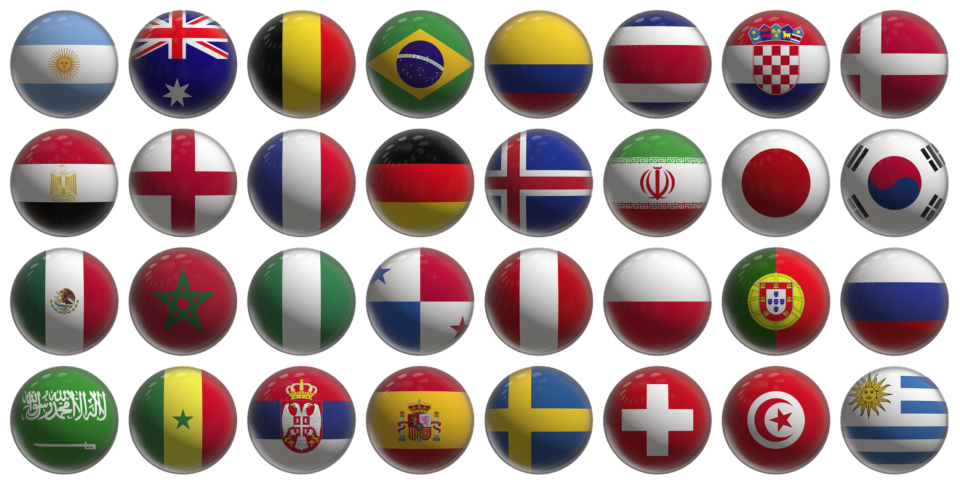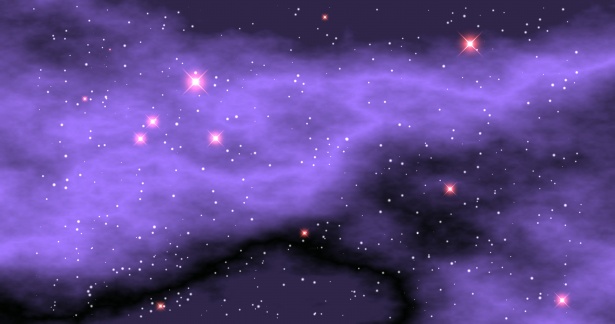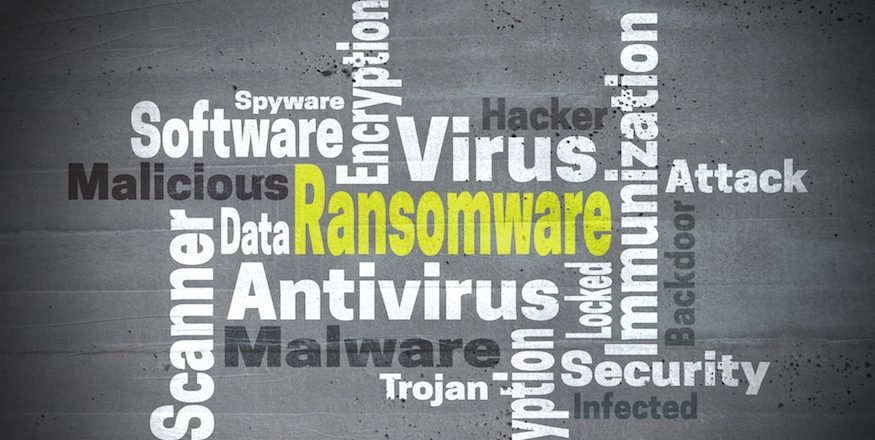The World Cup has arrived and, as ever, it is creating headlines around the world, but it’s also creating numerous opportunities for hacking groups.
Fair play should be at the heart of everything taking place on the pitch during the World Cup, which is being held in Qatar, but matters off the pitch are slightly different. Threat actors thrive on a good opportunity and the popularity of the World Cup – over 3.5 billion people watched the last World Cup final in 2018 – makes it full of potential. And it’s an opportunity which hackers have taken advantage of, with a string of malware campaigns launched before the first ball is kicked.
While these attacks have, so far, mostly targeted countries in the Middle East, it’s likely these efforts will spread globally as the tournament progresses. Therefore, you need to understand the tactics that the hackers are following.
Football Phishing Attacks Hit the Middle East
Security researchers at Trellix have discovered, in the lead up to the World Cup, a significant increase in the number of phishing attacks hitting the Middle East. These phishing campaigns have been shown to be unashamedly cashing in on the interest in the World Cup, with many of the emails claiming to originate from either departments within FIFA or even from specific team managers.
The emails being delivered to unsuspecting victims are used to tempt the recipients into clicking links which, for example, promise to take them to payment pages for match tickets. However, the true destination of these links are malicious websites. As with most malicious websites, the potential for risk is very high, and the websites involved in this latest attack have been found to be housing malware such as Emotet, Qakbot, Remcos, Quad Agent and Formbook. All these malware strains have the potential to harvest data and gain remote access to infected PCs.
How To Defend Against the World Cup Malware
Whilst the malware at the heart of this campaign may not be the most dangerous ever seen, the fact remains that it is malware. And all malware should be considered a major problem for your IT infrastructure. Accordingly, protecting yourself against these phishing campaigns, and any others in the digital wild, is paramount for your cybersecurity. Therefore, make sure you adopt these tactics into your team:
- Analyze every email: if an email sounds too good to be true, it’s likely it is. Say, for example, you receive an email from a manager of one of the World Cup teams, it’s unlikely they would be contacting you directly. Likewise, if you receive an email regarding payment for something you’ve never ordered – such as World Cup tickets – you should be equally suspicious.
- Use an anti-malware suite: one of the best ways to protect your organization is by installing an anti-malware suite. This is a collection of tools which provides protection against malicious websites and emails by evaluating their risk level as well as monitoring network connections and installing a firewall.
- Install all updates: you can maximize your security by ensuring that all software updates are installed and in place. Taking this crucial step will maximize the security of your IT infrastructure by protecting you against software vulnerabilities.
For more ways to secure and optimize your business technology, contact your local IT professionals.
Read More